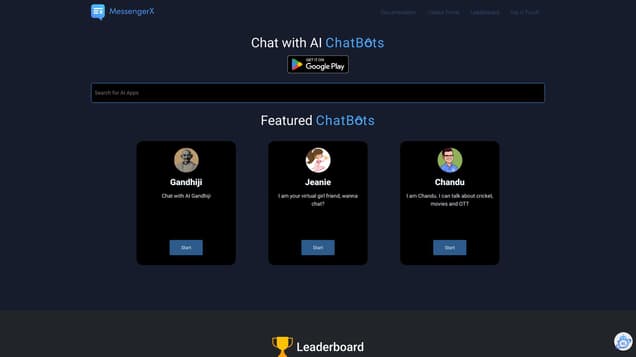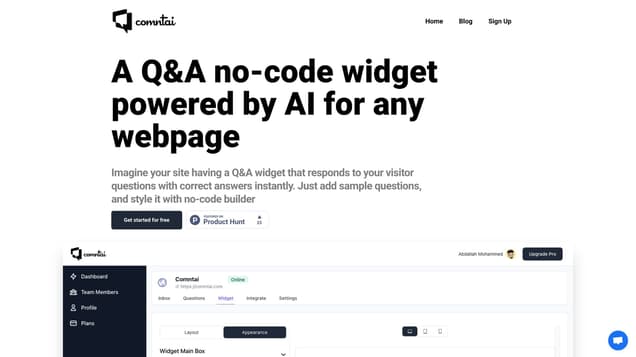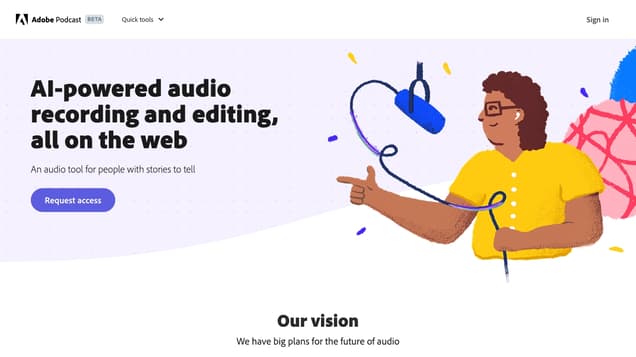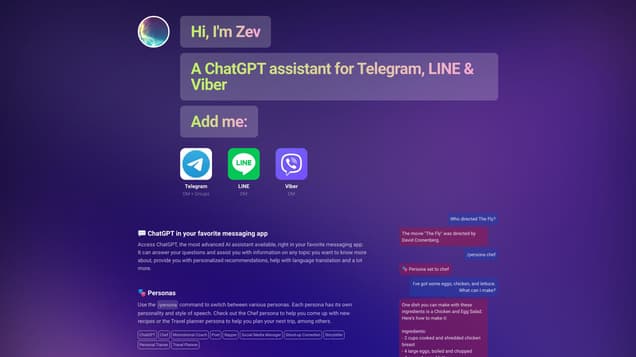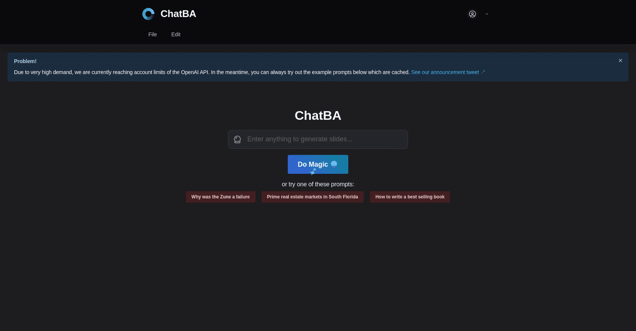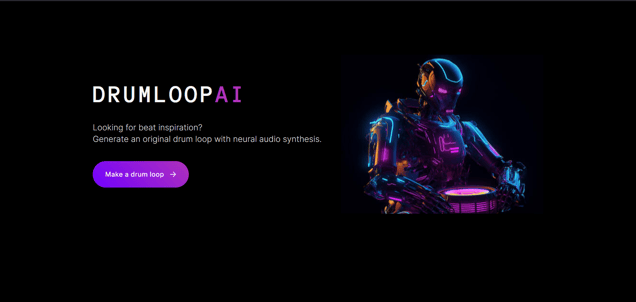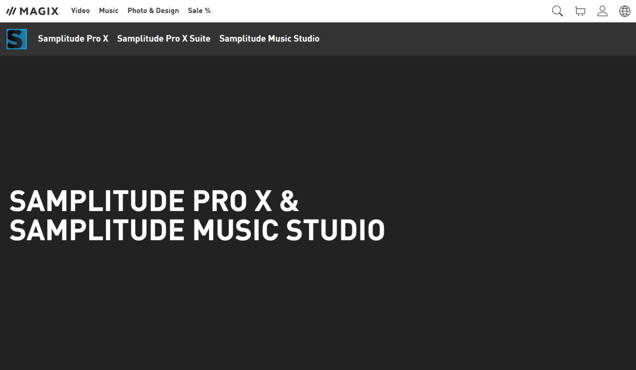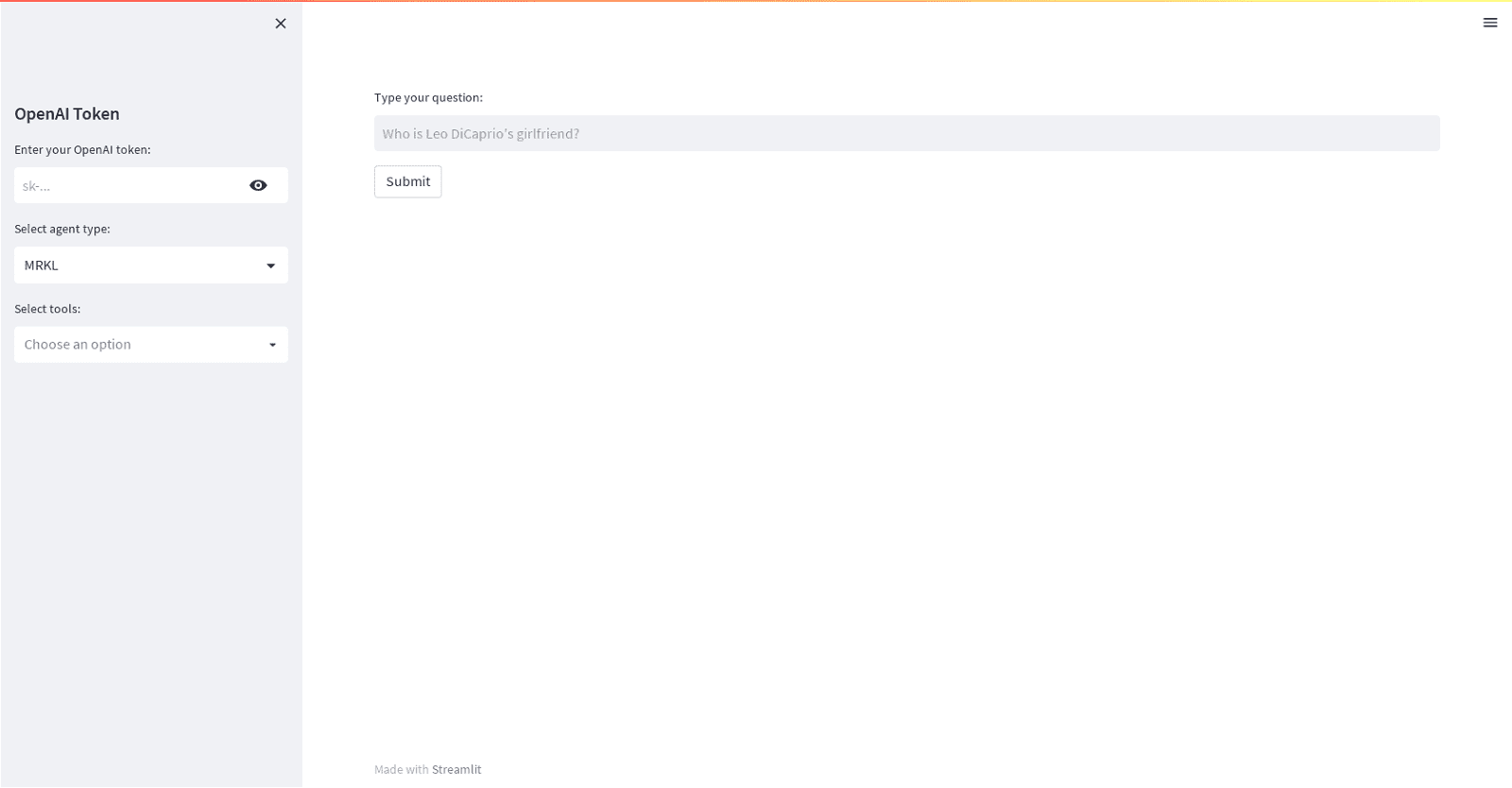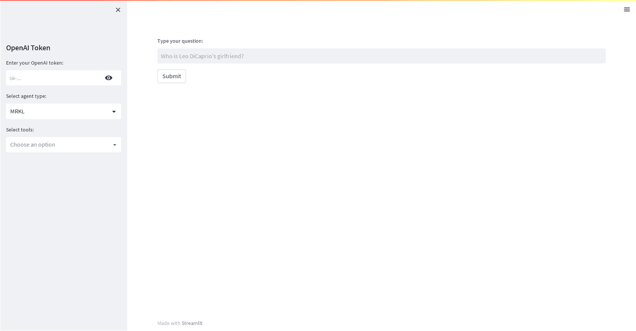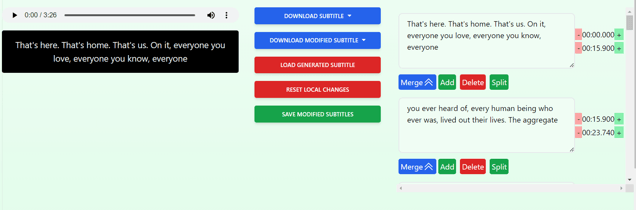
What is CaptionCreator?
CaptionCreator is the ultimate tool for generating accurate subtitles for your videos. Improve your online presence, enhance your SEO, and boost your rankings by adding professional subtitles to your video content. With CaptionCreator, you can easily transcribe and translate over 50 languages, ensuring multilingual support for your global audience.
Using CaptionCreator is both simple and efficient. Just upload your audio or video file, click the "Generate Subtitle" button, and watch as the magic happens. In a matter of minutes, you'll have hours of perfectly synchronized subtitles ready to go. But the capabilities of CaptionCreator don't end there. Our user-friendly subtitle editor allows you to have complete control over customizing and fine-tuning the generated subtitles to meet your specific needs.
No matter the challenges you face, such as noisy audio or diverse accents, CaptionCreator can handle it all. It is designed to accurately transcribe and translate even in the most difficult environments. Additionally, with flexible pricing plans, you can choose the option that best suits your requirements.
Information
- Price
- Freemium
Freework.ai Spotlight
Display Your Achievement: Get Our Custom-Made Badge to Highlight Your Success on Your Website and Attract More Visitors to Your Solution.
Website traffic
- Monthly visits4.38K
- Avg visit duration00:04:58
- Bounce rate5.87%
- Unique users--
- Total pages views39.51K
Access Top 5 countries
Traffic source
CaptionCreator FQA
- How does CaptionCreator work?

- What are the notable features of CaptionCreator?

- What are the supported export formats in CaptionCreator?

- Is CaptionCreator a free service?

- Can CaptionCreator translate multiple languages at once?

CaptionCreator Use Cases
Quickly transcribe video to text, or directly translate it to English text.
Process a 24-hour video file in just 3.2 minutes.
Upload your Audio or Video file to Get Started.
Select Transcribe or Translate and Click Generate.
Edit (Optional) and Download the Generated Subtitles.
Transcribe Your Video/Audio to Subtitles Automatically.
Translate Video/Audio to English Subtitles Automatically.
Handles multiple languages seamlessly when translating to English.
Robusts to audio with background noise.
Robusts to various accents and dialects of the all supported languages.