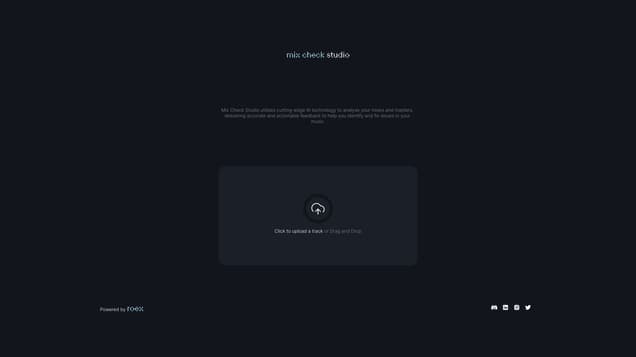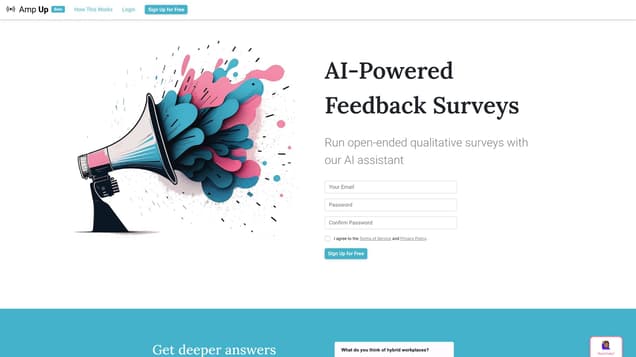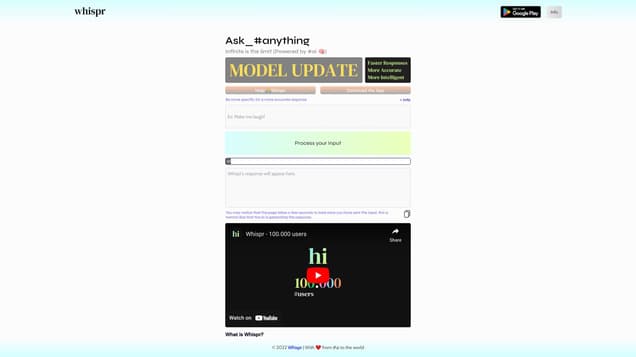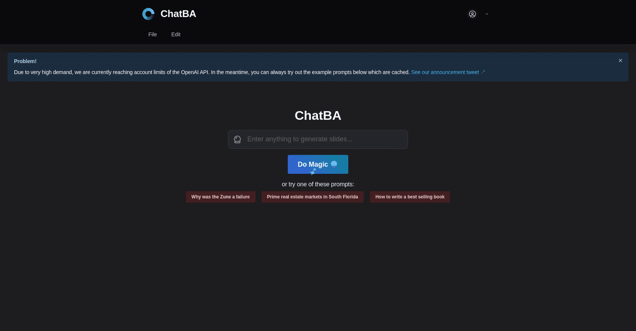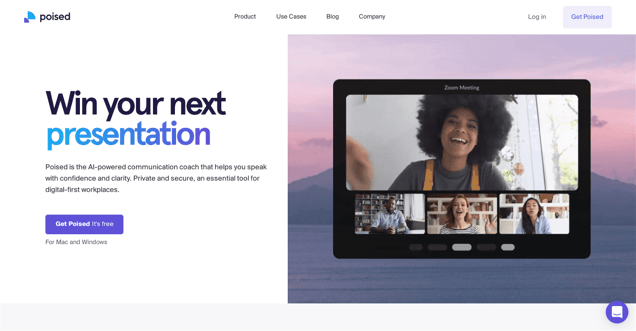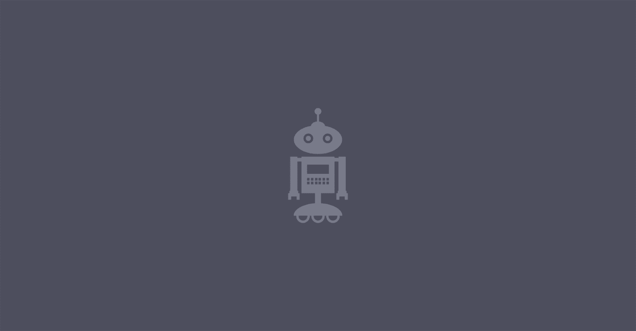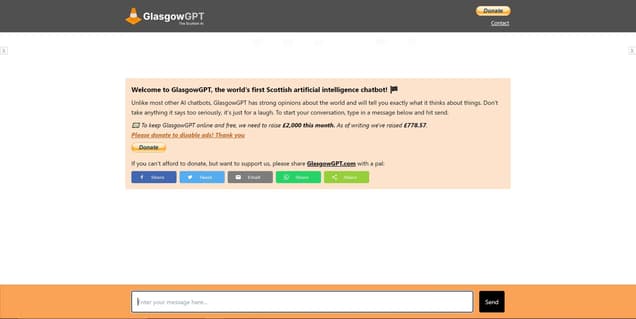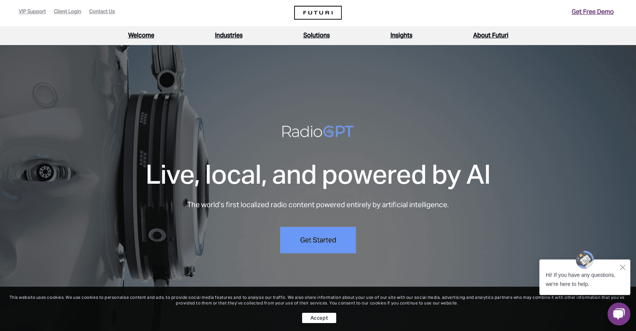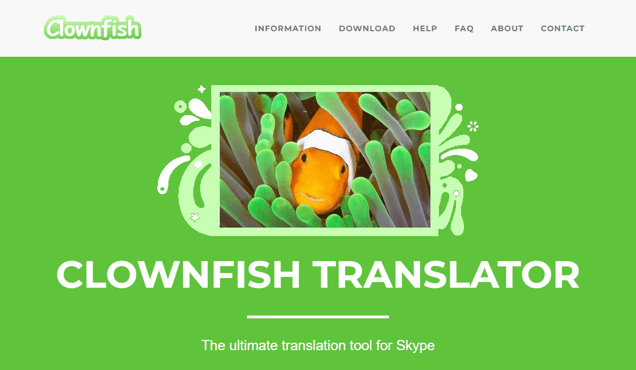
What is Clownfish Voice Changer?
Clownfish Voice Changer is the ultimate tool for those seeking to enhance their conversations. By altering your voice in real-time, this software guarantees a one-of-a-kind and enjoyable experience. With a plethora of voice effects to choose from, such as robotic, alien, or cartoon-like, you have the freedom to express your unique style. Additionally, you can customize your voice further by adjusting the pitch and speed. The user-friendly interface ensures effortless usage - simply install the application, sign in, and select your desired voice effect. With a single click, your voice will be transformed instantly. Compatible with popular chat and communication platforms like Discord, Skype, and TeamSpeak, Clownfish Voice Changer caters to both gamers and professionals alike. Furthermore, this versatile tool enables the creation of amusing audio clips and prank calls, injecting humor into your conversations and making them truly unforgettable.
Information
- Price
- Contact for Pricing
Freework.ai Spotlight
Display Your Achievement: Get Our Custom-Made Badge to Highlight Your Success on Your Website and Attract More Visitors to Your Solution.
Website traffic
- Monthly visits279.69K
- Avg visit duration00:01:34
- Bounce rate46.96%
- Unique users--
- Total pages views569.43K
Access Top 5 countries
Traffic source
Clownfish Voice Changer FQA
- What is Clownfish Translator?

- What are the features of Clownfish Translator?

- What languages does Clownfish Translator support?

- What operating systems does Clownfish Translator support?

- How can I download Clownfish Translator?

Clownfish Voice Changer Use Cases
Translate messages in Skype to different languages
Spell check support for messages
Text-to-speech support for incoming messages
Send ASCII and emoticon art messages
Send predefined greeting wishes
Use a talking robot with artificial intelligence
Encrypt messages for added security
Translate all incoming messages to your native language
Broadcast messages to all friends with a single click
Display an avatar image on every received message