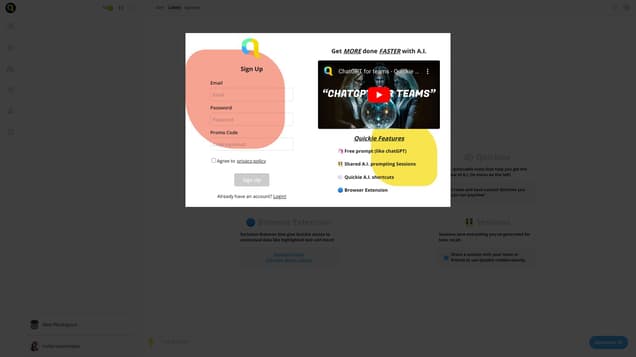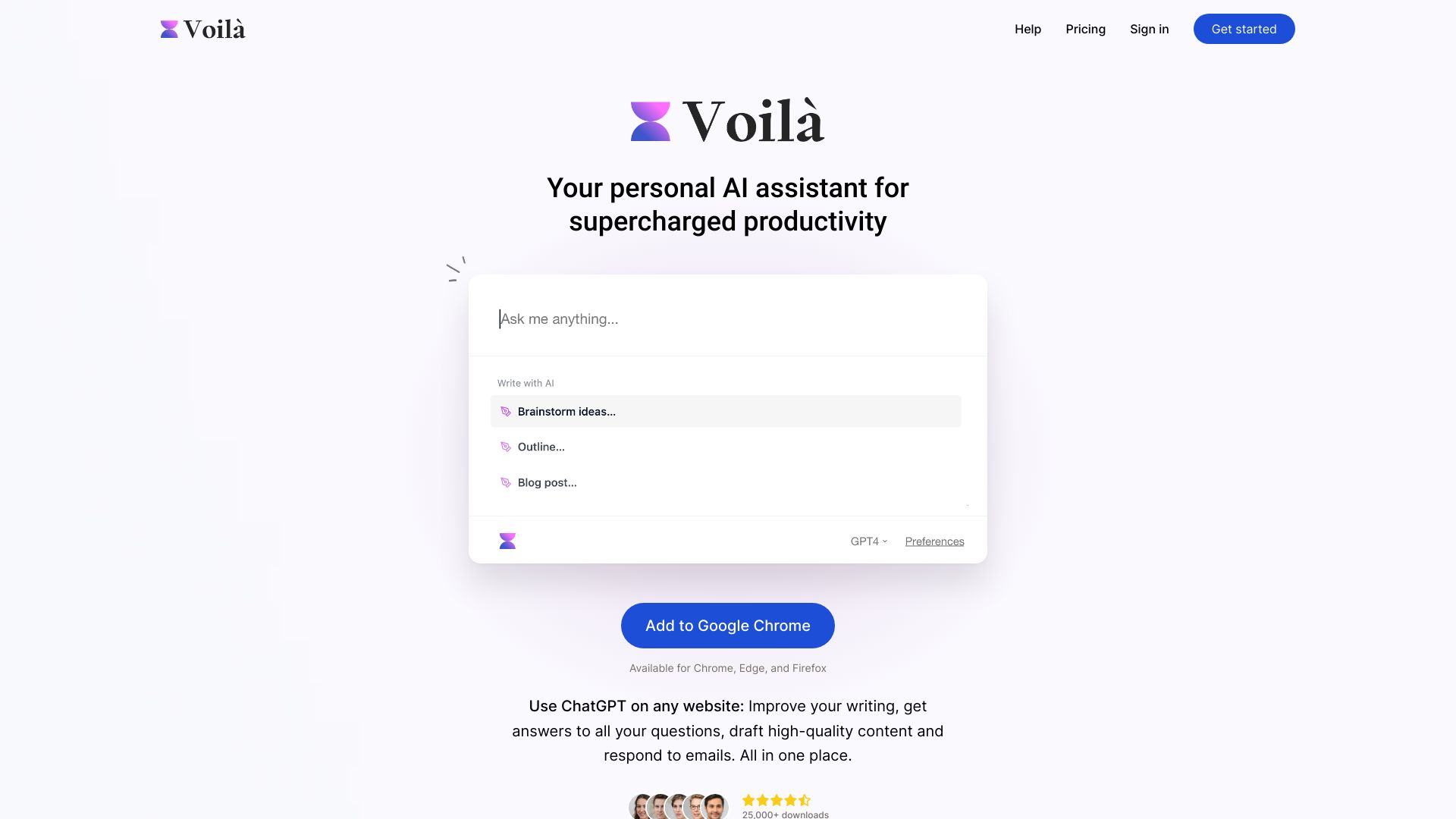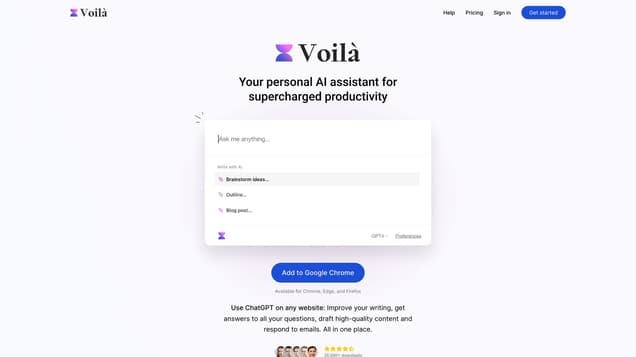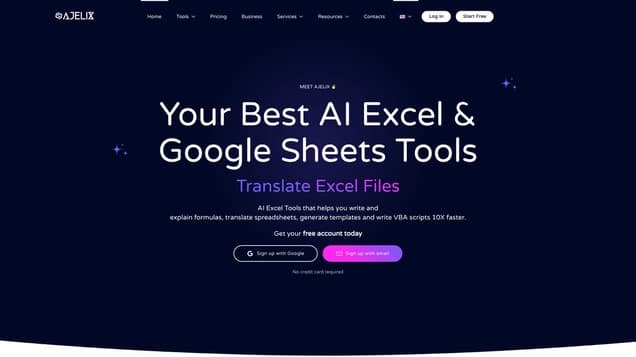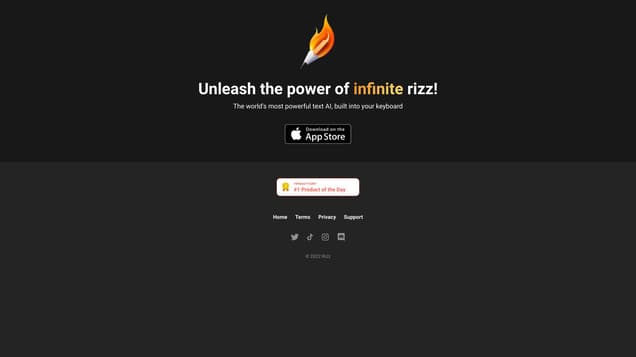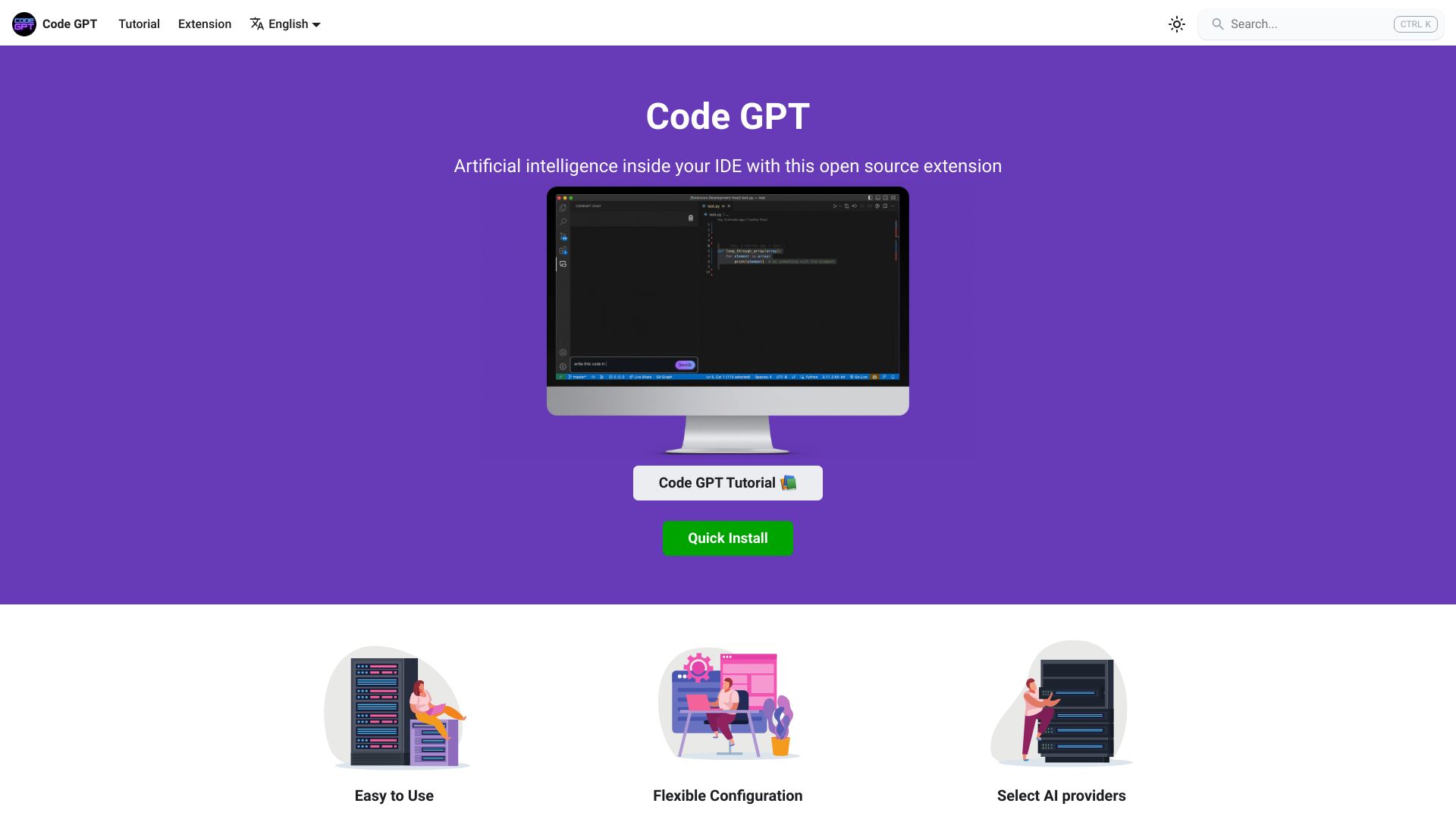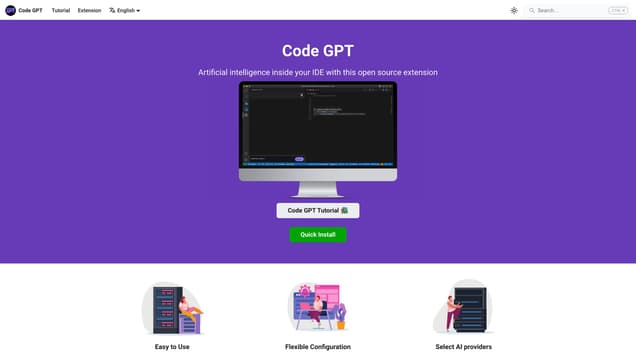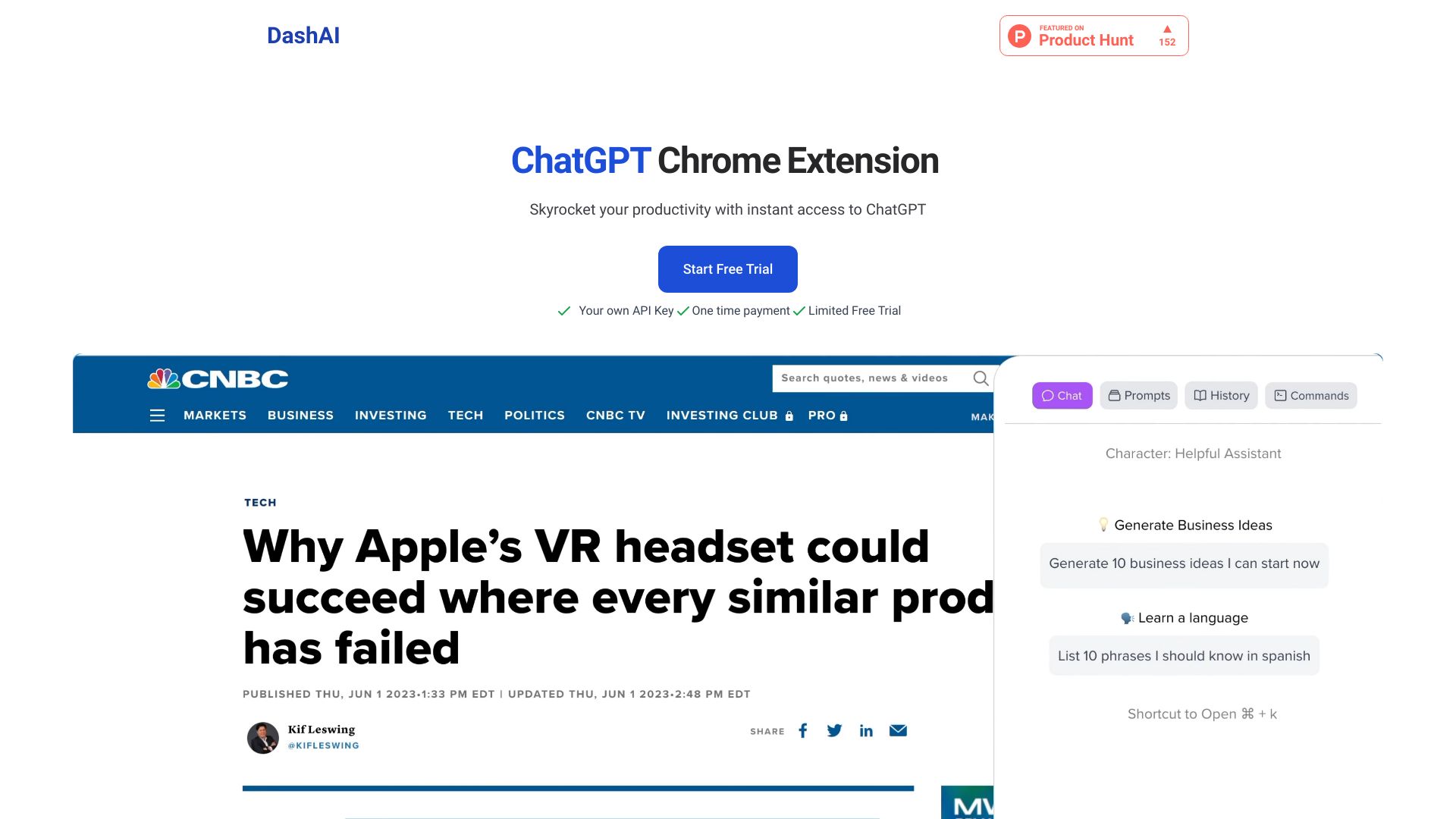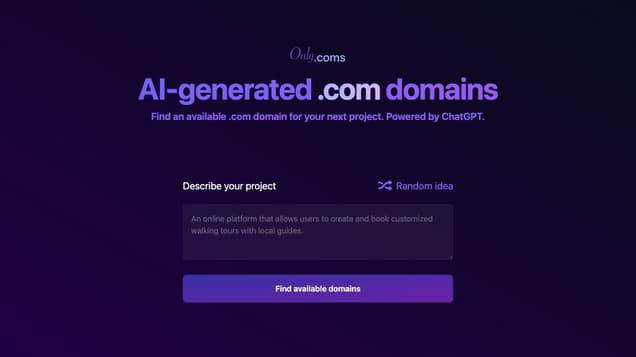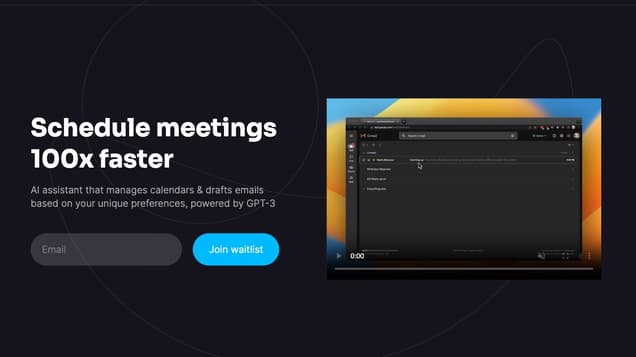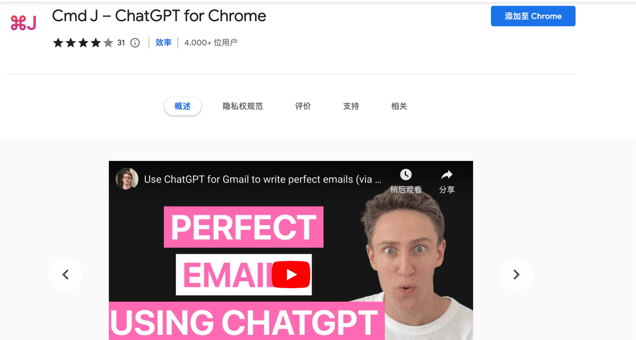
What is Cmd J?
What is Cmd J - ChatGPT for Chrome?"
Cmd J - ChatGPT for Chrome is a convenient browser extension that seamlessly incorporates the advanced capabilities of the ChatGPT language model into your Chrome browser. By leveraging this extension, you can engage in interactive conversations with ChatGPT directly from your browser, enriching your browsing experience with AI-generated responses and helpful guidance.
Information
- Language
- English
- Price
- Free trial
Pros VS Cons
- Pros
- Cmd J is a powerful Chrome extension that enhances writing, coding, and blog post generation with human-like explanations, fast response time, various support options, and improved productivity in daily tasks.
- Cons
- However, it is limited to Chrome, lacks offline capacity, has interruptions and slower response in the free version, country restrictions for the free plan, limited programming language support, costly premium tiers, no mobile version, and cannot generate long content.
Freework.ai Spotlight
Display Your Achievement: Get Our Custom-Made Badge to Highlight Your Success on Your Website and Attract More Visitors to Your Solution.
Website traffic
- Monthly visits--
- Avg visit duration--
- Bounce rate--
- Unique users--
- Total pages views--
Access Top 5 countries

Oops, no data.