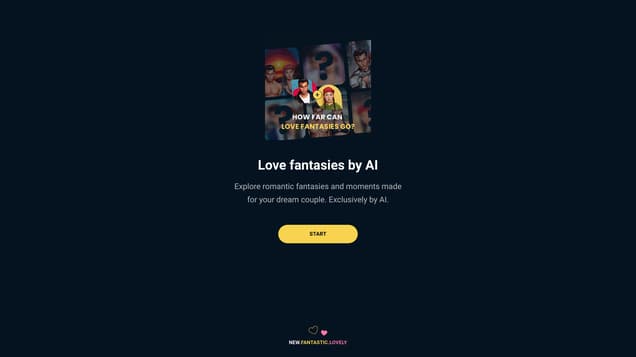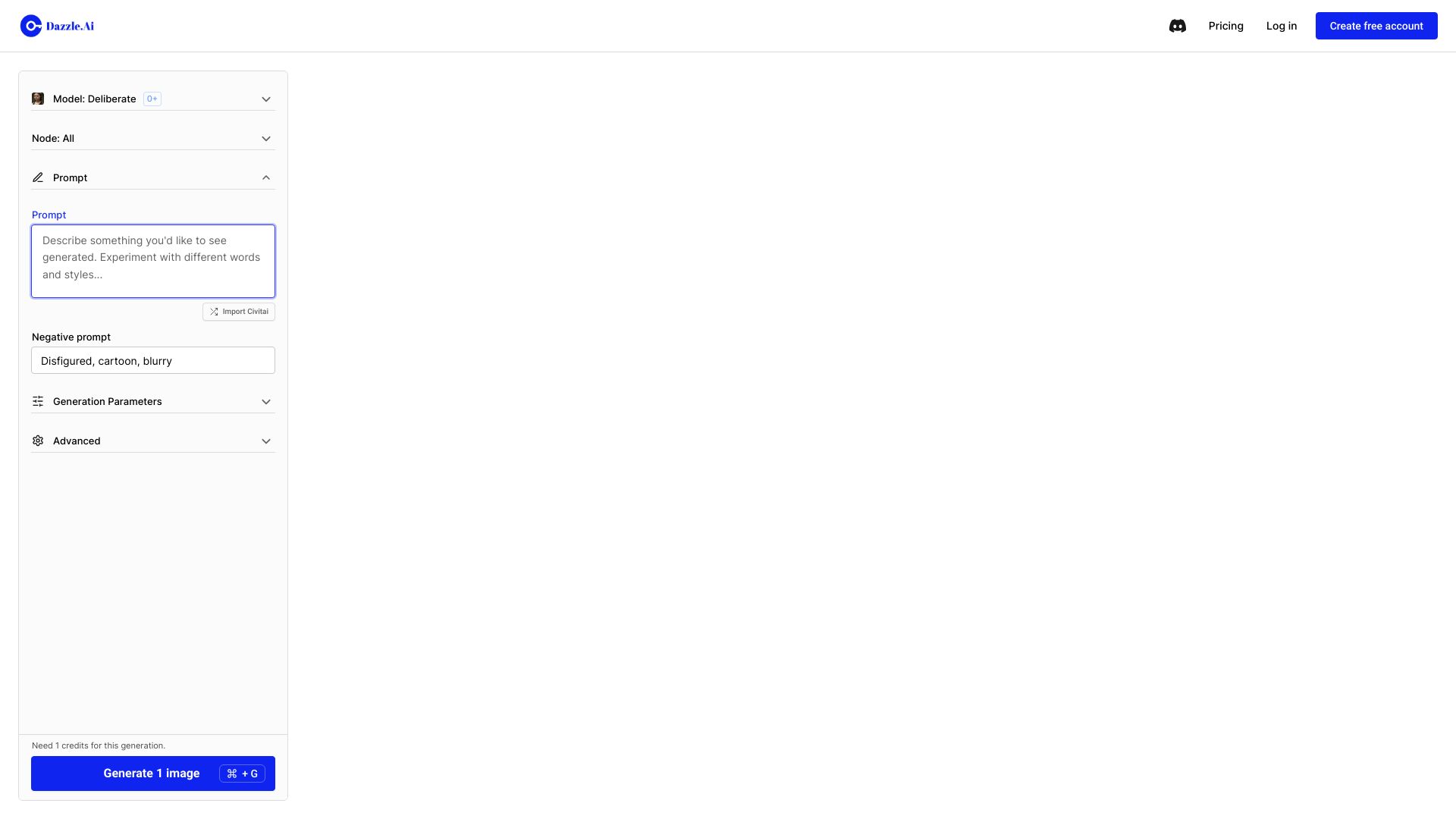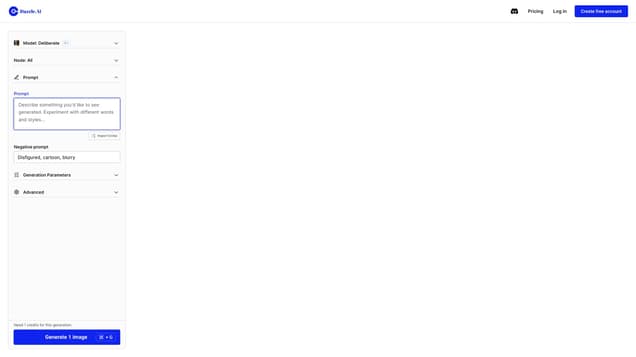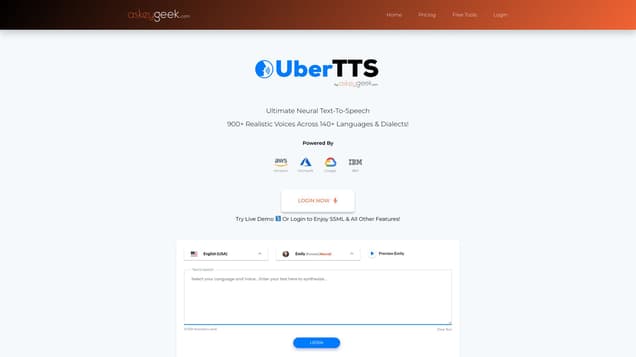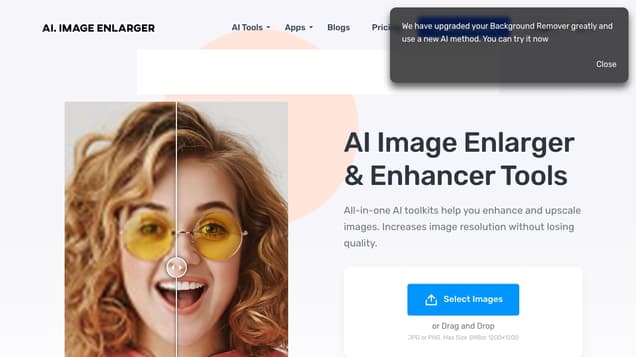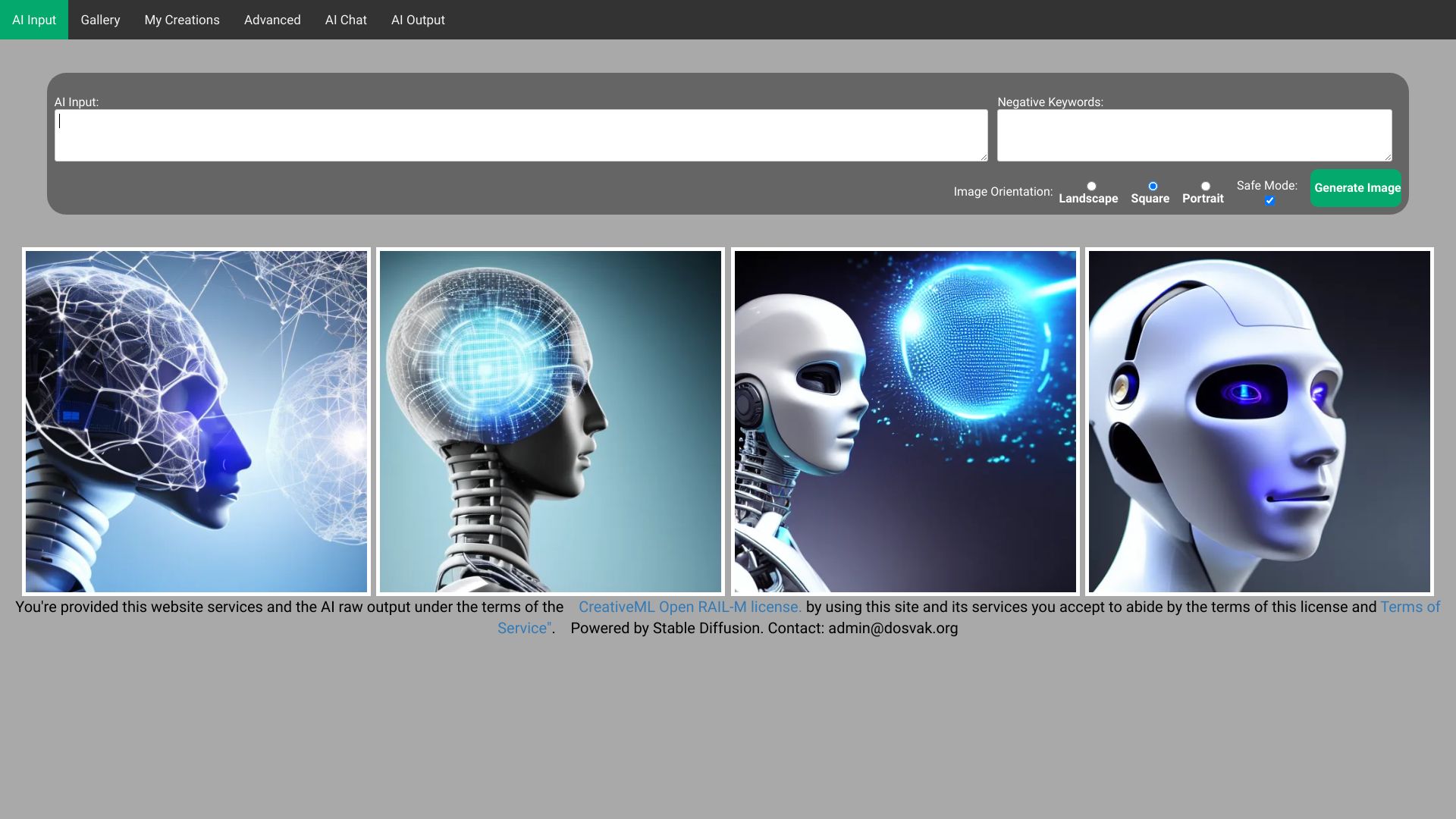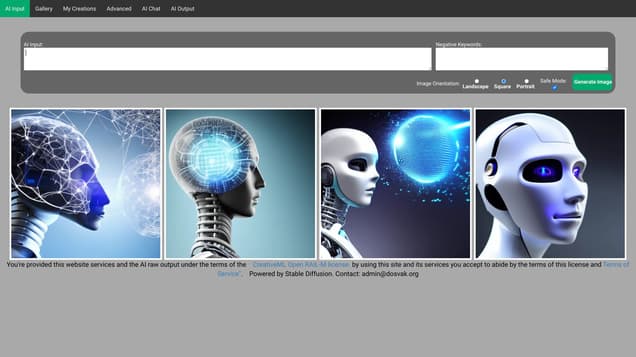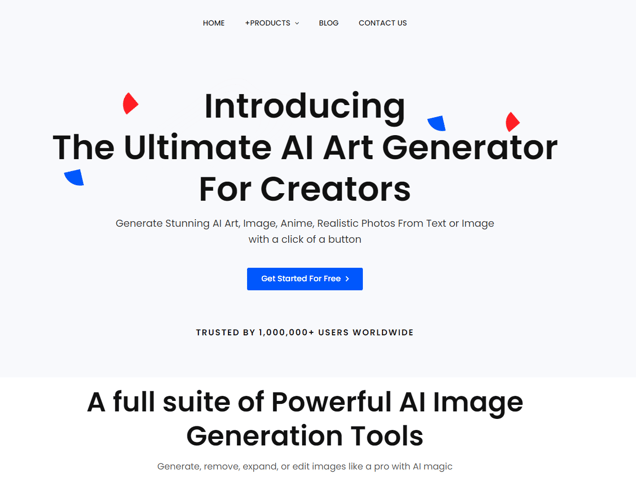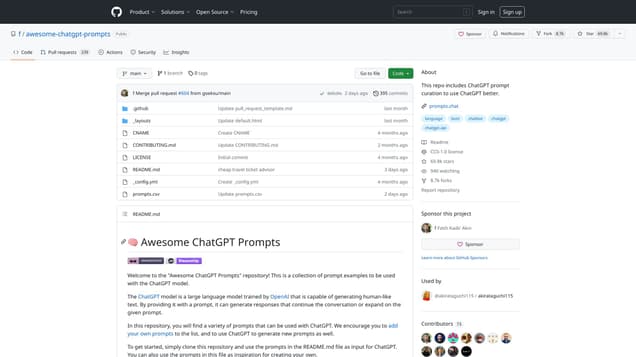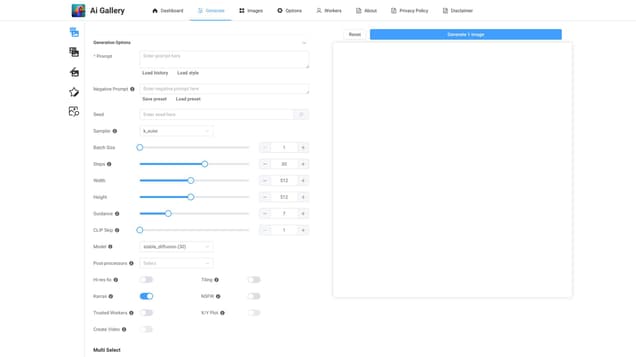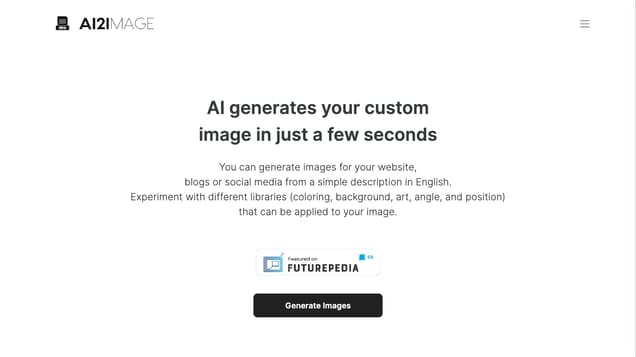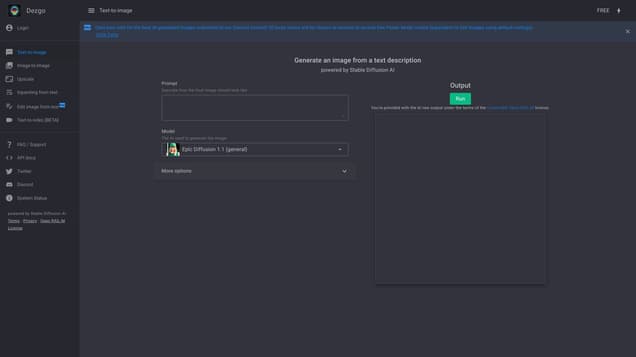
What is Dezgo?
Dezgo is an AI-powered image generator designed to convert text descriptions into high-quality images. It provides a variety of Stable Diffusion models, including both general and anime options. Additionally, Dezgo offers a free tier for its services.
Information
- Language
- English
- Price
- Free
Pros VS Cons
- Pros
- Dezgo offers users high-quality images, customizable aspect ratios, negative prompt capability, privacy management options, text-to-image feature, DPMSeed sampling, unique image seed option, device identification, data processing preferences, and personalized ads and content preferences.
- Cons
- The limitations of Dezgo include the absence of an offline version, output under specific license, limited to text prompts, potential privacy concerns, limited image aspect choices, dependence on DPMSeed sampling method, required active device scanning, and lack of an advertisement-free version.
Freework.ai Spotlight
Display Your Achievement: Get Our Custom-Made Badge to Highlight Your Success on Your Website and Attract More Visitors to Your Solution.
Website traffic
- Monthly visits2.82M
- Avg visit duration00:09:49
- Bounce rate45.80%
- Unique users--
- Total pages views16.00M
Access Top 5 countries
Traffic source
Dezgo FQA
- What is the purpose of Dezgo?

- What are the available text-to-image services provided by Dezgo?

- What is the AI model used by Dezgo to generate images?

- What is the recommended value for the Guidance parameter?

- Is there an option to upscale the generated images?

Dezgo Use Cases
Generate an image from a text description
powered by Stable Diffusion AI ( CreativeML Open RAIL-M )
Describe how the final image should look like
The AI used to generate the image.
DreamShaper 8 (general)
Available in Power Mode
Number of images to generate
Choose extension models
Setup LoRA (0 enabled)
Choose image resolution