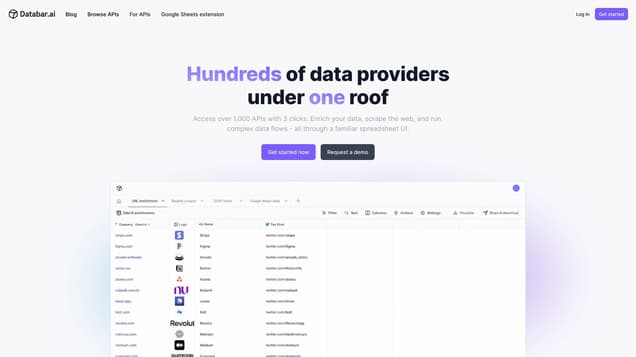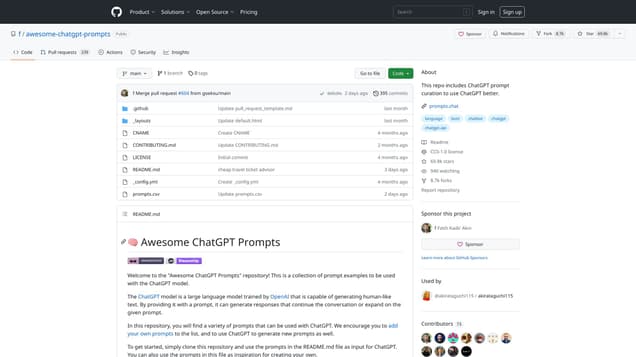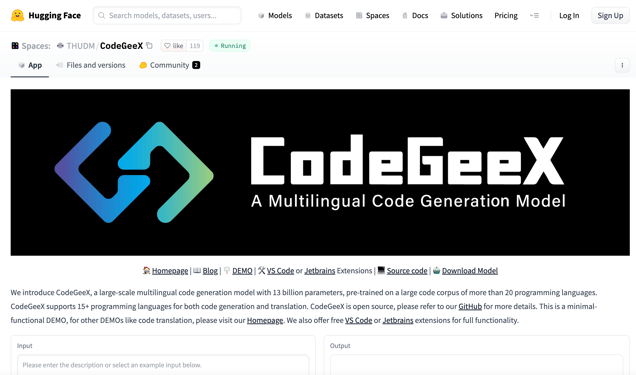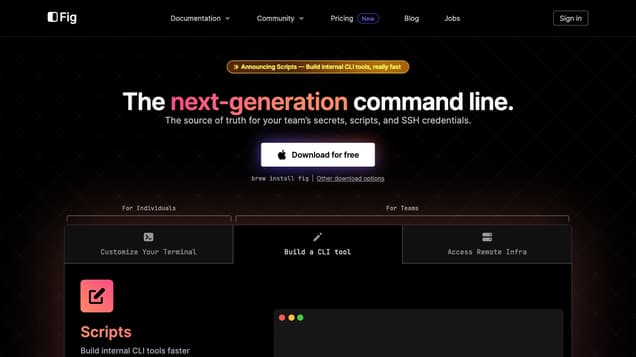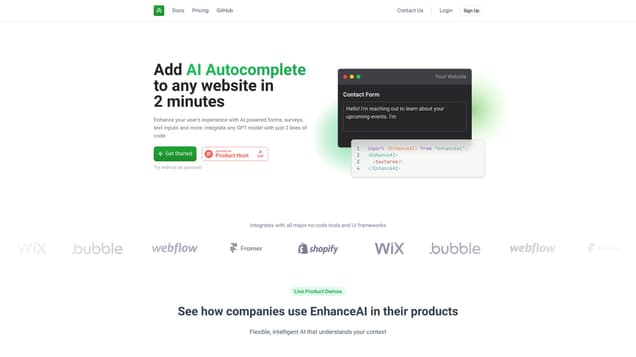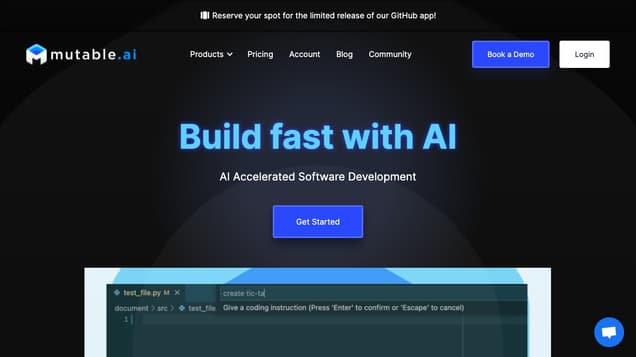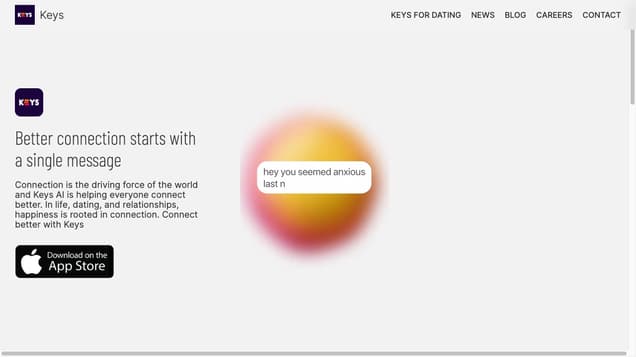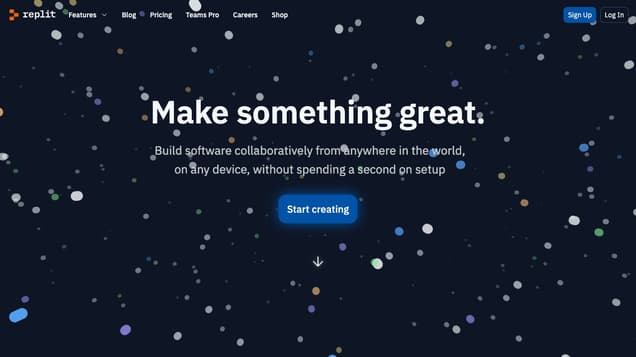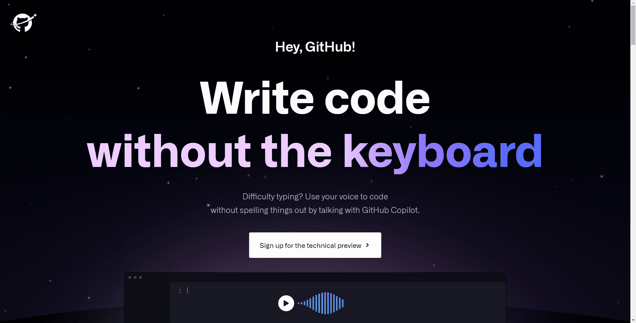
What is Hey GitHub?
Hey, GitHub! is the ultimate code assistant that simplifies and enhances the coding experience. It eliminates the need for manual coding by allowing users to communicate with GitHub Copilot using their voice. This groundbreaking technology instantly translates spoken code into written code, enabling users to effortlessly generate code without the hassle of typing. Whether you're a beginner learning the fundamentals or an experienced coder aiming for increased productivity, Hey, GitHub! caters to coders of all levels. Additionally, it offers a user-friendly interface and quick setup, ensuring a seamless coding process. Experience the convenience and efficiency of Hey, GitHub! as it revolutionizes the way you code.
Information
- Price
- Free Trial
Freework.ai Spotlight
Display Your Achievement: Get Our Custom-Made Badge to Highlight Your Success on Your Website and Attract More Visitors to Your Solution.
Website traffic
- Monthly visits192.31K
- Avg visit duration00:02:18
- Bounce rate44.18%
- Unique users--
- Total pages views532.46K
Access Top 5 countries
Traffic source
Hey GitHub FQA
- What is Copilot Voice?

- How does Copilot Voice work?

- What are the features of Copilot Voice?

- How can I sign up for the technical preview of Copilot Voice?

- Is Copilot Voice available for GitHub Next?

Hey GitHub Use Cases
Write code without the keyboard
Difficulty typing? Use your voice to code without spelling things out by talking with GitHub Copilot.
Sign up for the technical preview
Copilot, toggle code mode
import pandas
import graph plotting library
Copilot, insert new line
get titanic csv data from the web and assign it to variable titanic data
clean records from titanic data where age is null
fill null values of column Fare with average column values