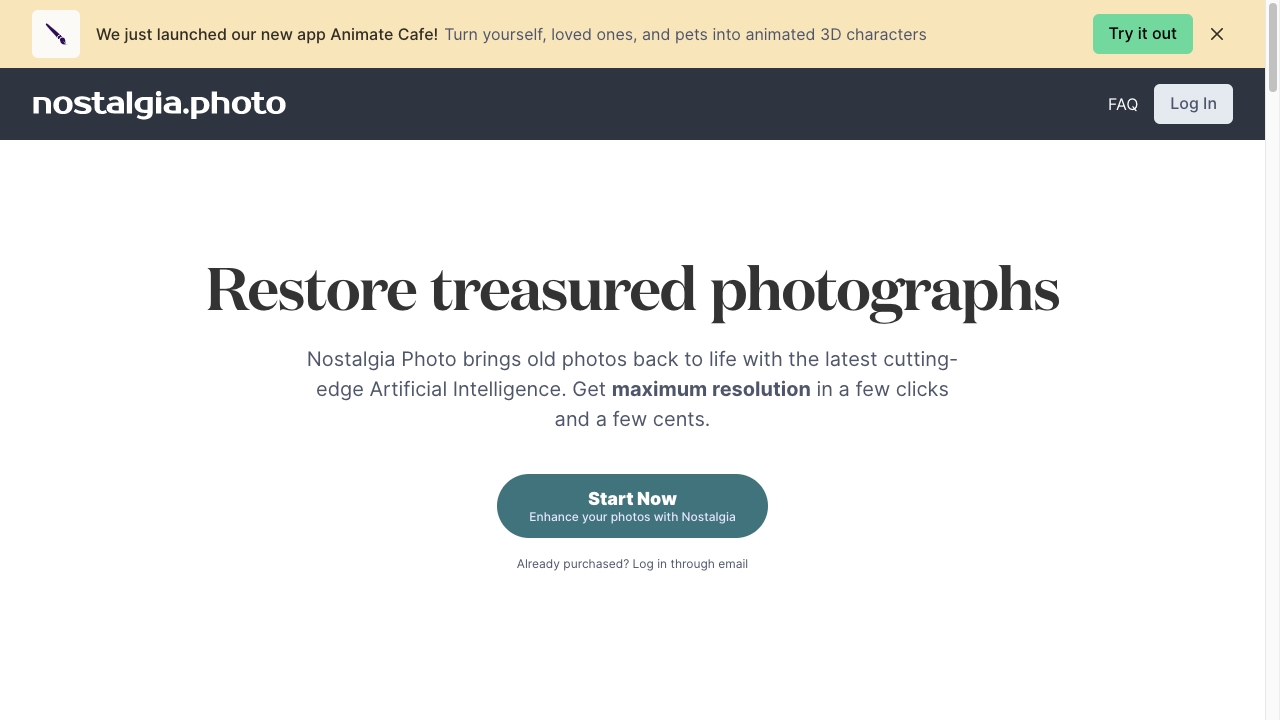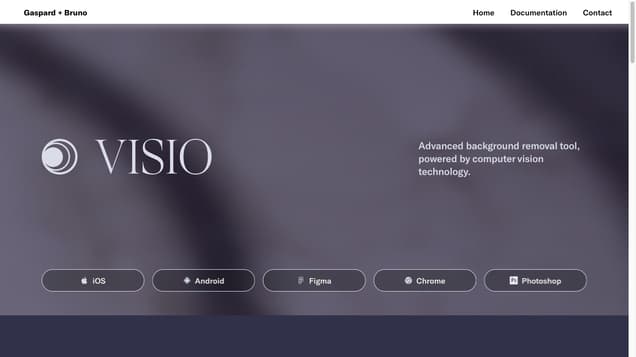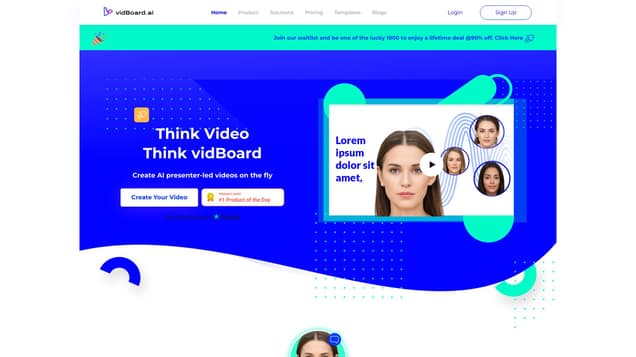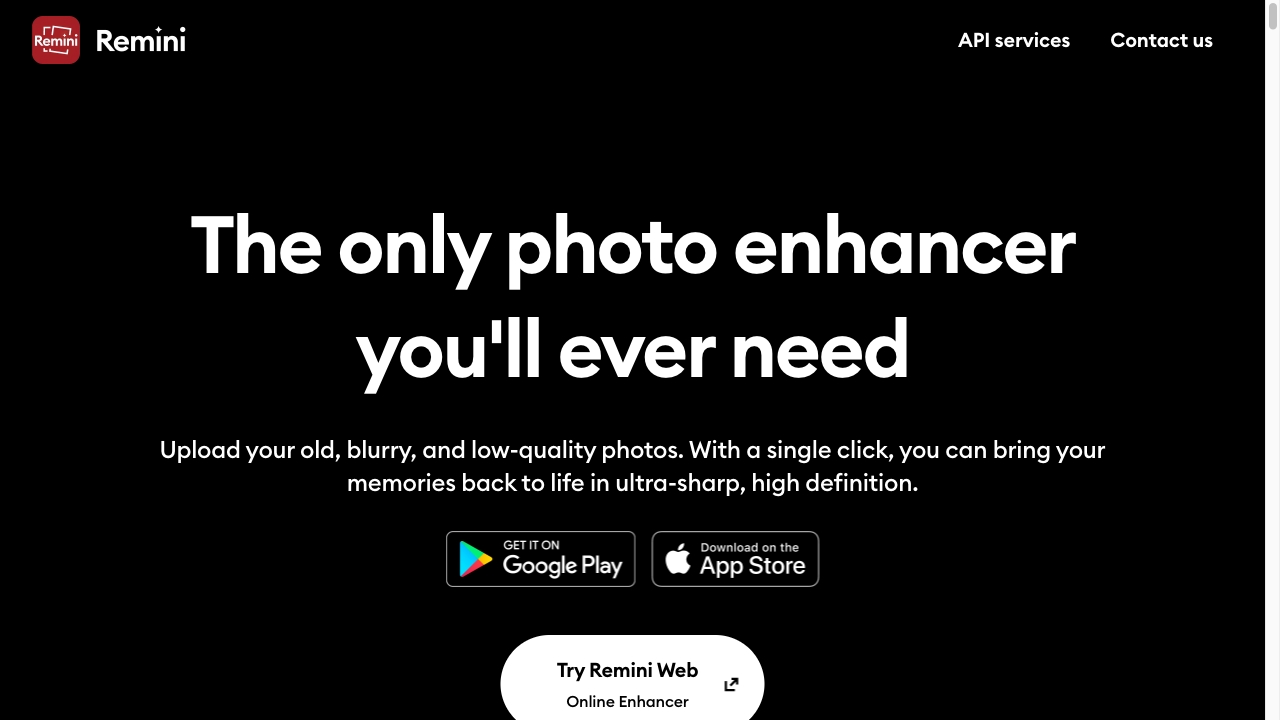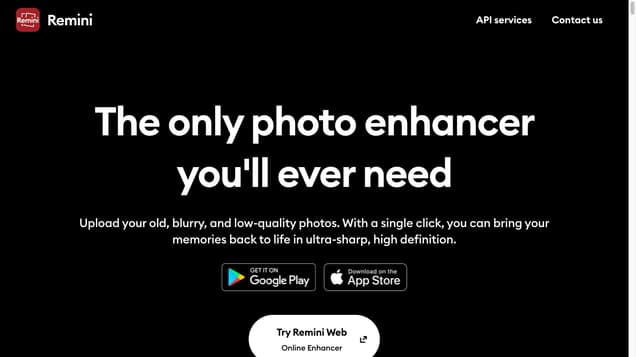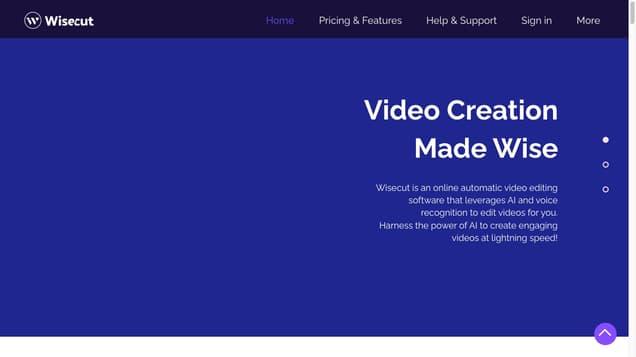What is Movavi Picverse?
Movavi Picverse is a versatile and user-friendly photo editing software designed to enhance your images effortlessly. It caters to the needs of professional photographers, amateur enthusiasts, and anyone who wants to create stunning visuals. With Movavi Picverse, you can easily apply filters, crop images, adjust colors, and more, allowing you to transform your photos into captivating masterpieces. Additionally, this software offers a wide range of special effects and frames, enabling you to make your pictures stand out from the rest. The intuitive interface ensures a seamless editing experience, allowing you to work efficiently and effectively with your photos. Moreover, Movavi Picverse allows you to save your edited photos in various formats, making it convenient to share them online or print them in high quality. With Movavi Picverse, you can ensure that your photos always look their absolute best.
Information
- Price
- Contact for Pricing
Freework.ai Spotlight
Display Your Achievement: Get Our Custom-Made Badge to Highlight Your Success on Your Website and Attract More Visitors to Your Solution.
Website traffic
- Monthly visits4.99M
- Avg visit duration00:02:19
- Bounce rate62.04%
- Unique users--
- Total pages views10.11M
Access Top 5 countries
Traffic source
Movavi Picverse FQA
- What are the features of Movavi Photo Editor?

- What is the size of Movavi Photo Editor?

- What are the system requirements for Movavi Photo Editor?

- What are the new features in Movavi Photo Editor?

- How can I download Movavi Photo Editor?