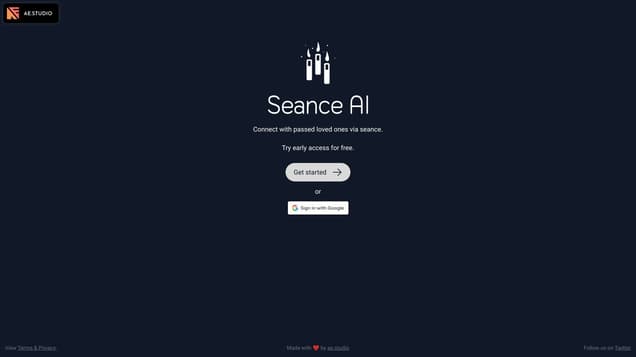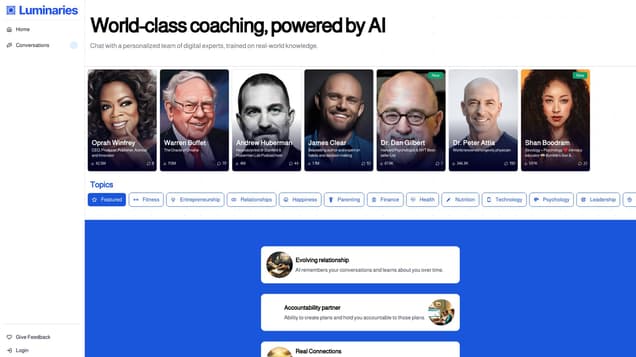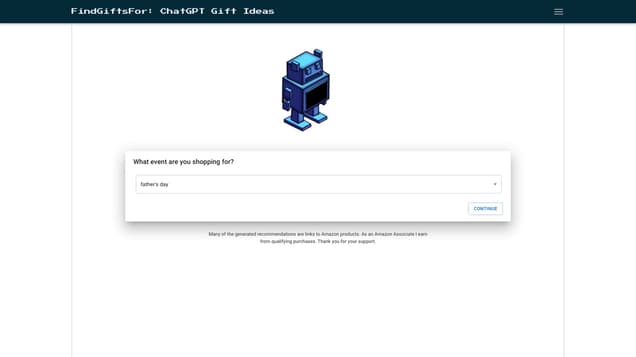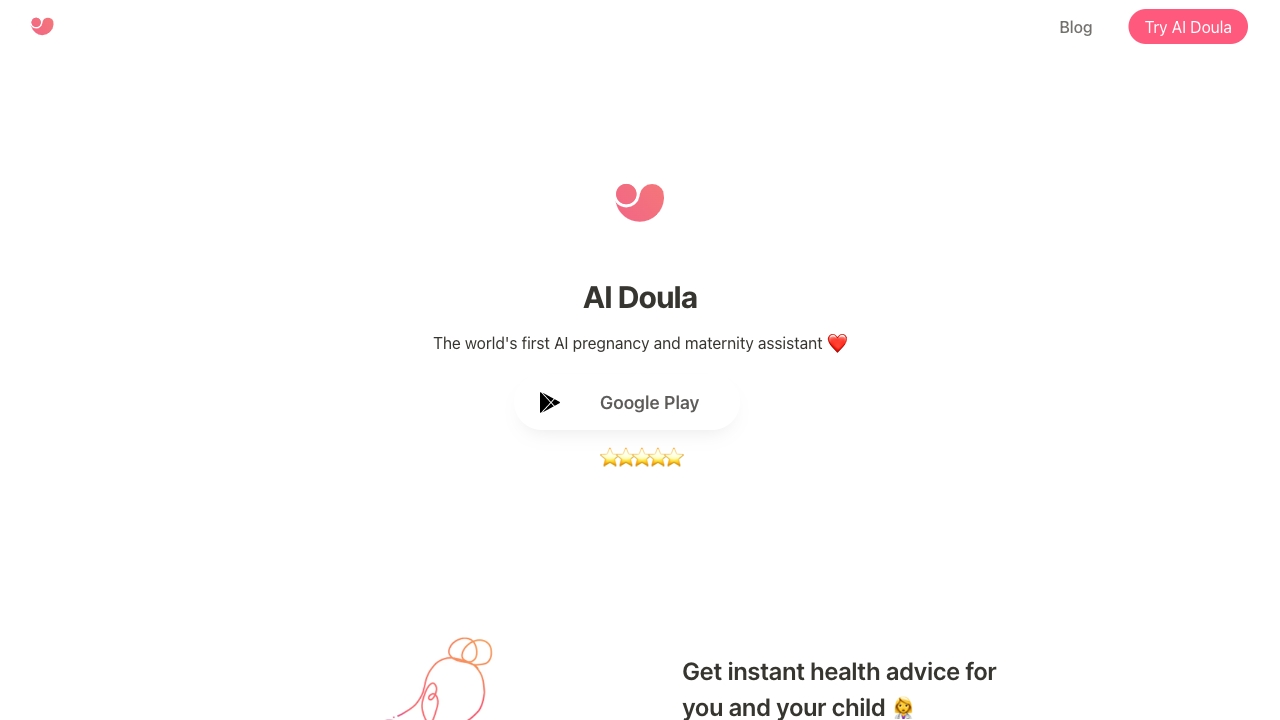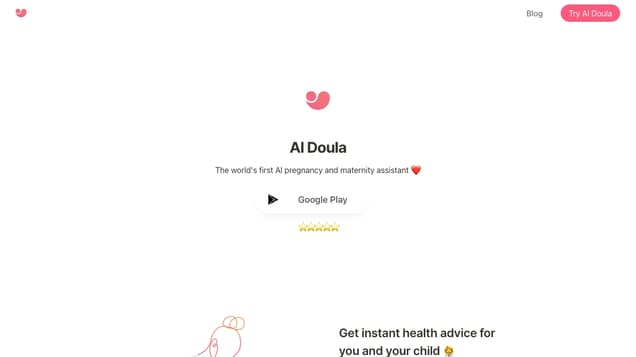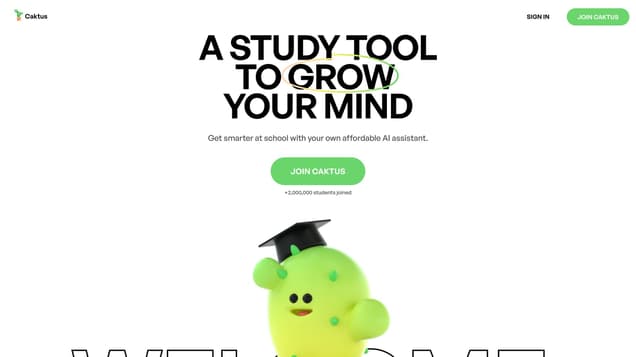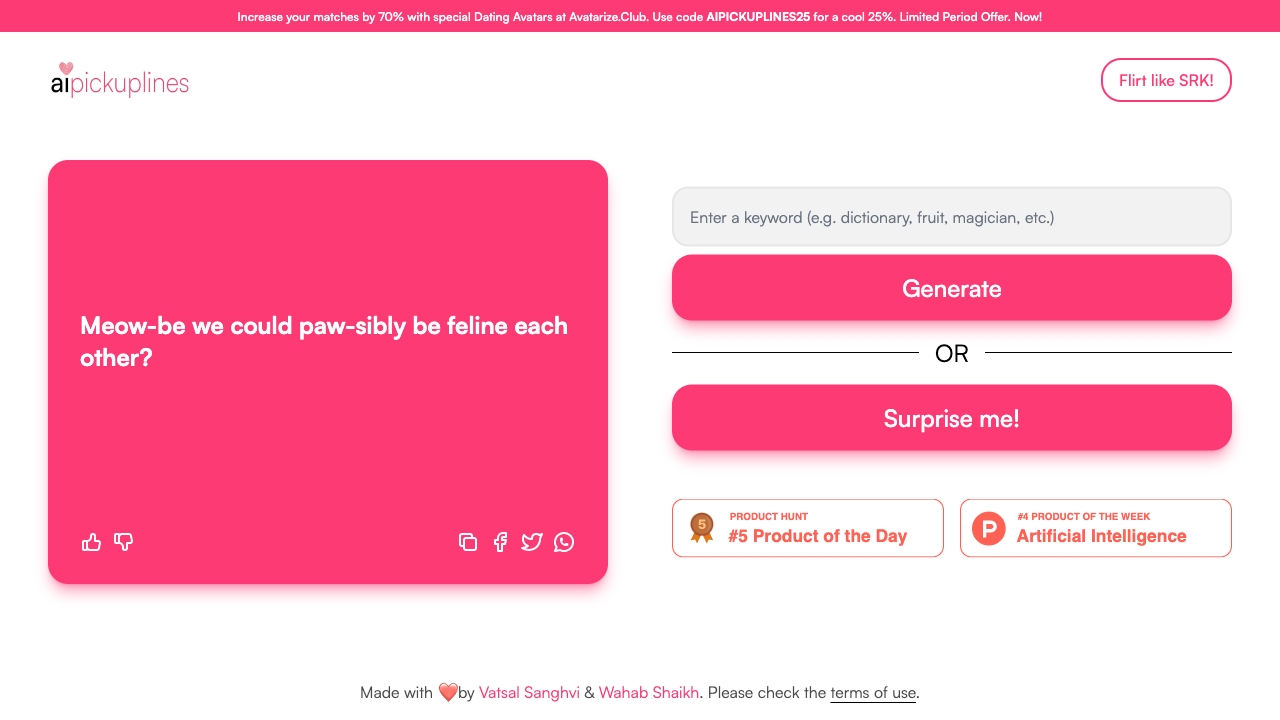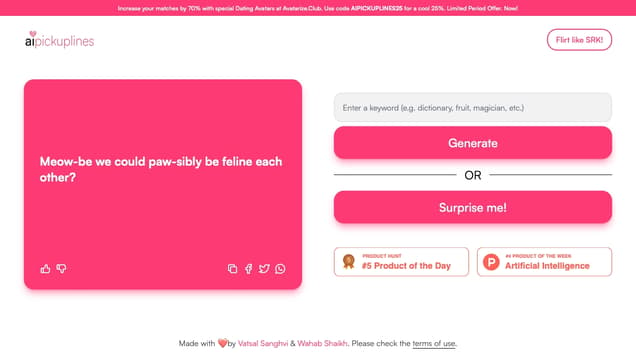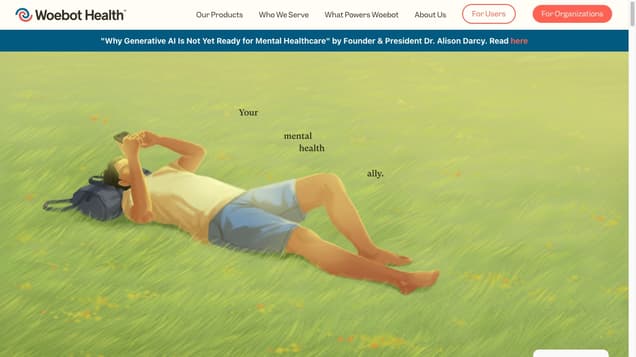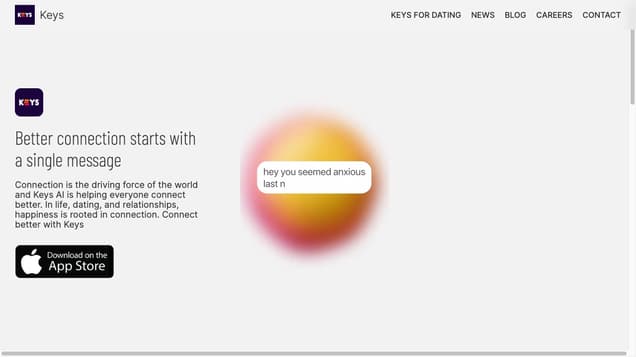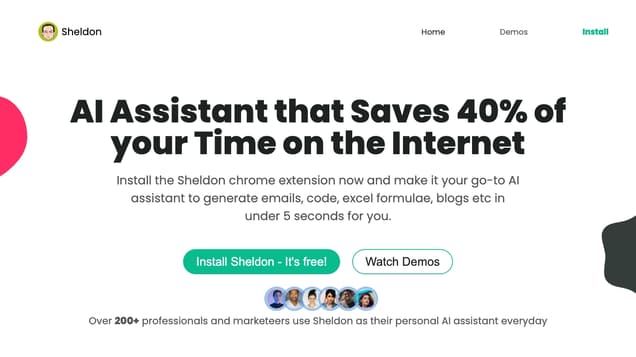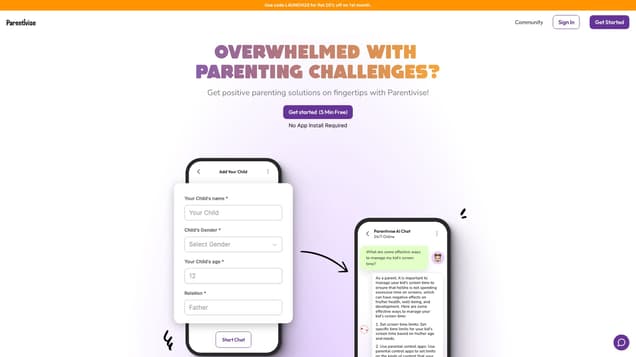
What is Parentivise?
Parentivise is an AI-powered parenting assistant that offers tailored assistance on child development, social skills, academic support, and various other aspects.
Information
- Financing
- $22.00M
- Revenue
- $1.40M
- Language
- English
- Price
- Free Trial
Pros VS Cons
- Pros
- Parentivise offers tailored parenting advice, personalized support, and a range of features to manage screen time, enhance social skills, boost academic performance, and promote positive parenting, all accessible 24/7 with data security and a 7-day free trial.
- Cons
- However, it is limited to English language, requires a subscription, lacks an app version, and may oversimplify parenting issues while depending on user-input accuracy, potentially compromising privacy.
Freework.ai Spotlight
Display Your Achievement: Get Our Custom-Made Badge to Highlight Your Success on Your Website and Attract More Visitors to Your Solution.
Website traffic
- Monthly visits289
- Avg visit duration00:00:02
- Bounce rate65.53%
- Unique users289
- Total pages views389
Access Top 5 countries
Traffic source
Parentivise FQA
- How can I manage my kid's screen time?

- How do I encourage my child to participate in physical activities?

- What are the benefits of using Parentivise?

- Is Parentivise available in languages other than English?

- What type of questions can I ask Parentivise?

Parentivise Use Cases
Get positive parenting solutions on fingertips with Parentivise!
No App Install Required
Add Your Child
Start Chat
What are some effective ways to manage my kid's screen time?
Set screen time limits: Set specific time limits for your kid's screen time based on his/her age and needs.
Use parental control apps: Use parental control apps to set limits on the kinds of content that your kid can access, and to track his/her screen time.
Monitor your kid's screen time: Keep track of your kid's screen time, and intervene if you feel that he/she is spending too much time on screens.
Subscribe now for just $4.99
For the personalised positive parenting solutions for your little one