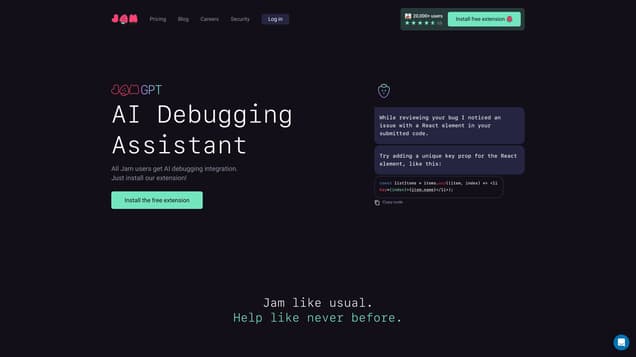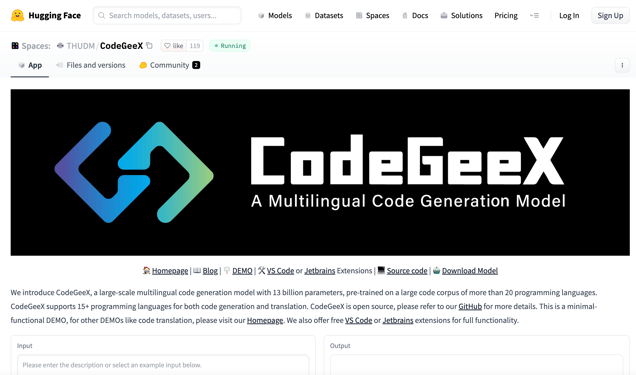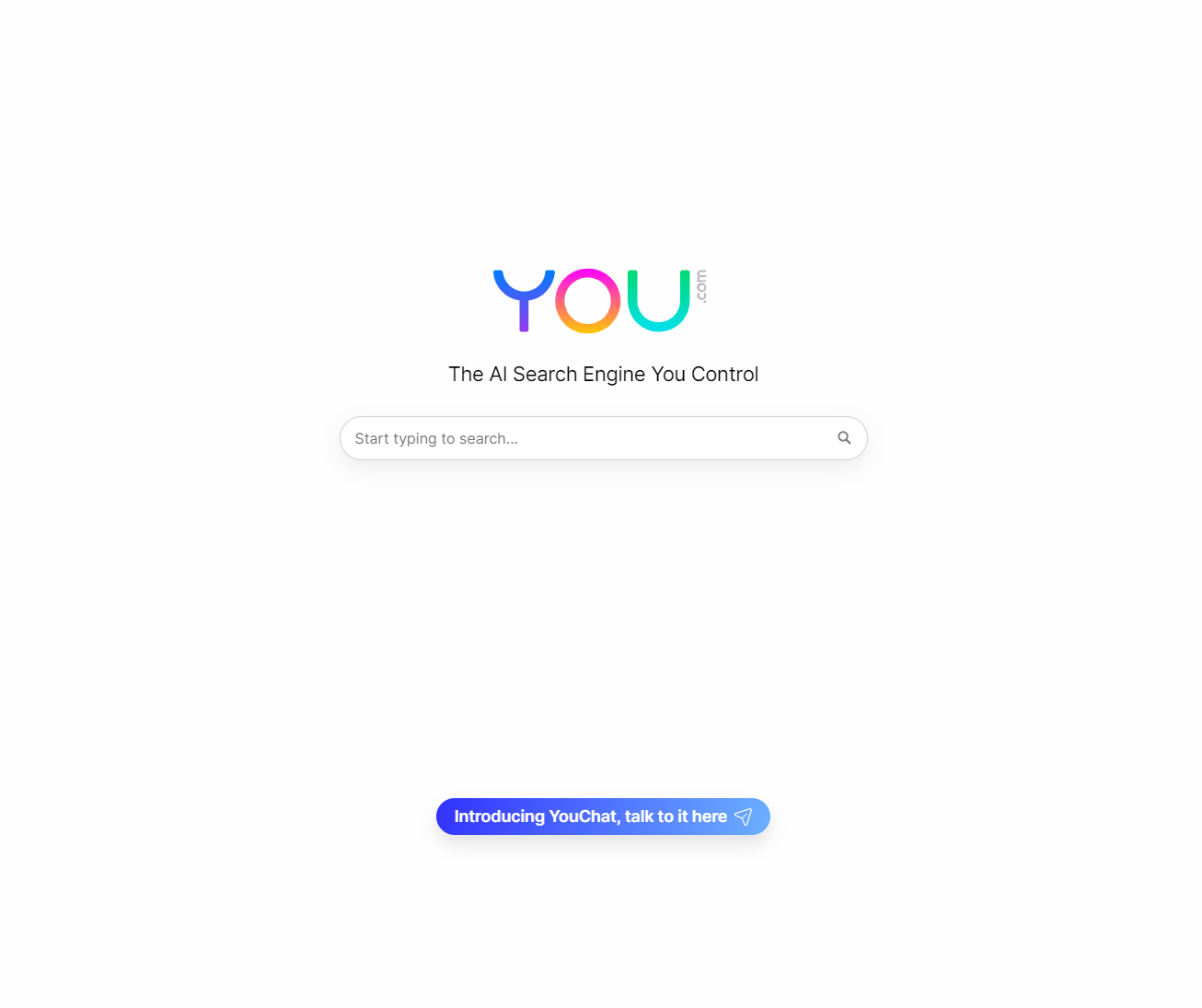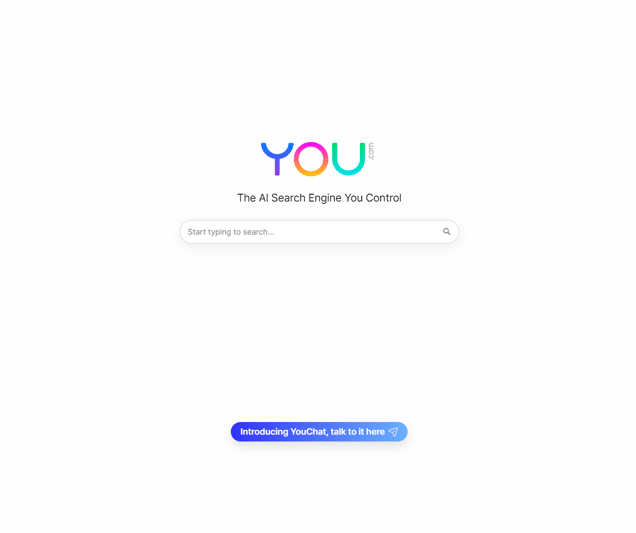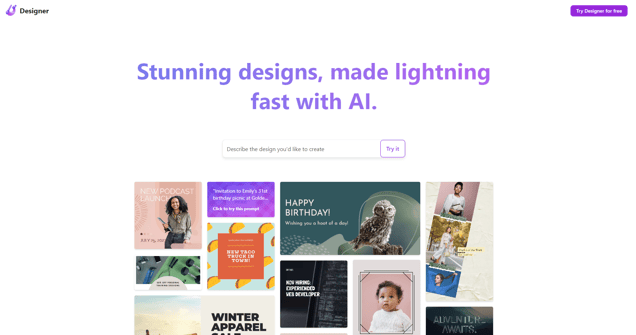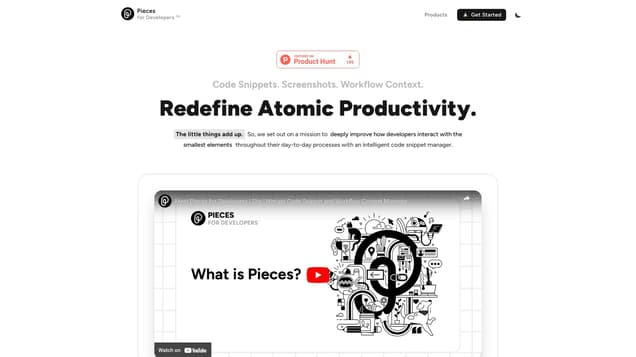
What is Pieces for Developers?
Pieces for Developers is a comprehensive AI-powered tool designed to enhance the workflow and code management process for developers. With this innovative tool, developers can efficiently save, enrich, generate, search, and reuse crucial materials like code snippets, screenshots, and work-in-progress materials.
Information
- Financing
- $8.00M
- Language
- English
- Price
- Free
Freework.ai Spotlight
Display Your Achievement: Get Our Custom-Made Badge to Highlight Your Success on Your Website and Attract More Visitors to Your Solution.
Website traffic
- Monthly visits139.15K
- Avg visit duration00:02:50
- Bounce rate63.68%
- Unique users72.80K
- Total pages views286.17K
Access Top 5 countries
Traffic source
Pieces for Developers FQA
- What features does Pieces for Developers offer?

- How does Pieces store and organize code snippets?

- What integrations does Pieces have with other tools?

- Is Pieces available offline?

- What do users say about Pieces?

Pieces for Developers Use Cases
Capture your work-in-progress journey. Pieces is an intelligent, interactive, and indispensable hub for small developer materials and essential workflow context. Stay ahead with our cutting-edge code snippet platform and groundbreaking Workflow Copilot, integrated across your entire toolchain.
With on-device ML, it adds titles, descriptions, tags, related links and other context for streamlined organization and ultra-fast accessibility in your developer tools.
Never type out code from screenshots again. Advanced OCR + ML auto-corrects defects for accurate extraction output.
Maintain key source info and metadata for efficient collaboration and reuse in your workflow - all generated automatically.
Query by natural language, code, tags, and other semantics to uncover saved materials in just a few keystrokes.
Create boilerplate templates, improve code for readability and performance, or translate snippets to new languages in one-click.
Our desktop app, with its intelligent Copilot, streamlines coding by generating snippets, extracting code from screenshots, and accelerating problem-solving.
Reference a complete activity log of all actions you take throughout the app with Workflow Activity Stream - a new way to stay organized.
Search and Filter to narrow down your activity details throughout the desktop app and developer integrations.
Share code snippets along with robust metadata in a personalized link to maintain invaluable context for efficient collaboration.