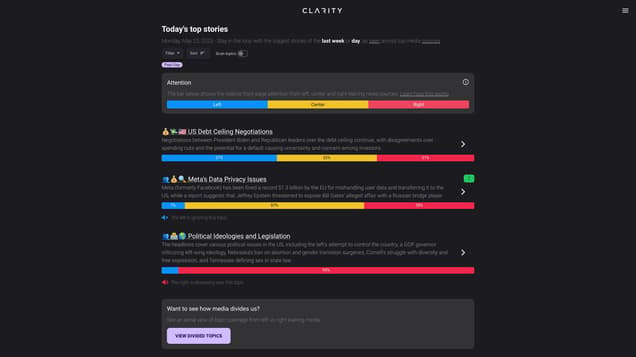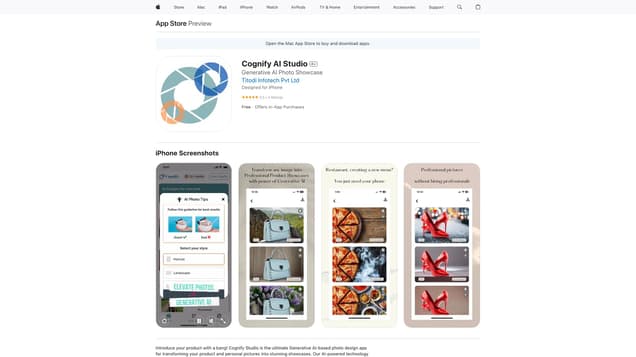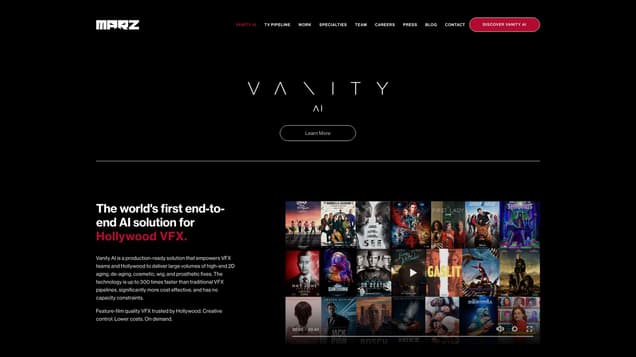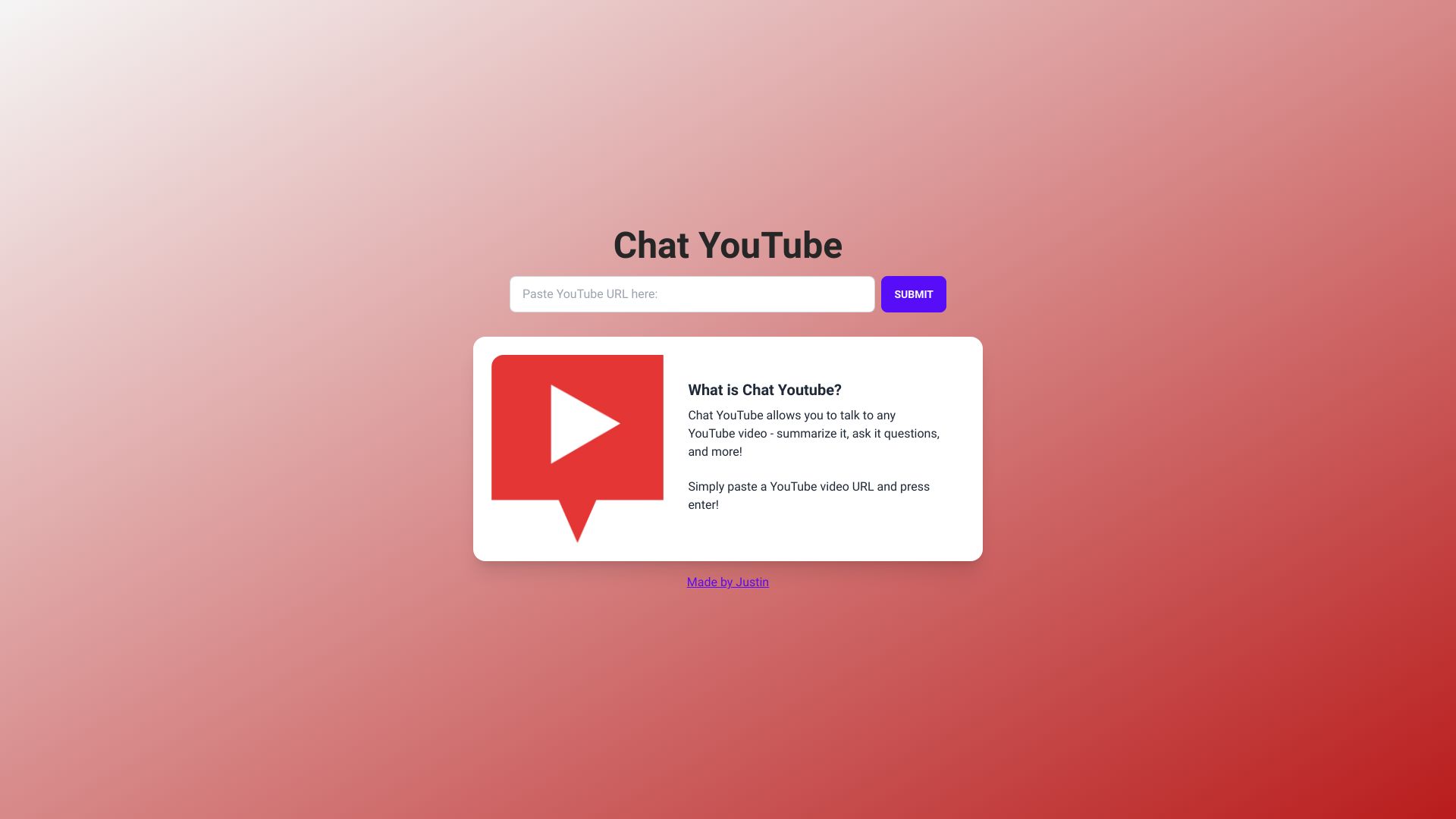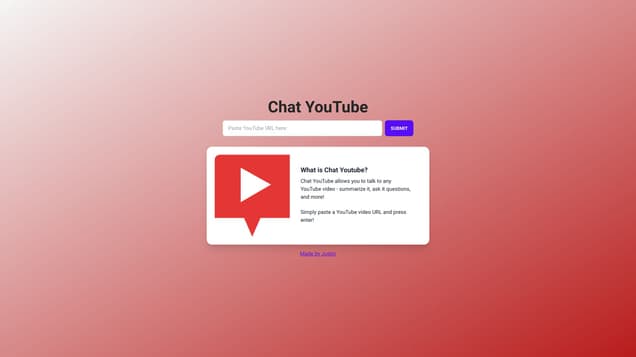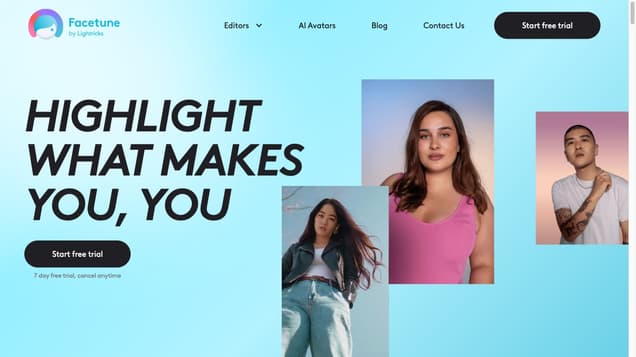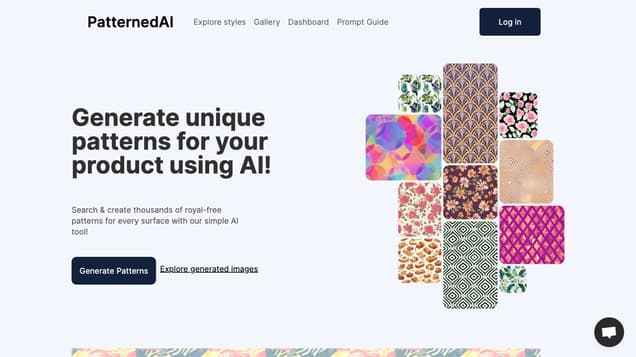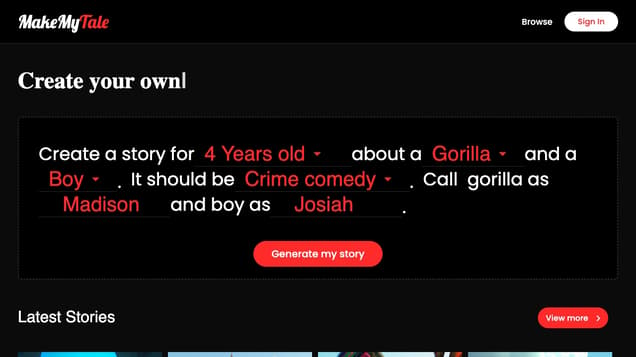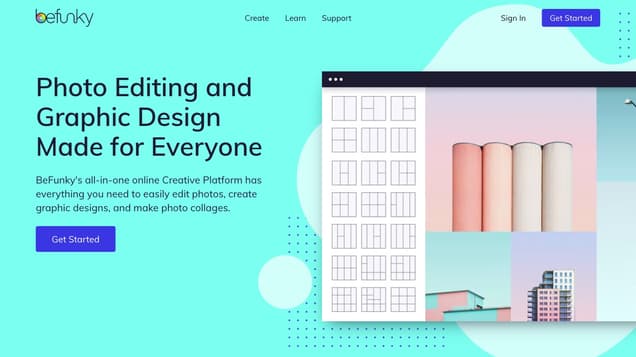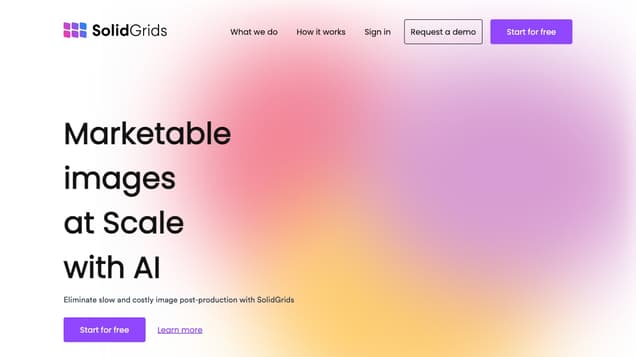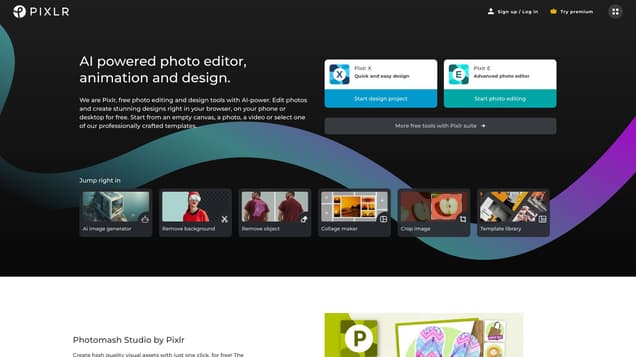
What is Pixlr?
Pixlr is a remarkable online tool for photo editing and design, offering users the ability to enhance images, create captivating designs, and even generate AI-powered visuals. With its diverse range of features such as an AI image generator, batch editor, animation design, and enhancer, Pixlr provides a free and convenient platform for all your photo editing and design needs.
Information
- Financing
- $597
- Revenue
- $19.80M
- Language
- English
- Price
- Contact for Pricing
Pros VS Cons
- Pros
- Pixlr offers a comprehensive suite of free photo editing and designing capabilities, with a range of features such as background and object removal, collage making, animation, and access to professional templates, while also providing mobile and desktop compatibility, a variety of image formats support, and subscription-free premium access with integrated educational resources.
- Cons
- However, Pixlr lacks offline capabilities, video editing features, and professional photo editing tools, and its confusing UI and overwhelming nature may pose challenges for beginners, while also raising online safety concerns and offering limited template customization options.
Freework.ai Spotlight
Display Your Achievement: Get Our Custom-Made Badge to Highlight Your Success on Your Website and Attract More Visitors to Your Solution.
Website traffic
- Monthly visits12.73M
- Avg visit duration00:06:06
- Bounce rate26.10%
- Unique users4.59M
- Total pages views56.47M
Access Top 5 countries
Traffic source
Pixlr FQA
- What are the different products offered by Pixlr?

- What is Pixlr X?

- What is Pixlr E?

- What is Photomash Studio?

- What is Remove BG?

Pixlr Use Cases
Use Pixlr X to quickly and easily create graphic designs.
Use Pixlr E for advanced image editing projects.
Use Photomash Studio to create high-quality visual assets.
Use Remove BG to easily remove backgrounds from photos.
Use Pixlr M for mobile photo editing projects.
Use Pixlr suite for more free tools.
Use Pixlr templates to create stunning designs.
Use Pixlr's animation feature to create animated designs.
Use Pixlr's collage maker to create photo collages.
Use Pixlr's filters and effects to enhance your photos.
Try the premium version of Pixlr for unique and professional creations.