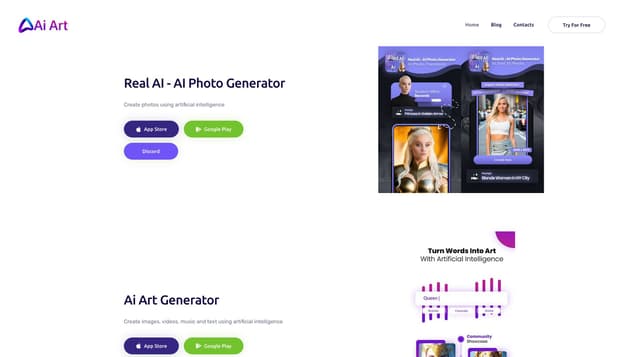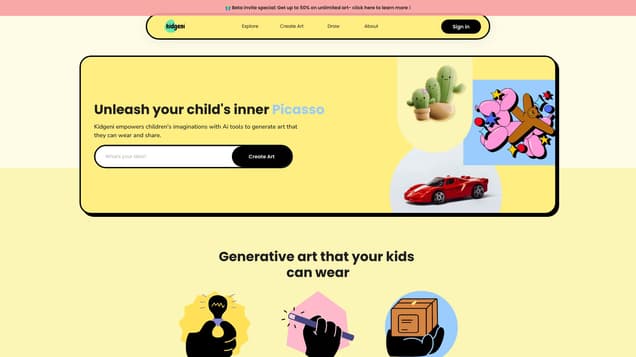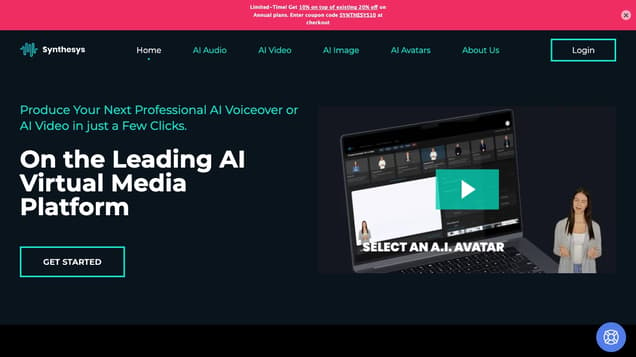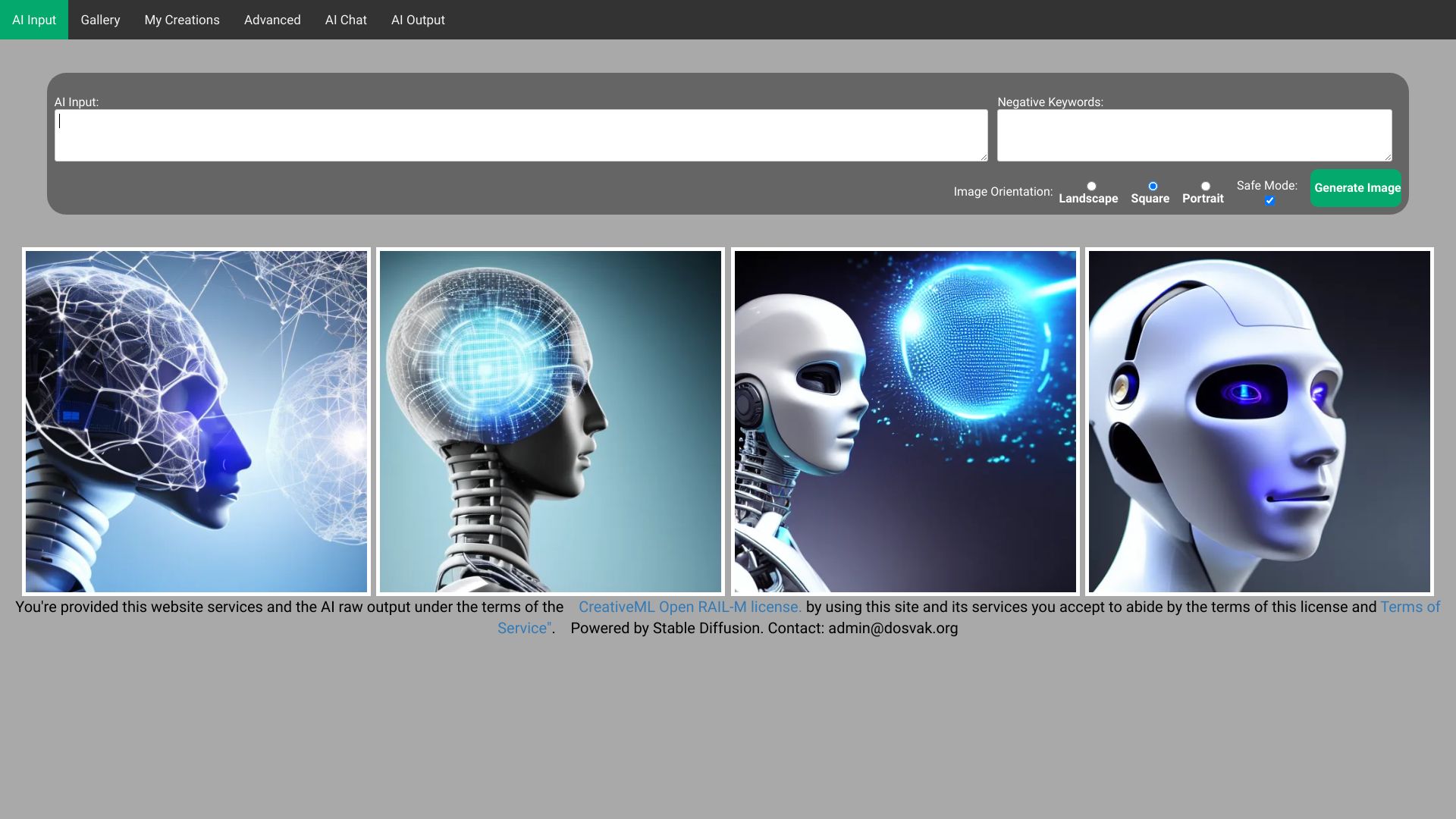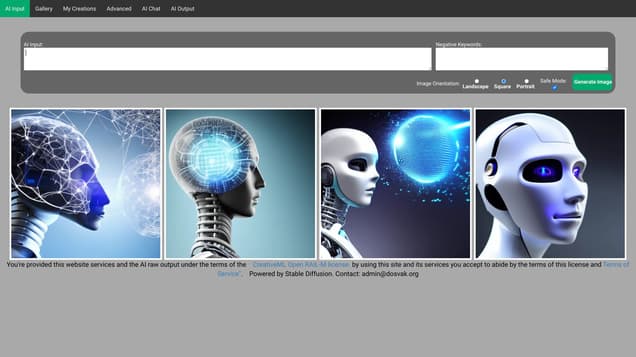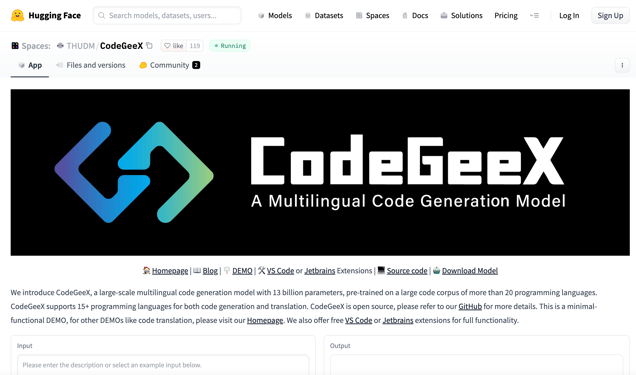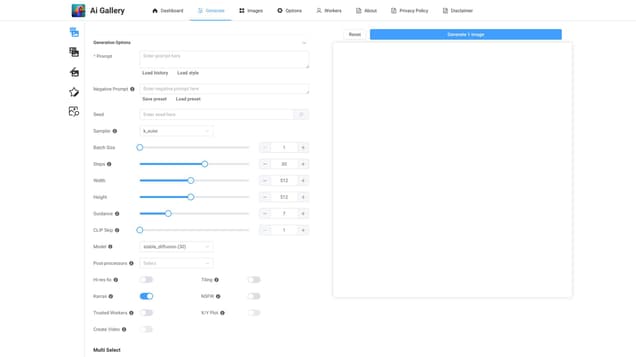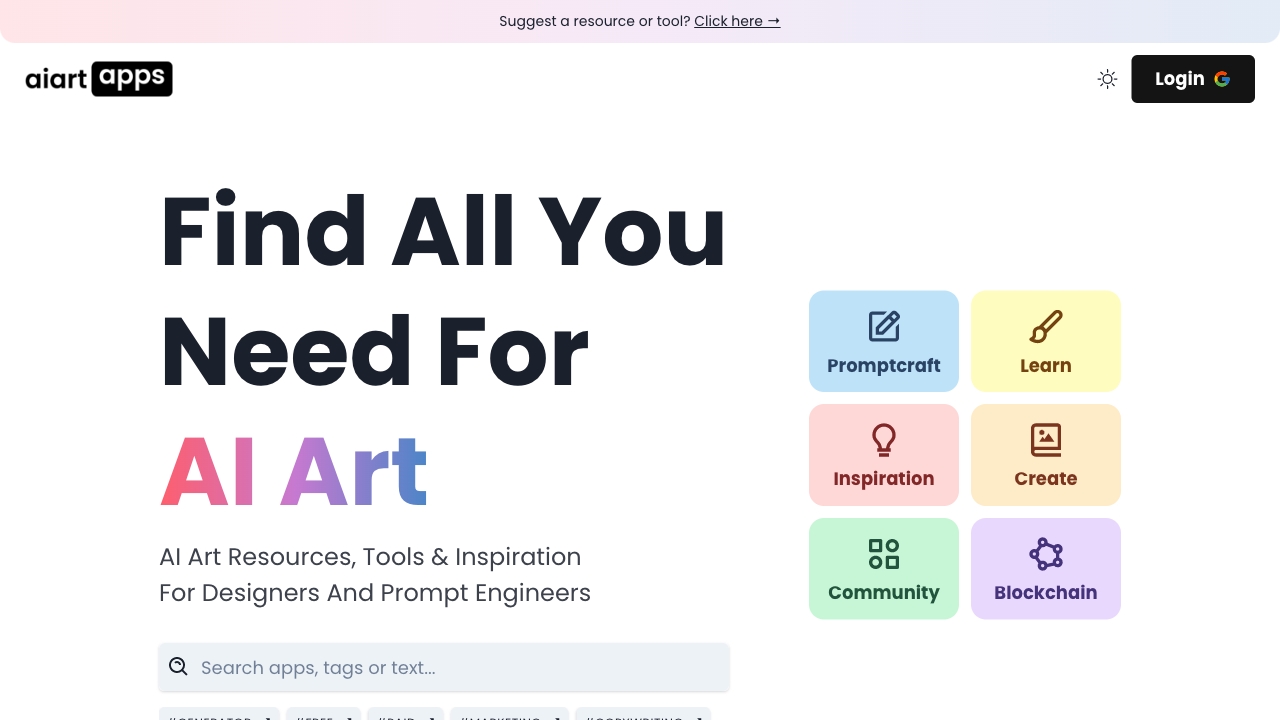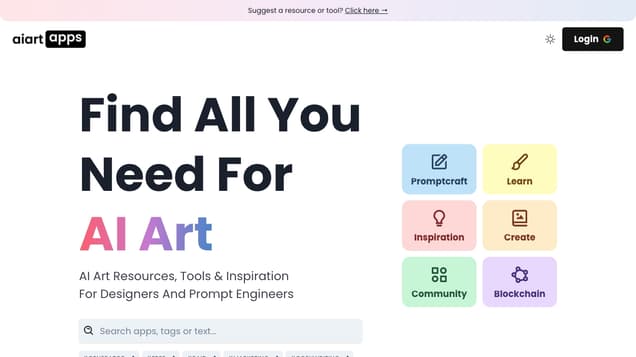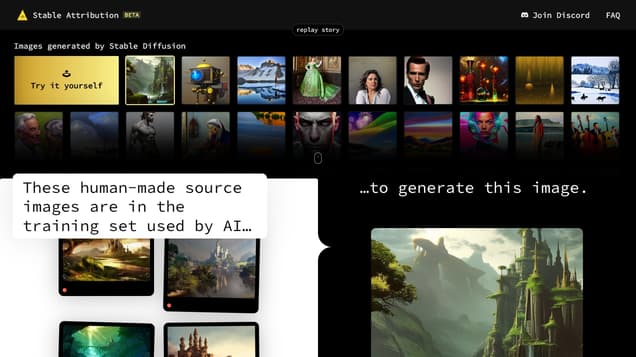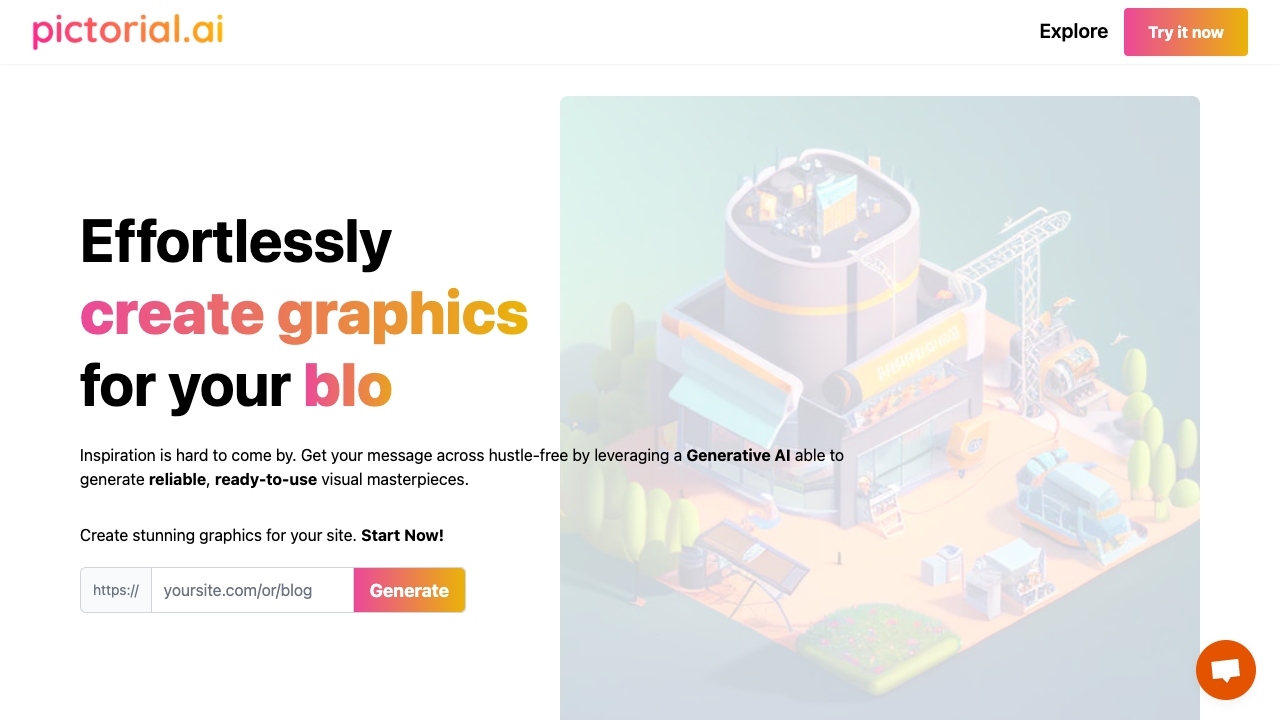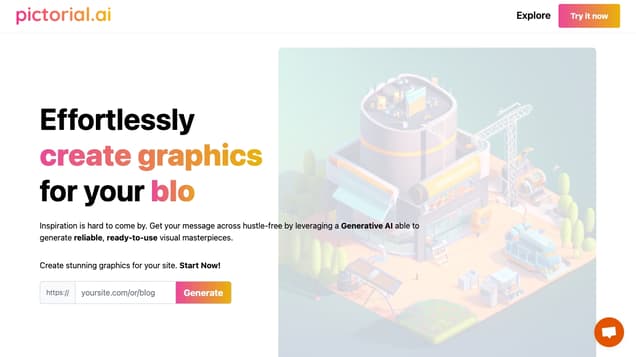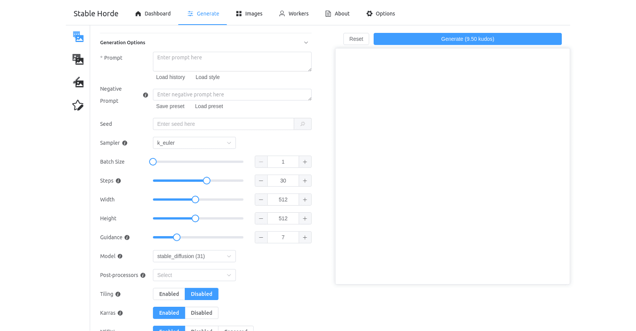
What is Stable UI?
Stable UI is an exceptional AI tool designed to effortlessly produce captivating images. With its user-friendly dashboard, users can effortlessly generate, save, and load images for various purposes. The tool offers a wide range of options, including presets, seed, batch size, steps, width, and height, allowing users to customize their image generation process. Moreover, Stable UI provides a selection of models and post-processors, such as Karras, NSFW, and Censored Worker Type, further enhancing the image creation experience. Its intuitive interface simplifies the image-making process, making it accessible to both professionals and beginners. Discover the remarkable capabilities of Stable UI today and witness how it can transform your image creation workflow.
Information
- Price
- Free
Freework.ai Spotlight
Display Your Achievement: Get Our Custom-Made Badge to Highlight Your Success on Your Website and Attract More Visitors to Your Solution.
Website traffic
- Monthly visits101.66K
- Avg visit duration00:08:34
- Bounce rate54.95%
- Unique users--
- Total pages views337.21K
Access Top 5 countries
Traffic source
Stable UI FQA
- What are the available generation options?

- What is the batch size?

- What is the width and height of the generated image?

- What are the available models?

- What are some frequently used presets?

Stable UI Use Cases
Stable UI can be used to generate stable horde images for dashboard and workers.
Stable UI can generate images, workers, and provide various generation options.
Stable UI supports multi select for models, samplers, guidance, CLIP skip, steps, and Karras.
Stable UI can create videos with the generated content.
Stable UI offers a wide range of presets and allows users to save and load presets.
Stable UI provides options for adjusting batch size, width, height, and post-processors.
Stable UI includes features like high-resolution fix, tiling, NSFW filtering, and trusted workers.
Stable UI allows users to plot X/Y coordinates and offers an about section for more information.
Stable UI supports different models such as GFPGAN, CodeFormers, RealESRGAN_x4plus, and more.
Stable UI provides options for customization and configuration in the options section.