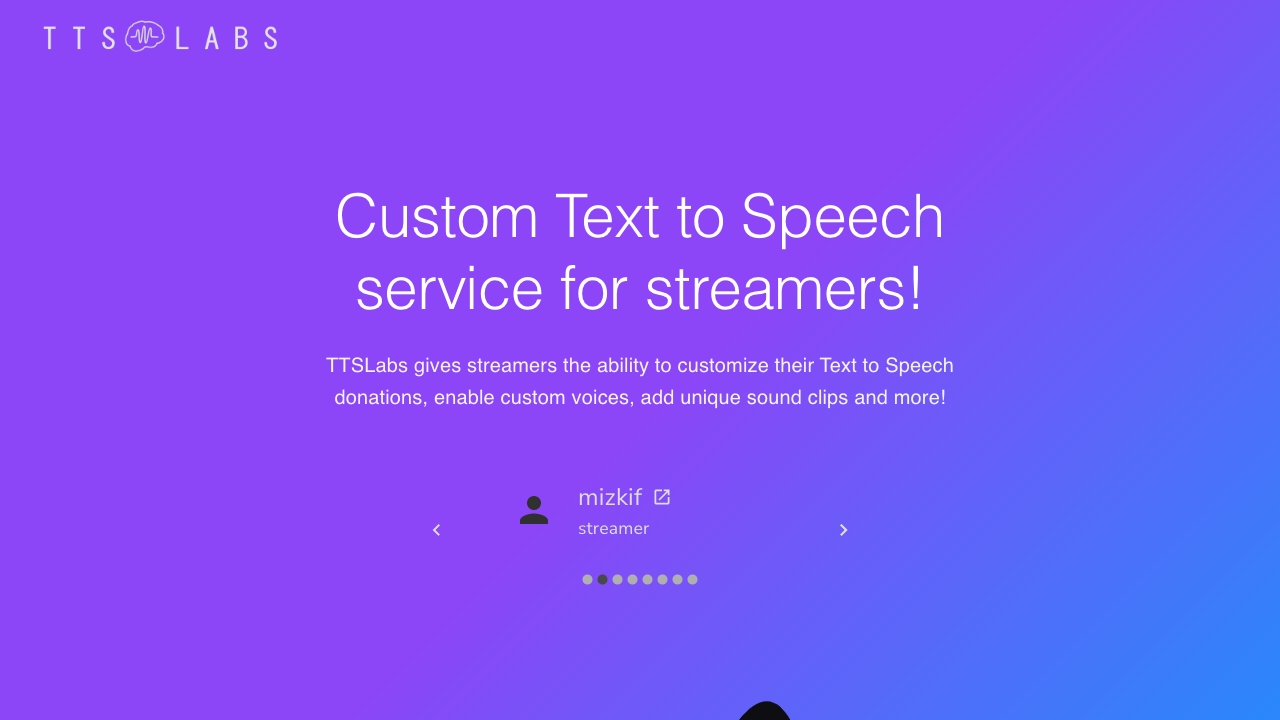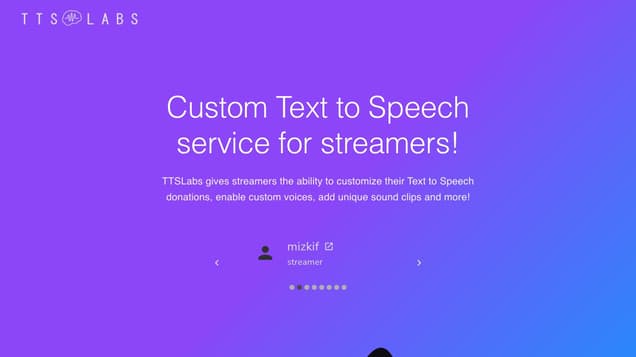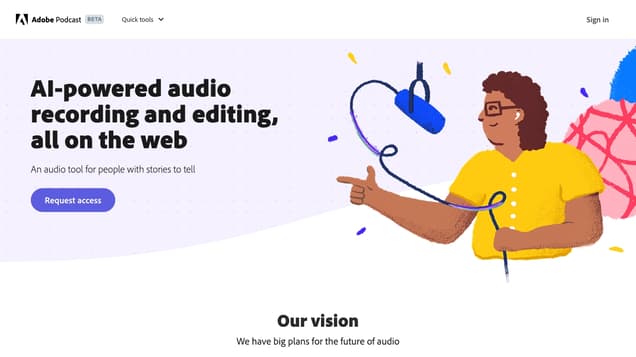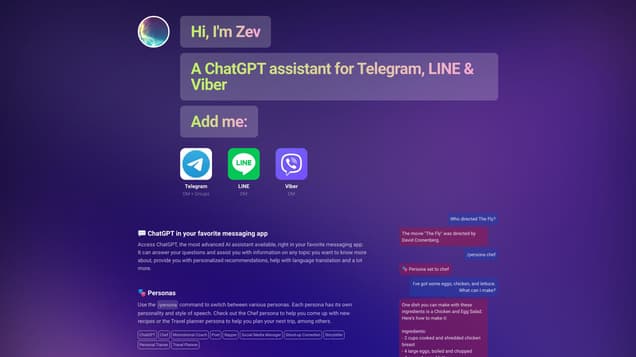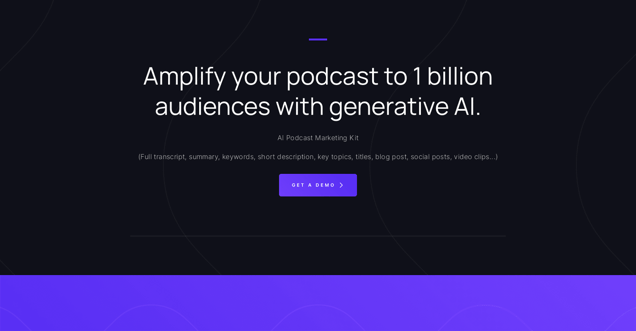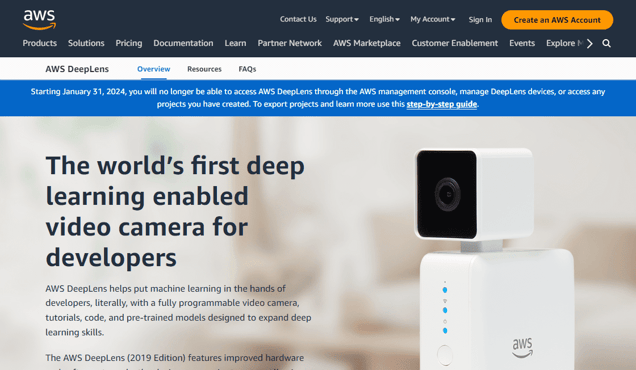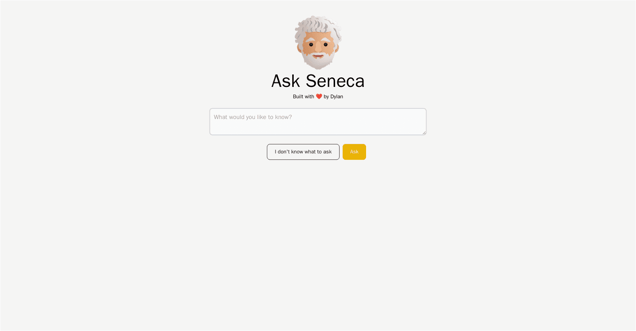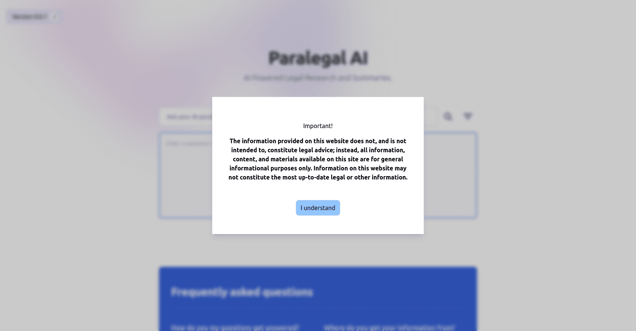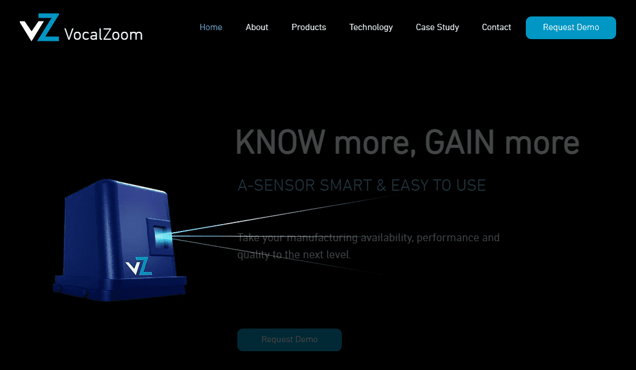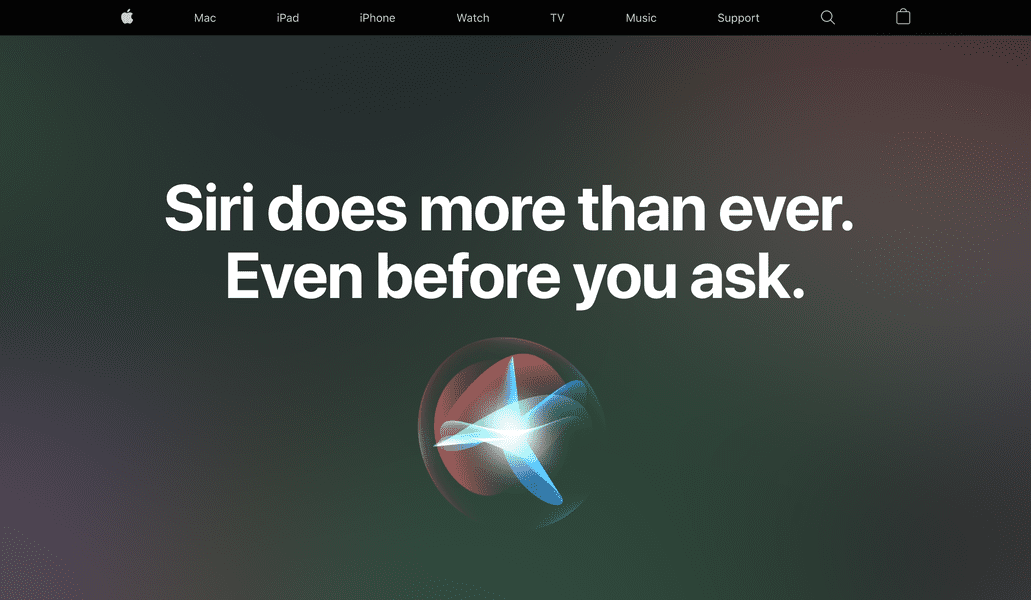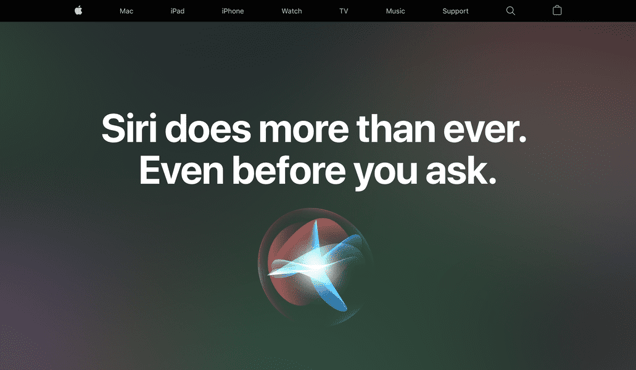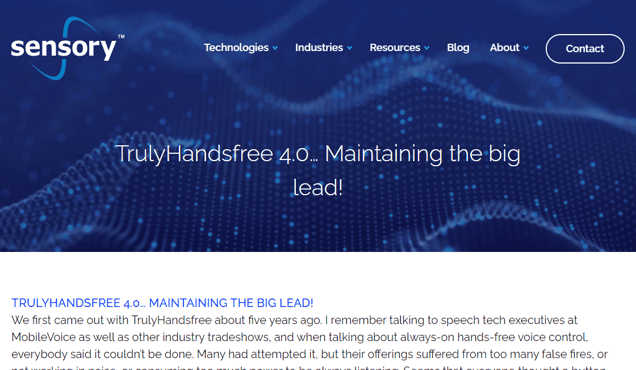What is VoiceMeeter?
VoiceMeeter, developed by VB-Audio Software, is an exceptional audio mixing and routing software that enhances search engine optimization (SEO). It empowers streamers, podcasters, and audio professionals with its remarkable sound mixing abilities. VoiceMeeter simplifies the management of audio sources and destinations, allowing users to effortlessly create captivating and immersive soundscapes. Moreover, it offers a comprehensive equalizer, compressor, and limiter, enabling users to finely adjust their audio to achieve perfection. Additionally, VoiceMeeter supports multiple audio inputs, outputs, and virtual audio devices, facilitating the creation of intricate audio routes. Its user-friendly interface ensures a straightforward setup and usage experience. By leveraging VoiceMeeter, users can elevate their audio mixing capabilities to new heights and effortlessly produce immersive, top-notch soundscapes.
Information
- Price
- Contact for Pricing
Freework.ai Spotlight
Display Your Achievement: Get Our Custom-Made Badge to Highlight Your Success on Your Website and Attract More Visitors to Your Solution.
Website traffic
- Monthly visits1.04M
- Avg visit duration00:03:08
- Bounce rate48.94%
- Unique users--
- Total pages views2.91M
Access Top 5 countries
Traffic source
VoiceMeeter FQA
- What are the different versions of VoiceMeeter?

- What are the features of VoiceMeeter?

- How can I download VoiceMeeter?

- Is VoiceMeeter free to use?

- What are the system requirements for VoiceMeeter?

VoiceMeeter Use Cases
Mix voice and video game audio on Skype and more
Use 2x USB Headset for VOIP applications or online educational program
Play Video Game in 5.1 and keep the MIC for communication with your team
Make tutorial with preferred audio/video capture software
Record Conference or Interview in multichannel for post production
Use different Audio Application together and record the performance in live with preferred DAW
Manage sound sources on computer in an easy way