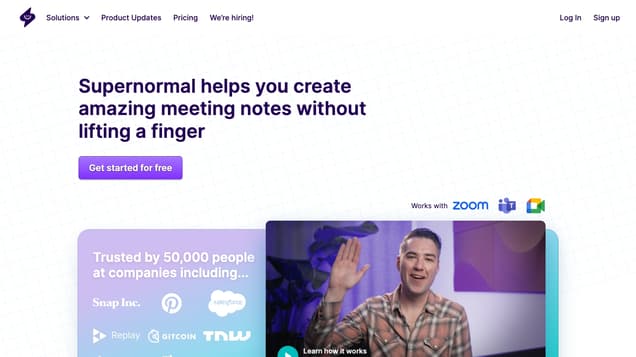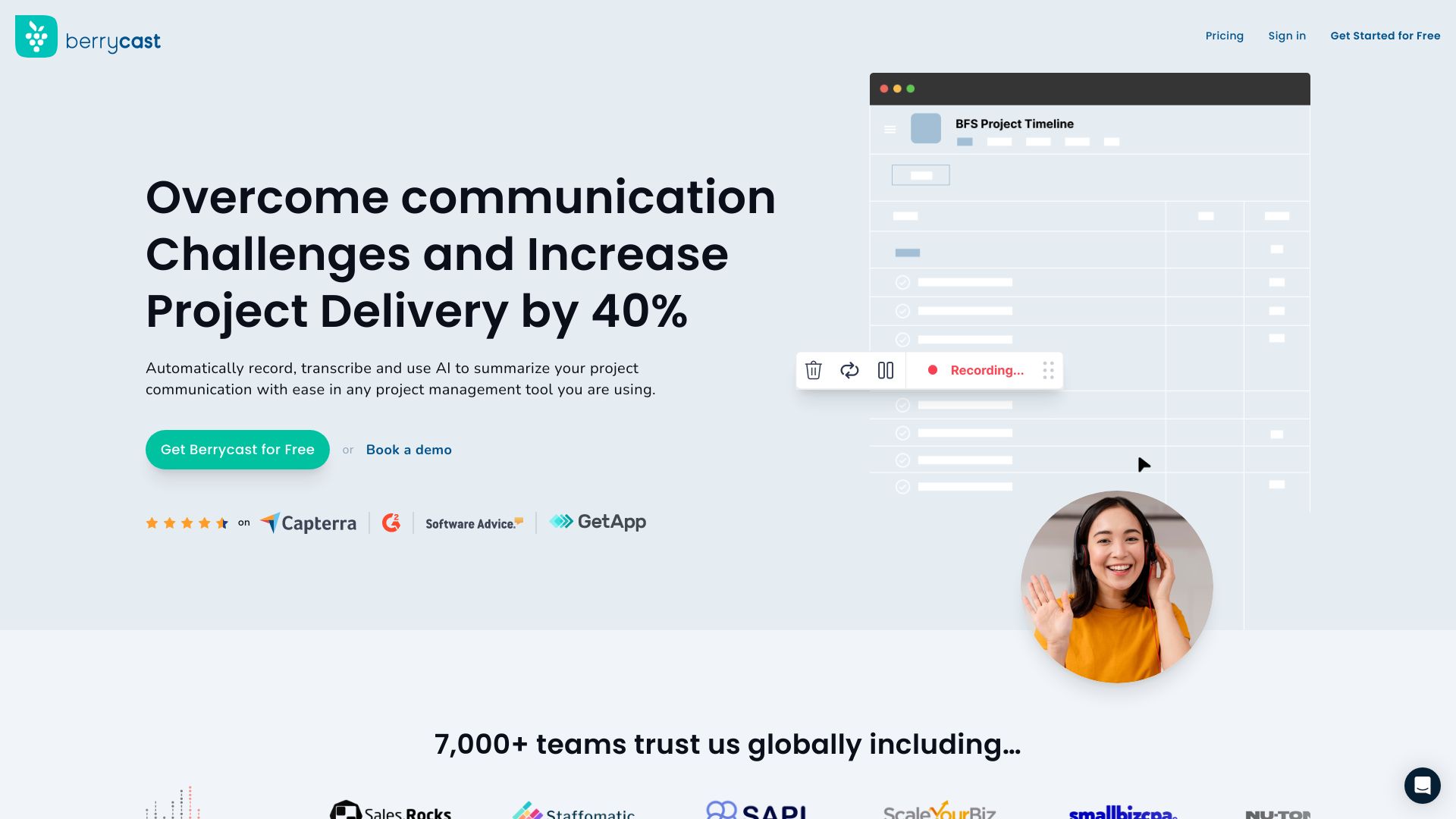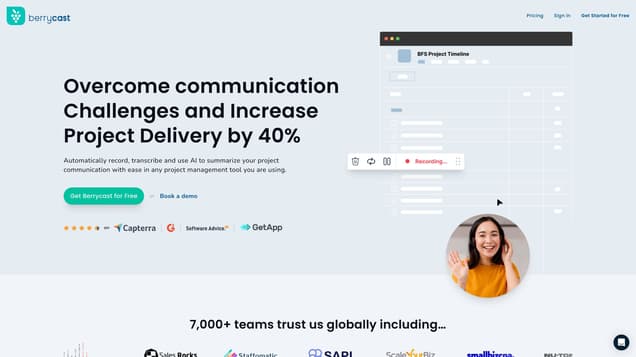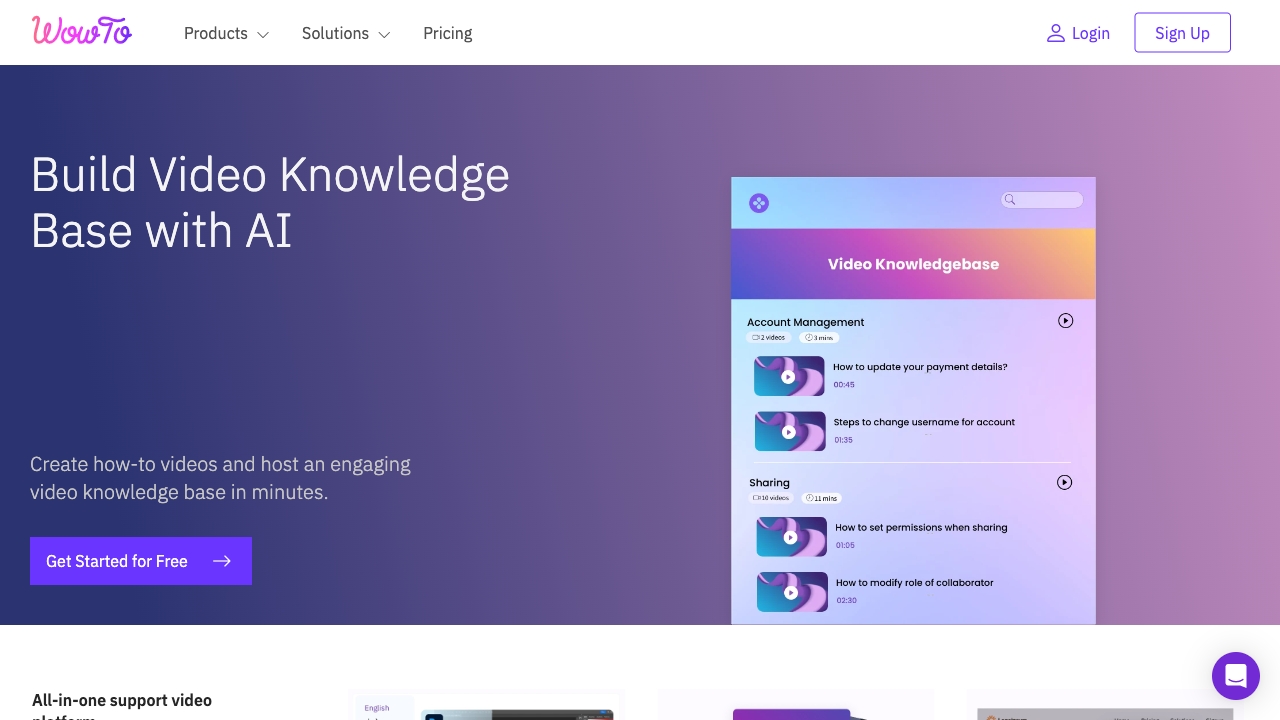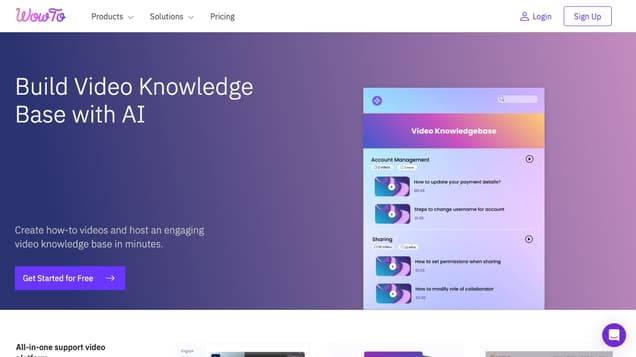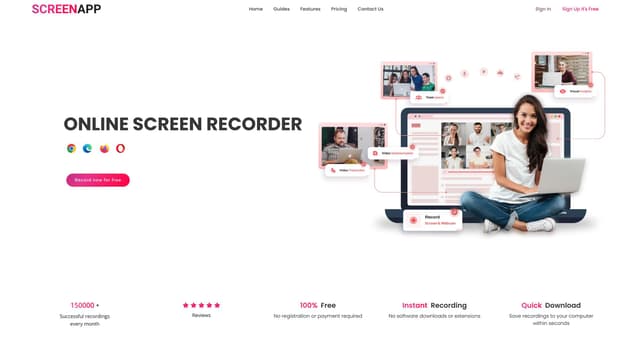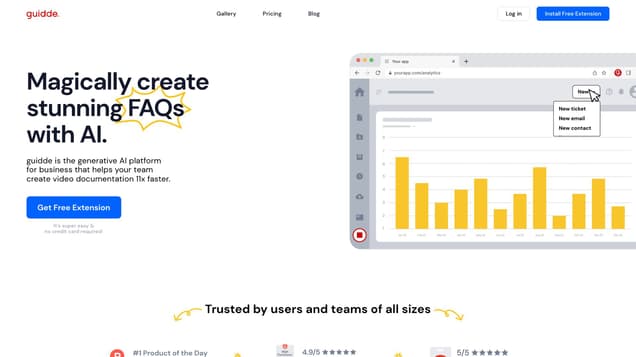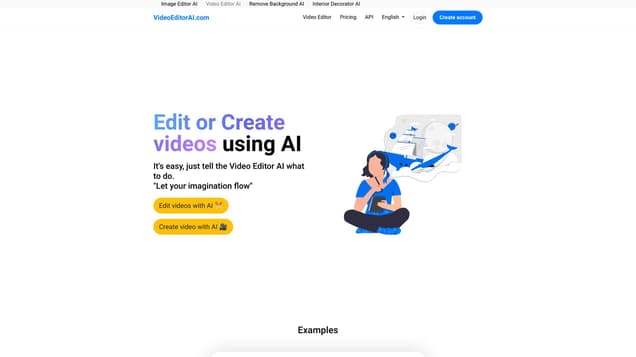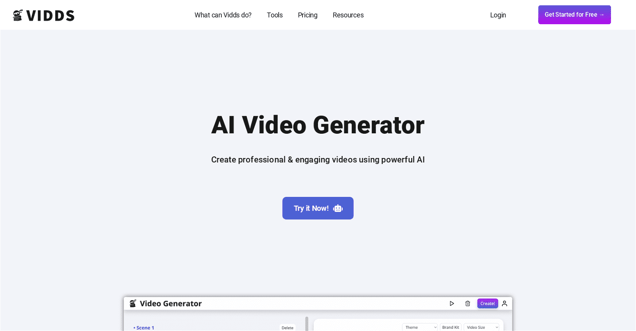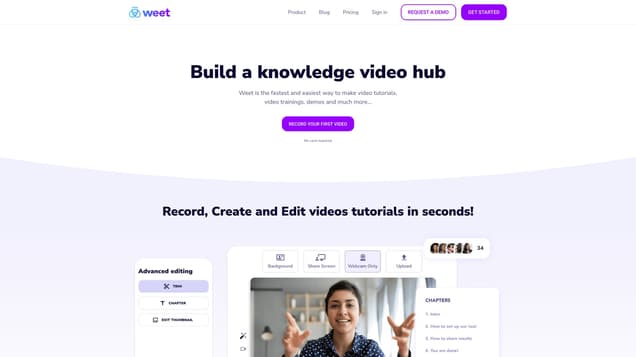
What is Weet Background Noise Cancellation?
What is an AI-powered video tutorial recording tool for building a knowledge video library? How does it allow users to trim, organize, and stitch together videos effortlessly? Can it also remove background noise with just one click? Explore its magical features including video upload, screen capture, co-recording, real-time editing, and more!
Information
- Revenue
- $5.40M
- Language
- English
- Price
- Freemium
Freework.ai Spotlight
Display Your Achievement: Get Our Custom-Made Badge to Highlight Your Success on Your Website and Attract More Visitors to Your Solution.
Website traffic
- Monthly visits4.07K
- Avg visit duration00:03:18
- Bounce rate32.20%
- Unique users2.66K
- Total pages views16.23K
Access Top 5 countries
Traffic source
Weet Background Noise Cancellation FQA
- What is Weet Background Noise Cancellation?

- How can I record my screen with Weet?

- Can I generate subtitles automatically with Weet?

- What editing features does Weet offer?

- How can I track the engagement and effectiveness of my videos with Weet?

Weet Background Noise Cancellation Use Cases
Create Interactive Training Videos in Minutes
Record your screen and webcam, or upload your existing videos. Deliver quickly professional-looking training videos.
Generate automatically and translate subtitles into more than 30 languages!
Enhance your videos with automatic trim. Instantly remove background noise from audio, and more. All it takes is one click.
Know what’s working: Get notified and measure the engagement and effectiveness of your video content with detailed analytics.
Add interactions (spotlight, image, text, button, chapters…)
Real-time collaboration allows you to record and edit easily your videos with your team.
Built-in comments and interactions visible at any point of your video.
Designated workspaces and channels to help you stay organized and make your videos easy to search.
Send documents & procedures walkthrough