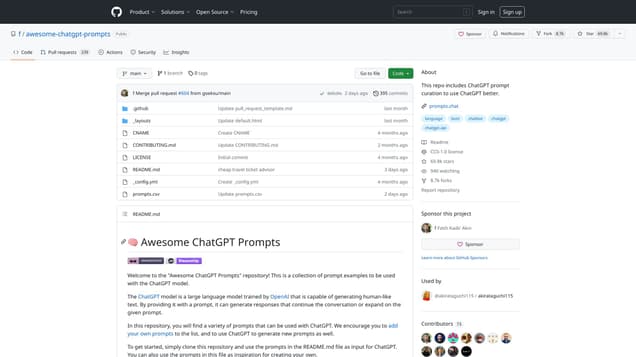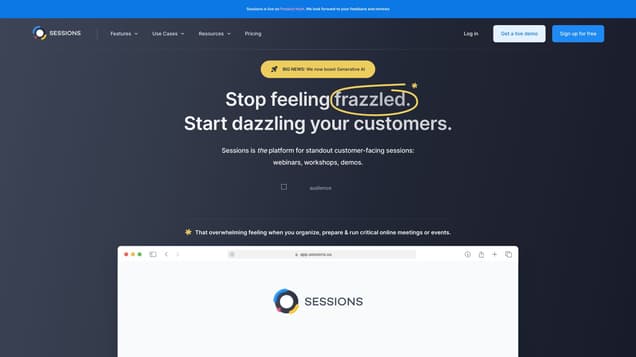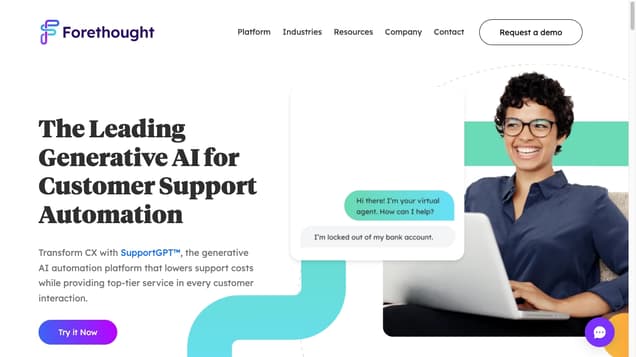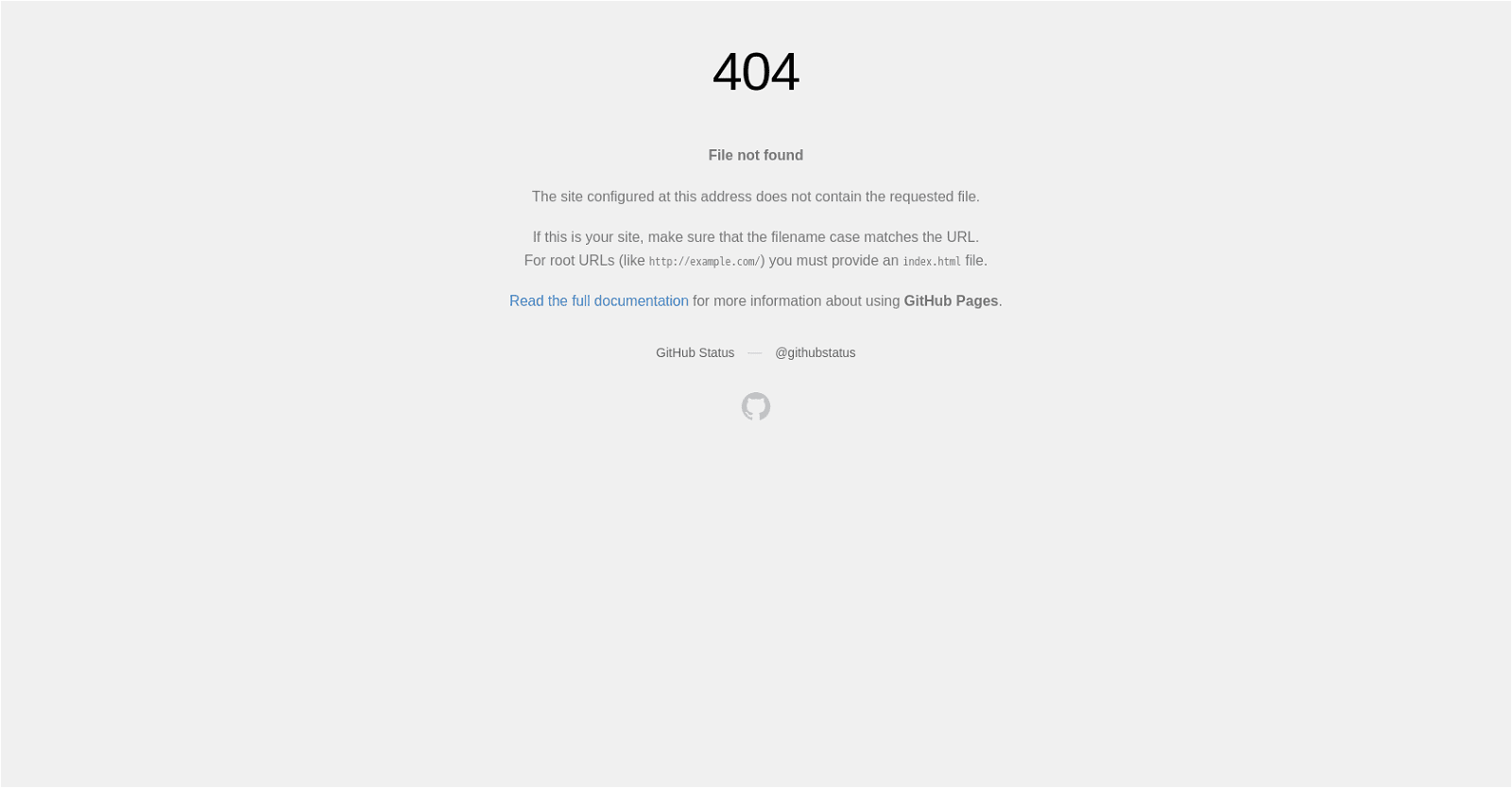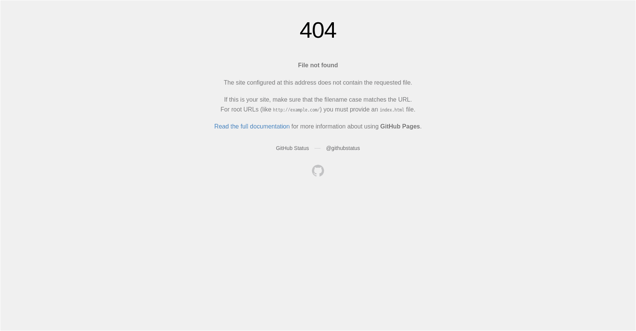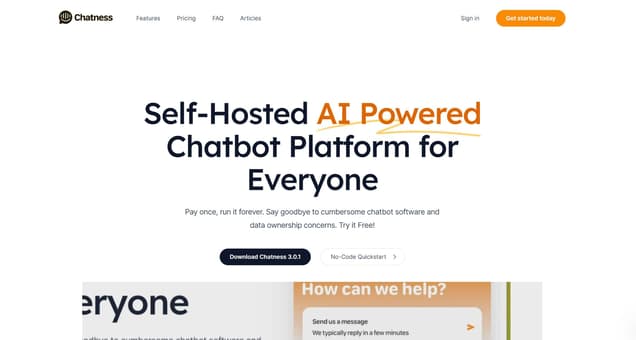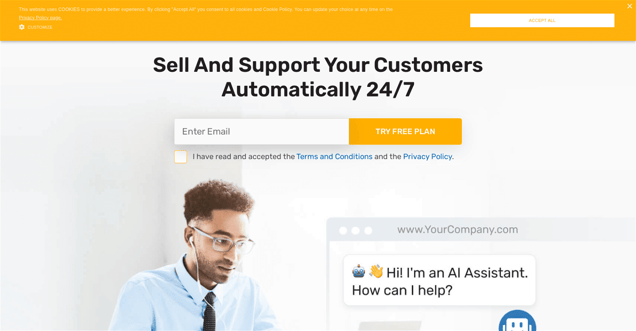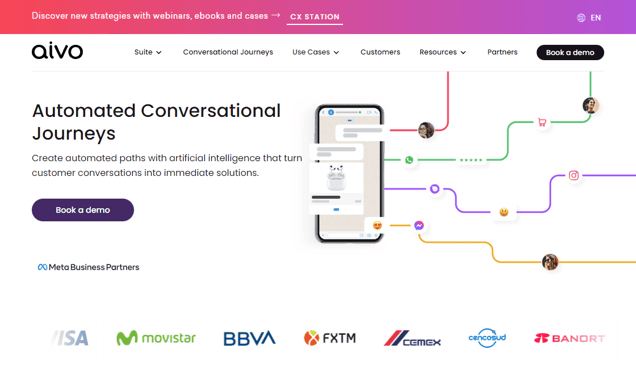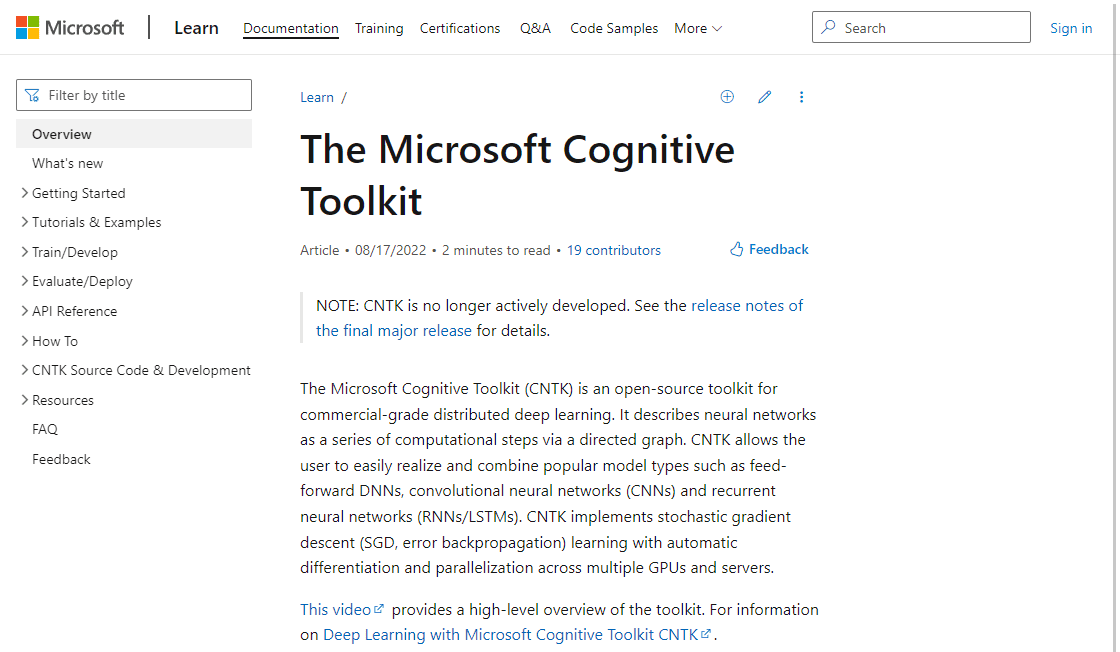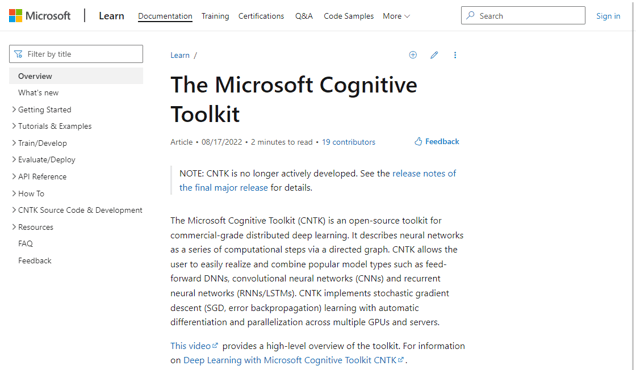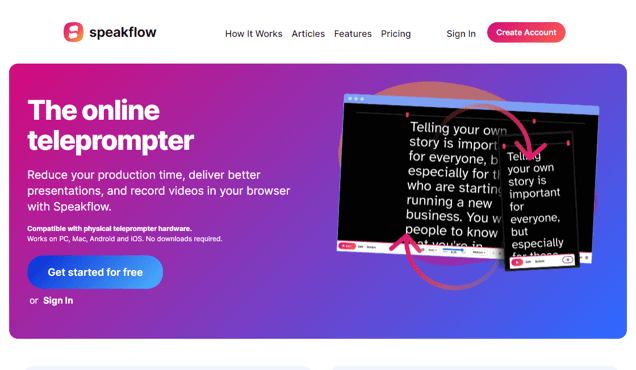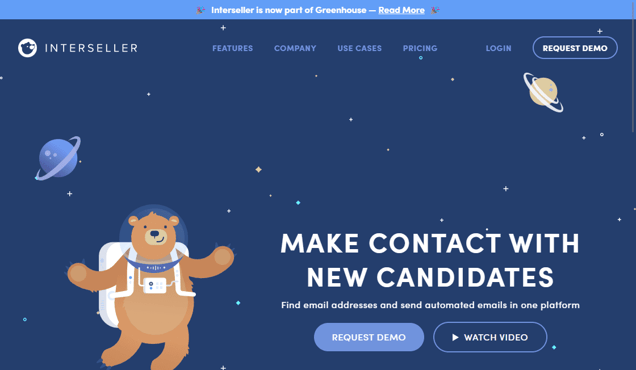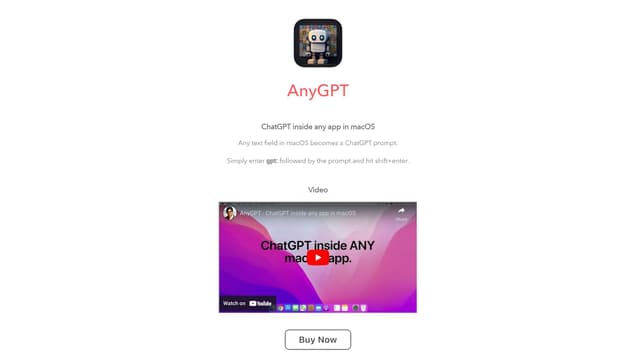
What is AnyGPT?
AnyGPT is a macOS application that enables you to utilize OpenAI's ChatGPT model within any text field on your Mac. By inputting 'gpt:' along with your prompt and pressing shift+enter, you can effortlessly generate responses from the ChatGPT model directly within your application.
Information
- Financing
- $29.00B
- Revenue
- $600
- Language
- English
- Price
- Contact for Pricing
Pros VS Cons
- Pros
- AnyGPT integrates ChatGPT into macOS, providing natural language conversations, informative responses, hassle-free switching, and prioritizing user privacy, thereby boosting productivity within applications with limited external software requirements and prompt initiation with shift+enter, developed by a trusted developer.
- Cons
- AnyGPT is limited to macOS, lacks pricing details, may breach privacy during installation, is not open source, requires manual command input, is text-based only, dependent on a specific API key, requires internet connectivity, and updates rely on a single developer.
Freework.ai Spotlight
Display Your Achievement: Get Our Custom-Made Badge to Highlight Your Success on Your Website and Attract More Visitors to Your Solution.
Website traffic
- Monthly visits1.36K
- Avg visit duration00:00:03
- Bounce rate87.08%
- Unique users901
- Total pages views1.60K
Access Top 5 countries
Traffic source
AnyGPT FQA
- How can I use AnyGPT in macOS?

- Is there a video tutorial for AnyGPT?

- Is there a sale for AnyGPT?

- What are the requirements to use AnyGPT in macOS?

- Who made AnyGPT?

AnyGPT Use Cases
Use AnyGPT to enhance chat functionality in macOS apps
Easily integrate ChatGPT into any text field in macOS
Access ChatGPT by entering 'gpt:' followed by the prompt in macOS
Enjoy a video demonstration of AnyGPT's capabilities
Get 50% off on AnyGPT for the first 100 customers
Requirements: OpenAI API key and a paid OpenAI plan, macOS 12.0 or above
Read the privacy policy for AnyGPT
AnyGPT is developed by Tanmay and all rights are reserved