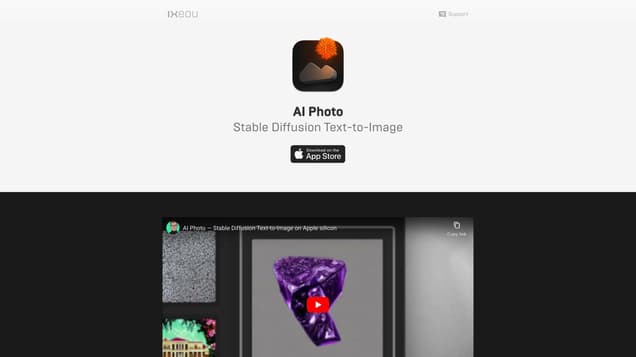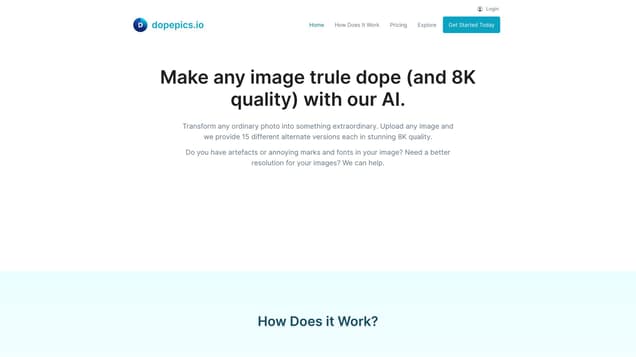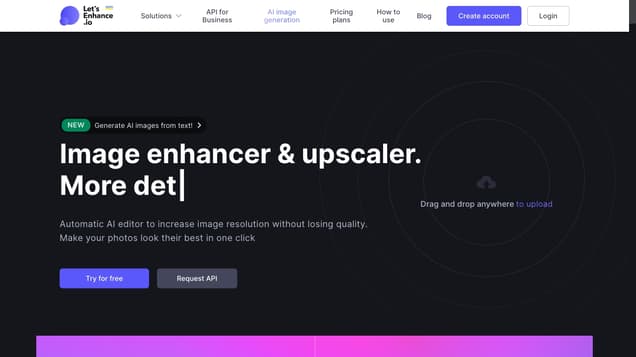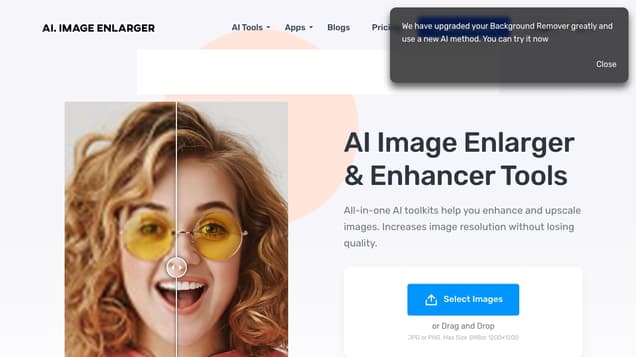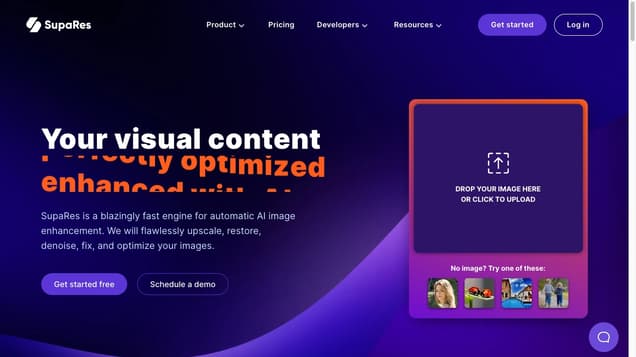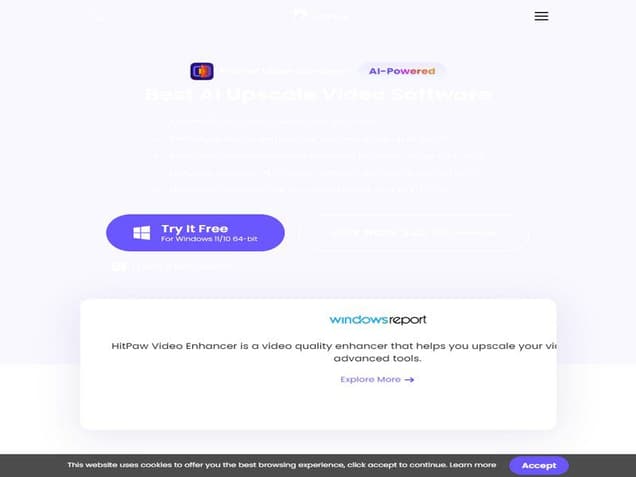
What is HitPaw?
HitPaw Video Enhancer: A Comprehensive Video Editing Tool Explained
Are you a content creator seeking an exceptional video editing tool? Look no further than HitPaw Video Enhancer. Designed for individuals of all skill levels, this robust software simplifies the process of creating visually stunning video content with just a few simple clicks. Regardless of whether you're a beginner or an expert, you can effortlessly produce captivating videos that captivate your audience.
One of the standout features of HitPaw Video Enhancer is its extensive range of tools and options for personalizing your videos. With ease, you can make adjustments to color, brightness, contrast, and various other settings. Moreover, the software offers an array of pre-built templates and effects, enabling you to effortlessly add a professional touch to your videos. For those with more advanced editing skills, HitPaw Video Enhancer also provides advanced features like chroma keying and motion tracking.
Notably, this software boasts an incredibly user-friendly interface, ensuring a seamless editing experience. Its intuitive design allows for quick and effortless video editing, while the drag-and-drop functionality further enhances ease of use. With HitPaw Video Enhancer, editing your videos has never been more convenient.
Information
- Price
- Contact for Pricing
Freework.ai Spotlight
Display Your Achievement: Get Our Custom-Made Badge to Highlight Your Success on Your Website and Attract More Visitors to Your Solution.
Website traffic
- Monthly visits2.25M
- Avg visit duration00:02:10
- Bounce rate56.78%
- Unique users--
- Total pages views5.80M
Access Top 5 countries
Traffic source
HitPaw FQA
- What is the best video enhancer?

- How can I improve my video to 4K?

- How can I increase the quality of a video using HitPaw Video Enhancer?

- How does HitPaw Video Enhancer work to unblur video?

- How do HitPaw Video Enhancer utilize AI upscale?

HitPaw Use Cases
Upscale low-resolution videos to high-resolution
Reduce video noise and optimize brightness and contrast
Repair corrupted or damaged videos
Add natural colors to black and white videos
Remove noise and grain from videos
Unblur blurry videos
Enlarge videos while preserving details
Enhance video quality with AI models
Automatically enhance videos with one-click
Preview and export the enhanced videos