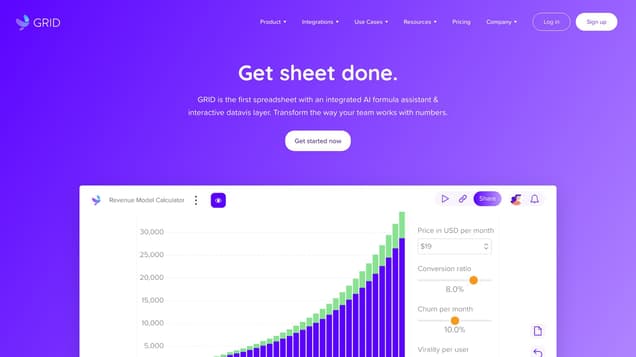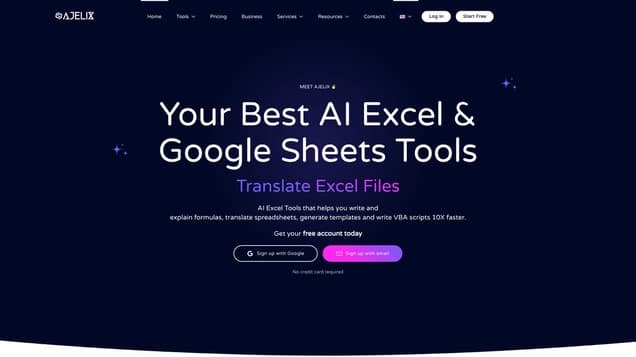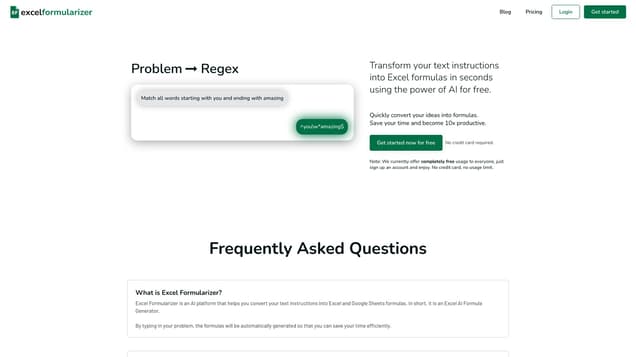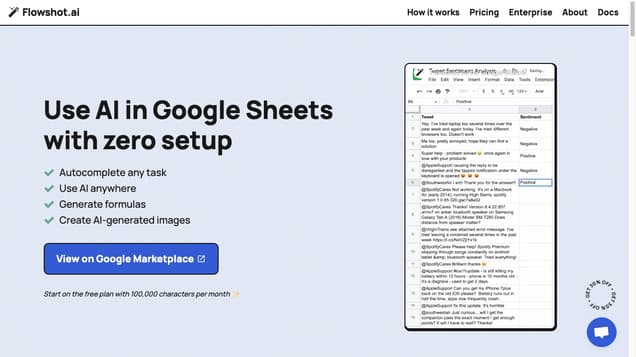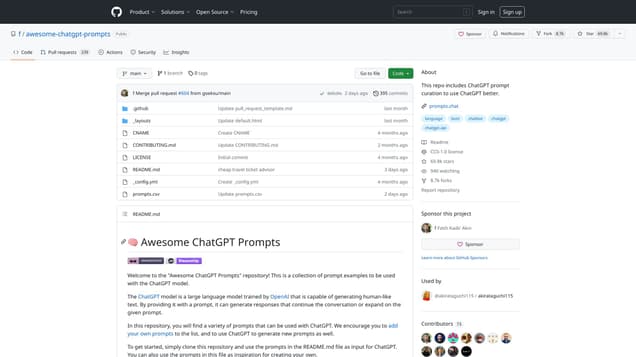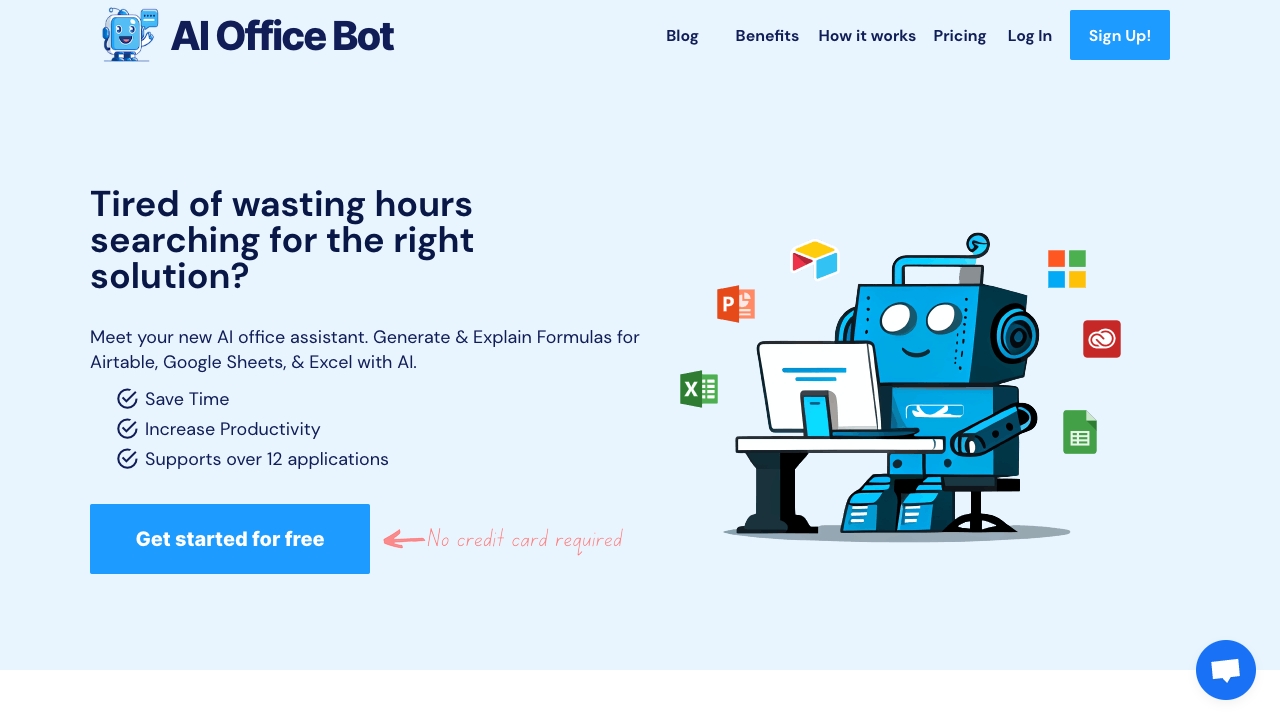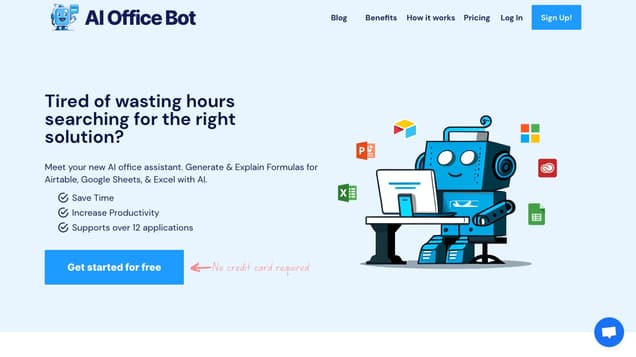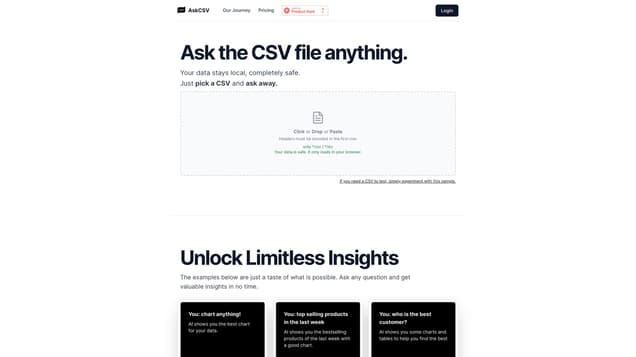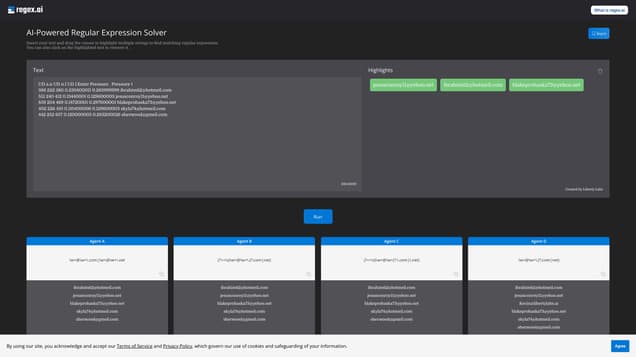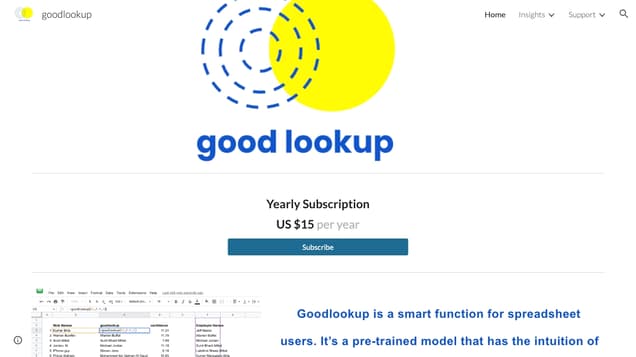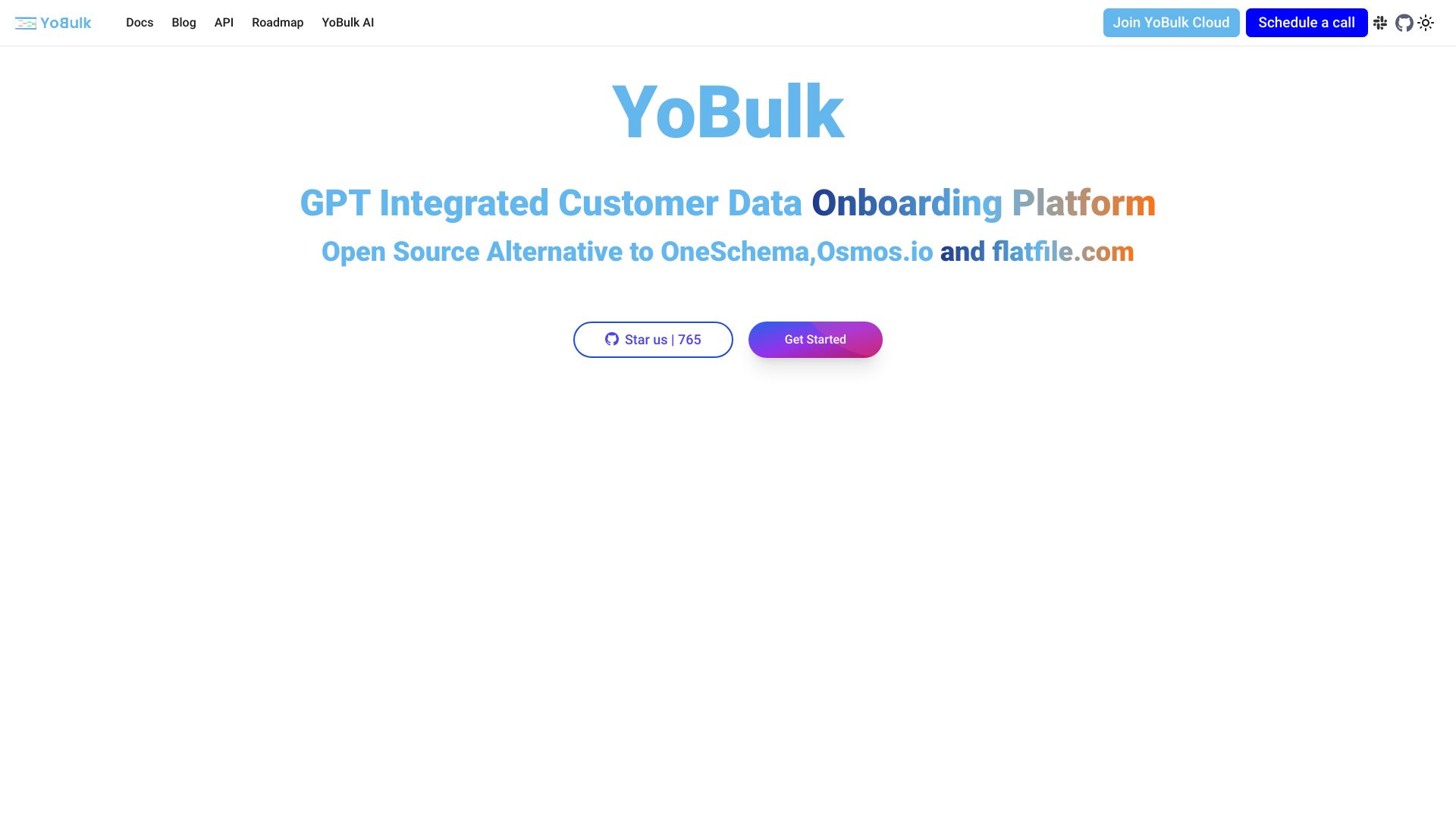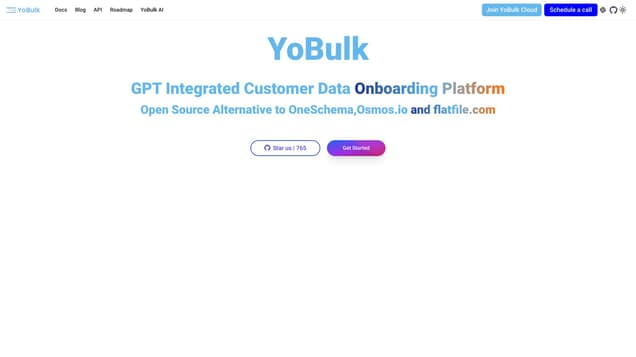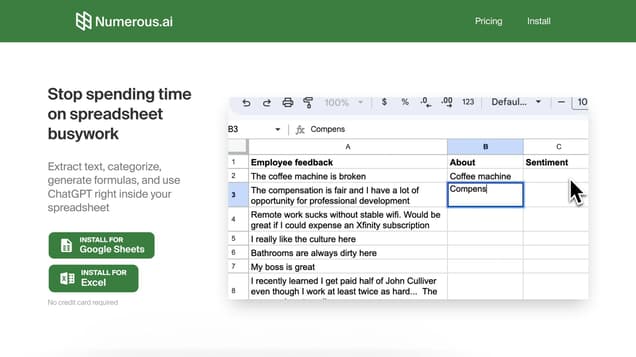
What is numerous?
Numerous.ai is an innovative spreadsheet plugin that leverages AI technology to integrate ChatGPT into Google Sheets and Excel. With Numerous.ai, users can effortlessly extract text, categorize data, generate formulas, and seamlessly utilize ChatGPT's capabilities within their spreadsheets.
Information
- Financing
- $400.00M
- Language
- English
- Price
- Paid
Pros VS Cons
- Pros
- Numerous offers a wide range of features including task automation, text extraction, formula generation, sentiment analysis, and marketing assistance, with support available and a free trial provided.
- Cons
- However, it is limited to desktop use, requires a Google Sheets plugin, has limited functionality in the free trial, and the paid plans may be expensive, with potential high-risk transactions and no mention of mobile compatibility or offline functionality.
Freework.ai Spotlight
Display Your Achievement: Get Our Custom-Made Badge to Highlight Your Success on Your Website and Attract More Visitors to Your Solution.
Website traffic
- Monthly visits93.23K
- Avg visit duration00:01:19
- Bounce rate59.00%
- Unique users48.53K
- Total pages views181.96K
Access Top 5 countries
Traffic source
numerous FQA
- What can Numerous do inside a spreadsheet?

- How can I teach Numerous to do repetitive tasks?

- What can ChatGPT do?

- Can Numerous generate formulas using plain English?

- What are the pricing options for Numerous?

numerous Use Cases
Use ChatGPT inside your cells to extract text, categorize, generate formulas, and more.
Teach AI to do repetitive tasks by giving it a few examples with INFER().
Have ChatGPT write marketing copy, SEO descriptions, and responses to customer messages with WRITE().
Generate formulas using plain English by describing what formula you want.
Get explanations for complex formulas in plain English.
Subscription pricing options: Individual - $100/year, Professional - $300/year, Premium - $1,200/year.
Numerous works only on desktop, not on mobile devices.
Contact support@numerous.ai for custom plans or more information.
Install the Google Sheets add-on, open a spreadsheet, and click Extensions → Numerous.ai → Open sidebar to use Numerous.
Read the Terms of Service and Privacy Policy for more information on the usage of Numerous.ai.
Contact support@numerous.ai for any questions or inquiries about Numerous.
Numerous is a spreadsheet plugin that only works on computers, not on mobile devices.