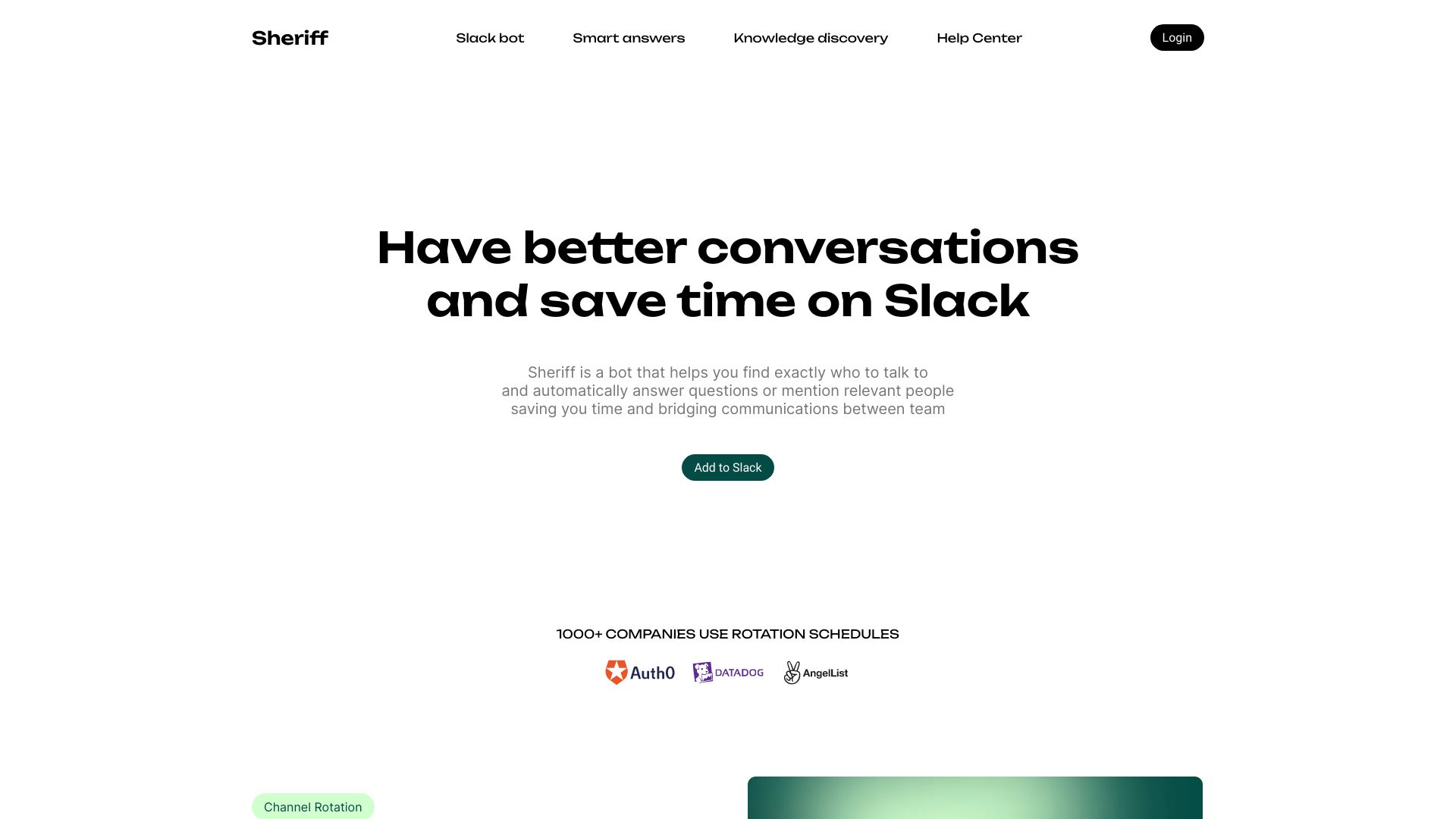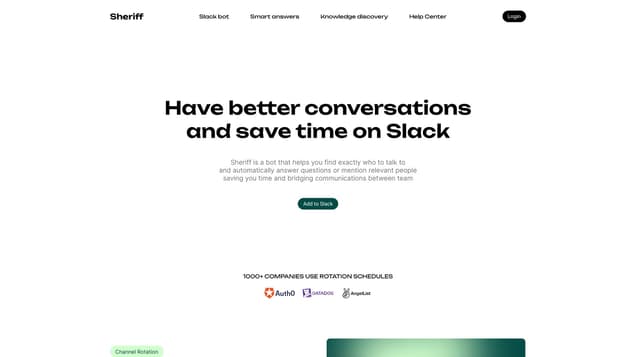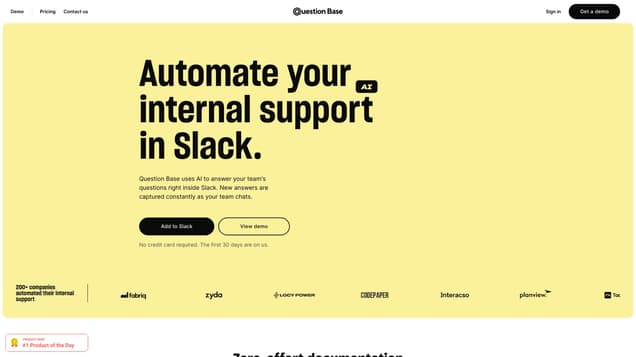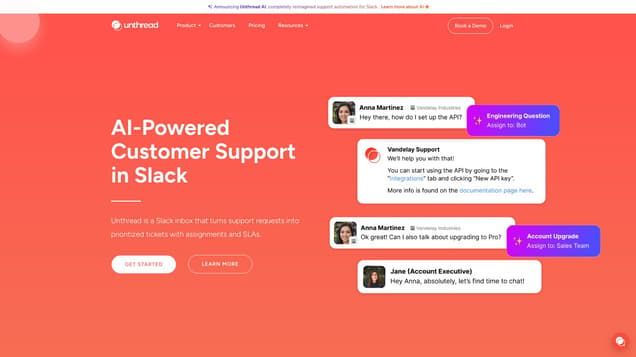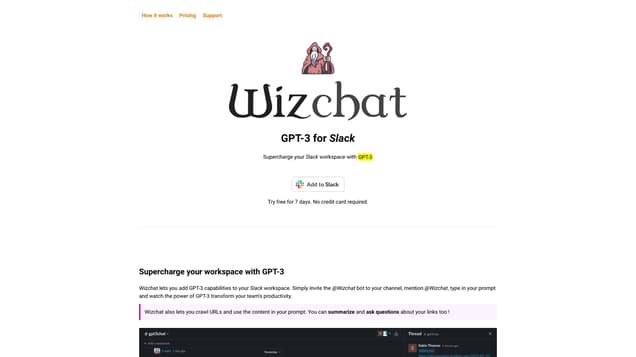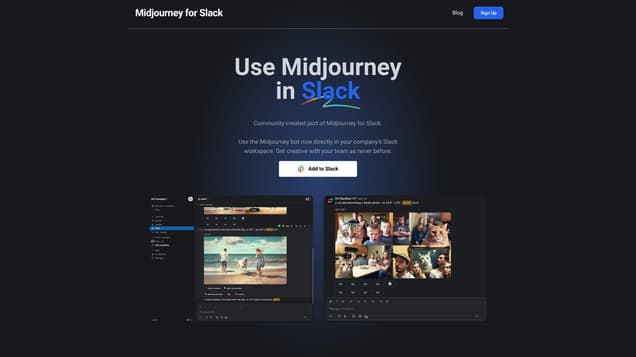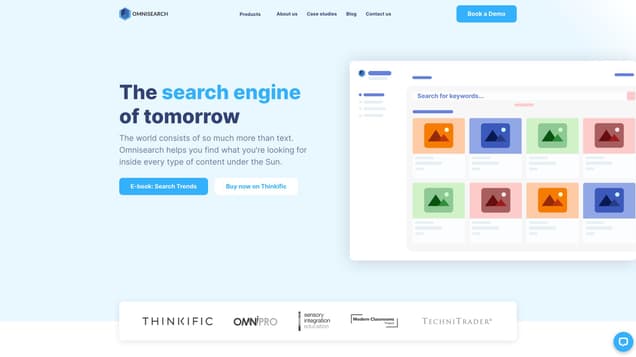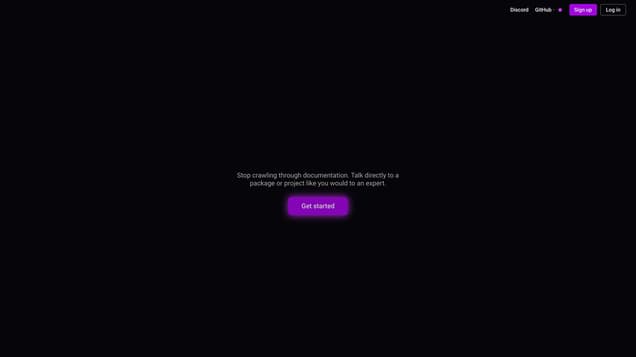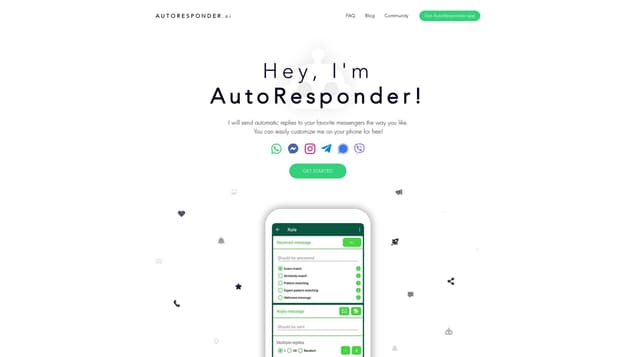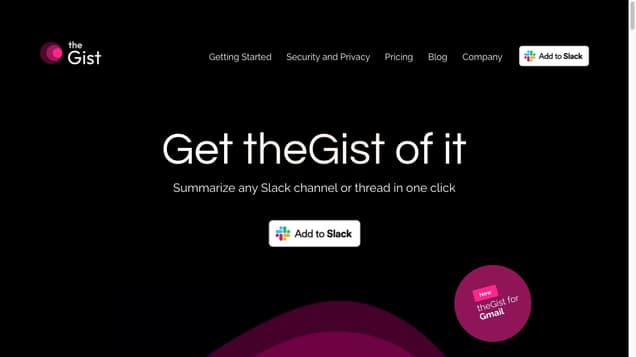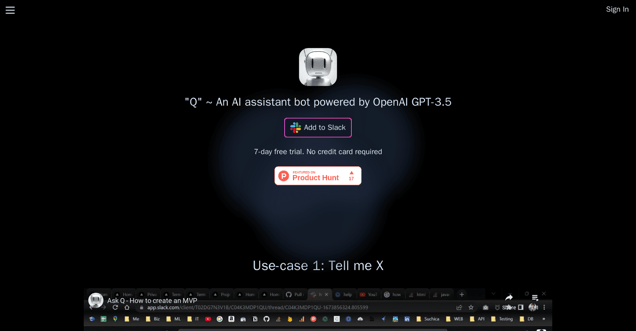
What is Q Slack Chatbot?
Q is an advanced AI chatbot on Slack that enhances productivity and simplifies daily tasks. By leveraging OpenAI's GPT-35 technology, Q promptly and accurately responds to your queries and requests when you mention it in Slack. It serves as a virtual assistant, always at your fingertips. Q effortlessly provides immediate answers on any subject and assists in creating task lists during critical moments. With Q, you can effortlessly obtain the information you require without the hassle of lengthy searches or browsing through numerous websites. Additionally, Q prioritizes data security, ensuring the confidentiality of your information. For busy professionals, entrepreneurs, and students seeking dependable information and support, Q is the ideal companion.
Information
- Price
- Paid
Freework.ai Spotlight
Display Your Achievement: Get Our Custom-Made Badge to Highlight Your Success on Your Website and Attract More Visitors to Your Solution.
Website traffic
- Monthly visits2.81K
- Avg visit duration00:00:06
- Bounce rate86.61%
- Unique users--
- Total pages views3.47K
Access Top 5 countries
Traffic source
Q Slack Chatbot FQA
- Does Q read Slack content?

- Does Q save the content of the conversation?

- Does OpenAI save the content of the conversation?

- Does Q use the content of the conversation for training?

- Does OpenAI use the content of the conversation for training?

Q Slack Chatbot Use Cases
Q Slack Chatbot can be used by engineers to ask questions about JavaScript array manipulation, error troubleshooting, creating MVPs, and understanding key performance indicators (KPIs) for product launches.
Sales teams can use Q Slack Chatbot to get information on sales enablement, receive summaries and next actions for sales reports, define target audiences, and maximize the number of meetings for salespeople.
Marketers can utilize Q Slack Chatbot to define target audiences, get guidance on where to start with marketing, and understand KPIs for product launches.
Lawyers can use Q Slack Chatbot to draft payment reminders.
Users can get started with Q Slack Chatbot by adding it to their Slack workspace, inviting it to channels or direct messages, and starting a conversation by mentioning @Q.
The advantages of using Q Slack Chatbot include the ability to chat without being trained, chat alongside others, gain insights into how others use GPT, keep an unlimited chat history, chat 24/7, stay focused without login interruptions, chat without leaving Slack, and manage expenses efficiently.
Frequently asked questions about Q Slack Chatbot include its ability to read Slack content, its data storage and usage policies, the AI models it uses (GPT-3.5 and GPT-4), the options for using GPT-3.5 or GPT-4, the end of the free trial period, billing units, and re-installing Q after the trial ends.
Disclaimer: Q Slack Chatbot may provide inaccurate or offensive information due to its reliance on context-based inference from the GPT models.