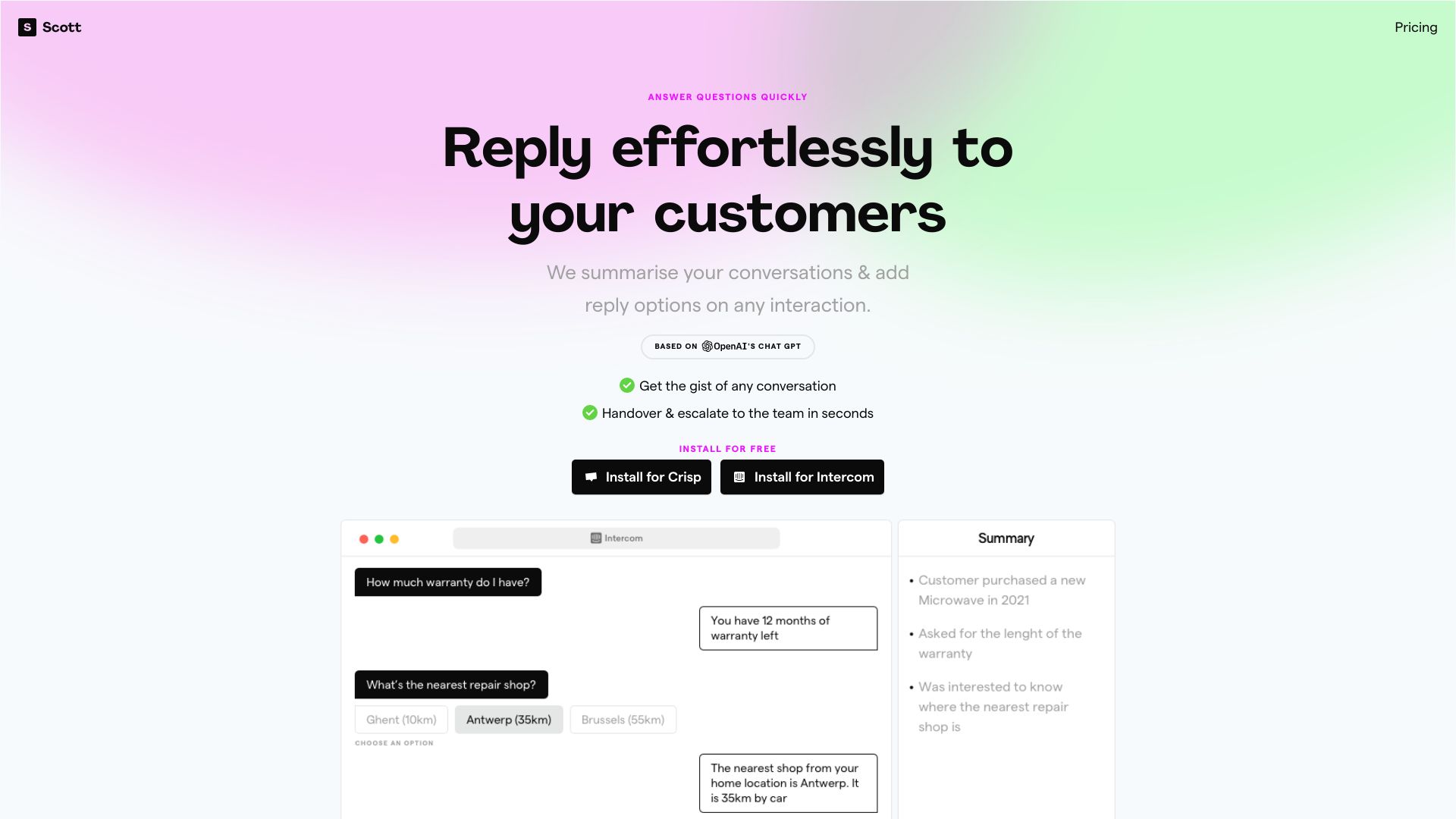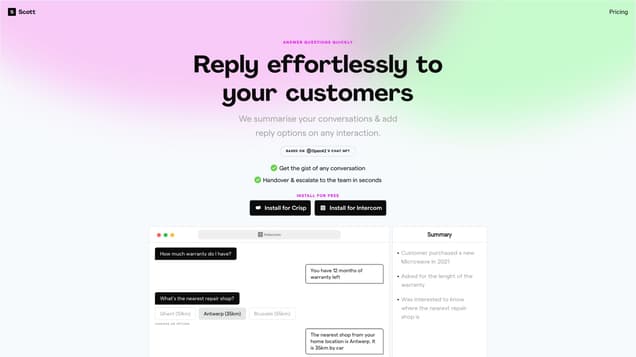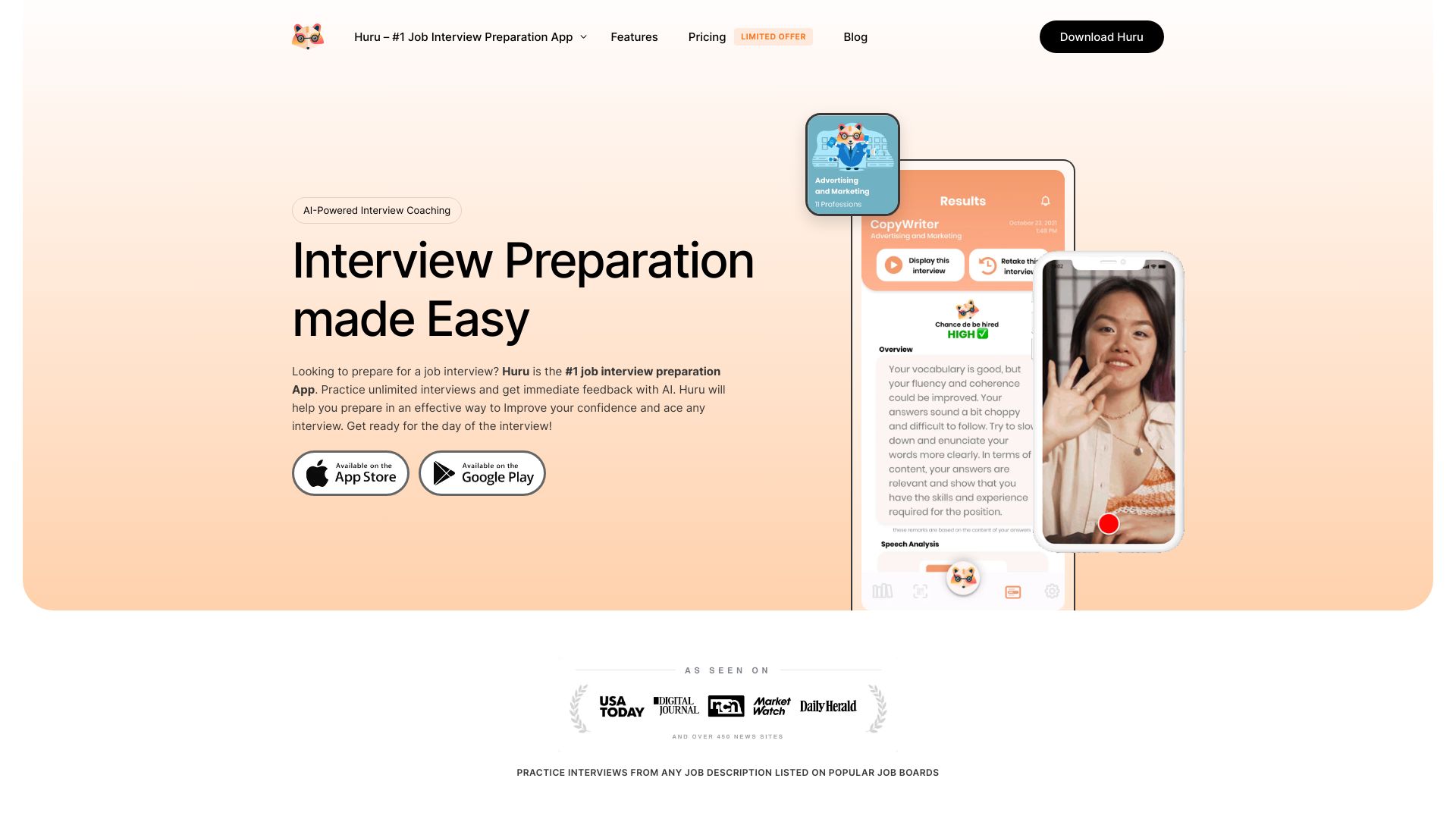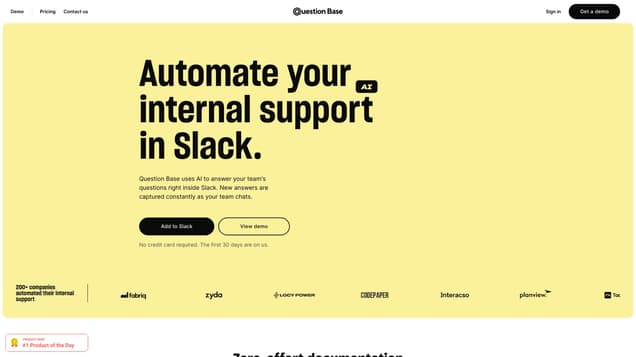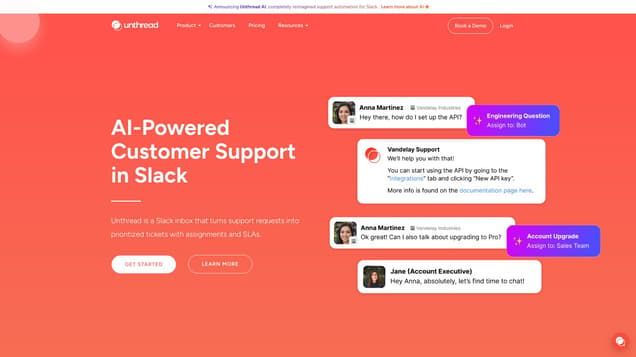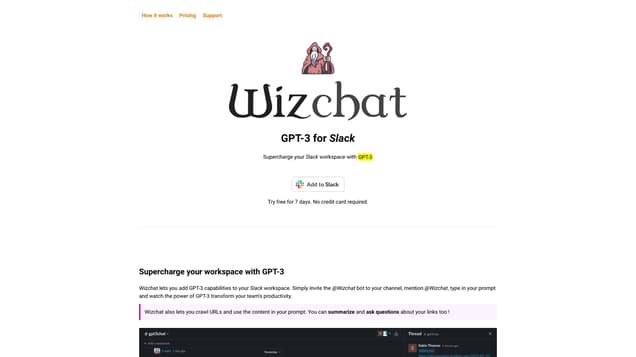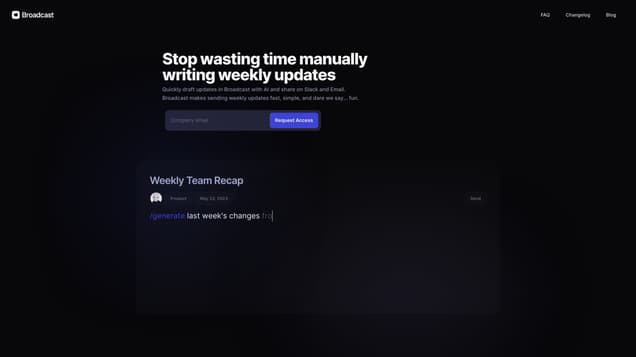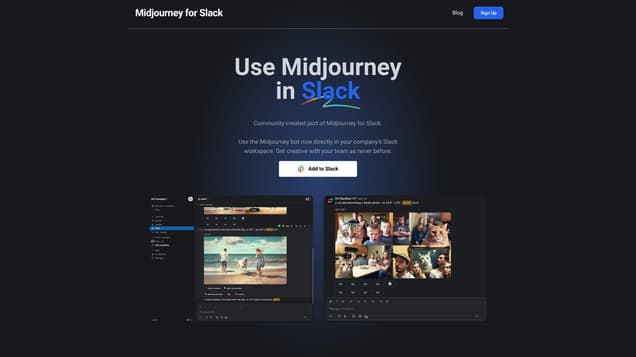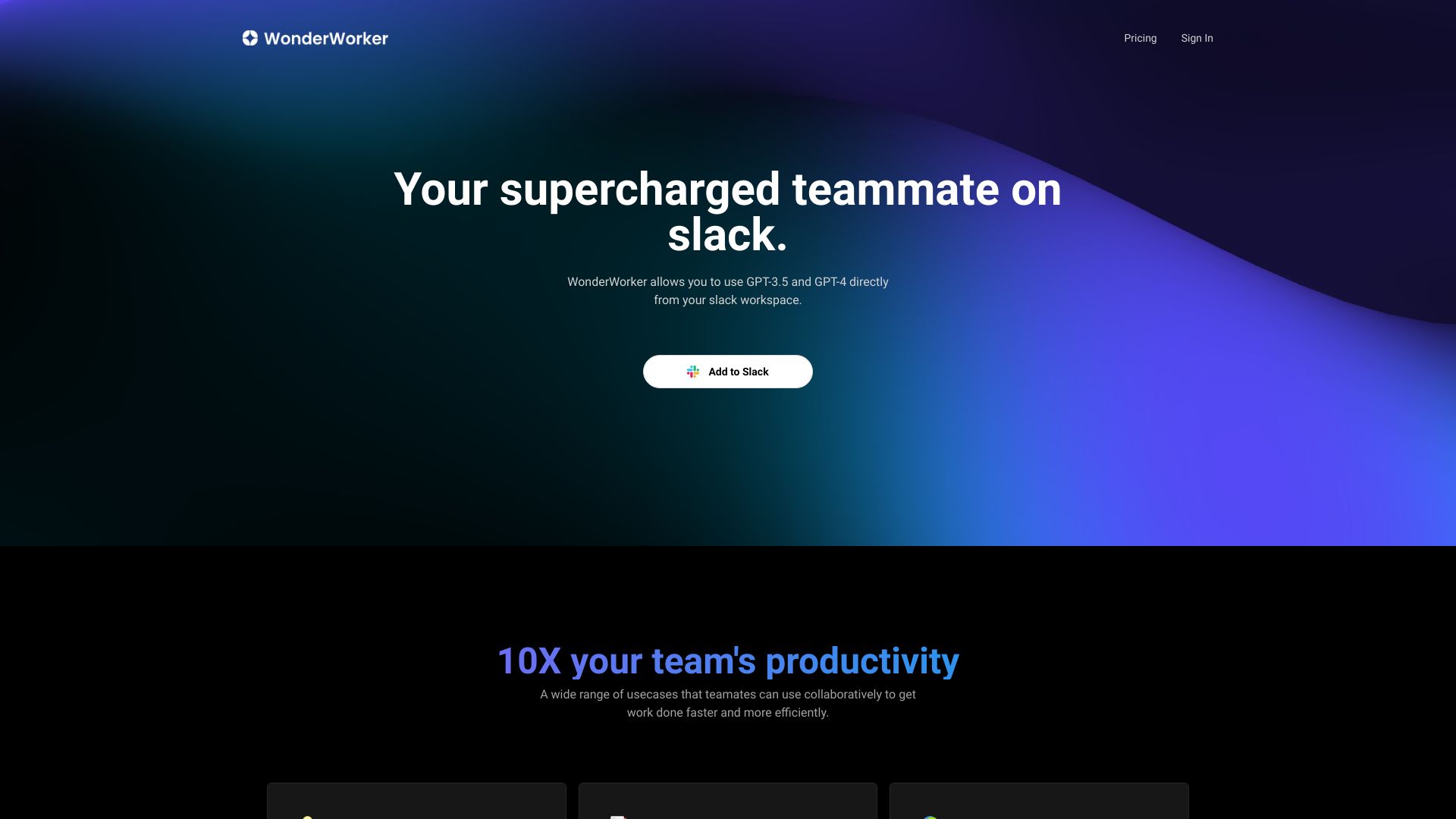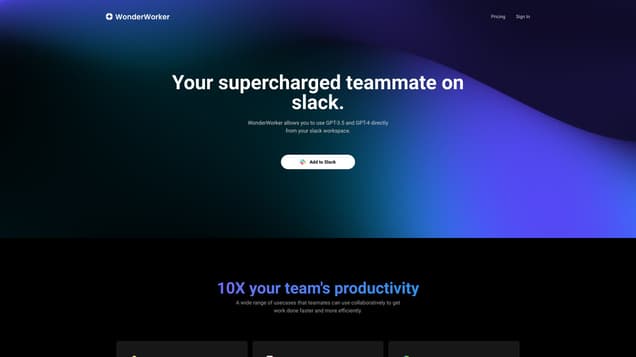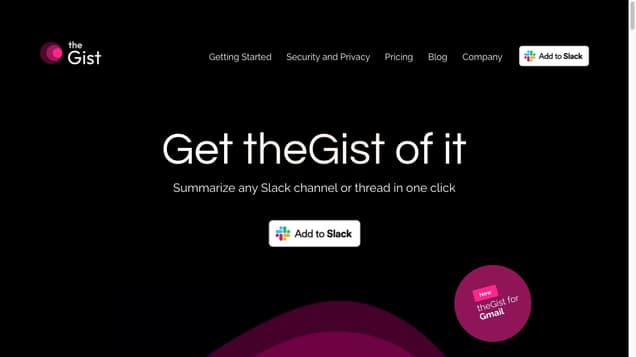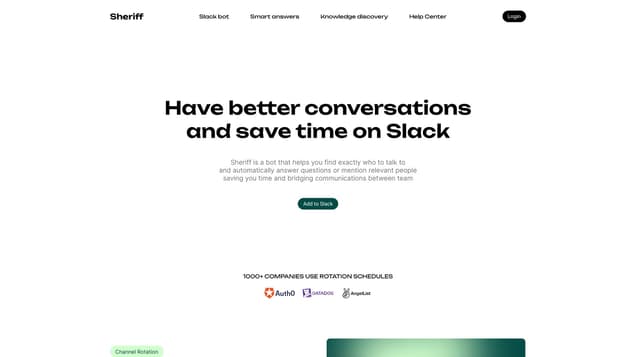
What is Sheriff?
Sheriff is an AI-powered Slack bot designed to streamline your communication process. By leveraging advanced language understanding capabilities, Sheriff efficiently assists you in finding the most suitable person to engage with and promptly addresses your inquiries. Additionally, Sheriff seamlessly accommodates rotating rosters, optimizing your time management.
Information
- Financing
- $129.00B
- Revenue
- $157.49K
- Language
- English
- Price
- Paid
Pros VS Cons
- Pros
- Sheriff offers a wide range of features including automatic question answering, language comprehension, and tracking recurring meetings, which can greatly improve productivity and efficiency in a Slack-based work environment.
- Cons
- However, it may be expensive for high-utilization users, relies on public communication data, and has limitations such as the potential for incorrect auto-answers and a rigid rotating roster system, which could disrupt established processes.
Freework.ai Spotlight
Display Your Achievement: Get Our Custom-Made Badge to Highlight Your Success on Your Website and Attract More Visitors to Your Solution.
Website traffic
- Monthly visits254
- Avg visit duration00:00:07
- Bounce rate89.34%
- Unique users254
- Total pages views335
Access Top 5 countries
Traffic source
Sheriff FQA
- What does the sheriff bot do?

- Does sheriff get setup automatically in every channel?

- Someone is on leave, how do I take over as sheriff?

- How do I ask sheriff who to talk to?

- Does sheriff bot learn from private DMs?

Sheriff Use Cases
Sheriff is a bot that helps you find exactly who to talk to and automatically answer questions or mention relevant people saving you time and bridging communications between team
Visit any channel in your workspace, if you don't know who to ask, just tag the sheriff. Teams can setup a rotation of users to be the sheriff for each week. Always get a response to your question without @channel.
Use the /sheriff setup command to setup a rotation of users in a channel to be sheriff each week. If you are feeling extra cool, you can customize the schedule too.
Need to redirect a question but don't know where? Just tag the sheriff for another channel to help you out.
Track recurring meeting host, who's on-call or find out who's turn it is to organize a team outing. The sheriff rotation is flexibly setup so that you can track these rotating roles in any channel.
Sheriff learns from conversations in your workspace and uses large AI language models to automatic answer incoming questions. Saving time for you and your team.
Slack channels can be overwhelming, Sheriff can help you find the right channel for your conversations or suggest people who know the most about a topic.
Sheriff bot allows you to create a rotating roster of users in a channel that will become the designated @sheriff for a period of time (default to 1 week). Whenever a user comes into this channel, they can tag @sheriff which will in turn notify the current user in the roster. This simple functionality can be used in multiple ways:
No, you can choose which channels to setup a sheriff roster for. If you tag the sheriff in a channel without a roster setup, Sheriff bot will try to answer your question automatically based on previous conversations in that channel.
If a team member who is the current sheriff is away and is unable to answer questions, just override it to someone else. To do this, try "/sheriff override @username for 1 day".
If you have a question but don't know who is the best person to ask in your team. Just direct message Sheriff bot and it will suggest the most appropriate channel or people to talk to based on conversations that happens in the channel and the people involved in them.