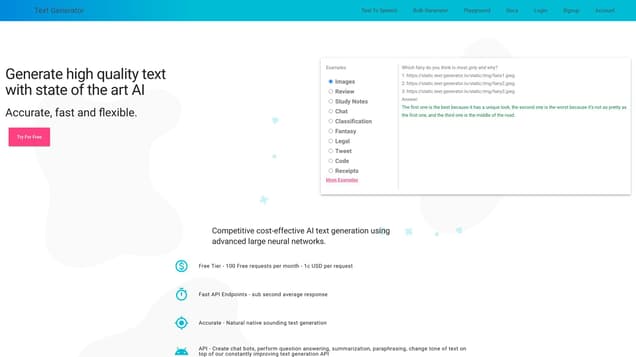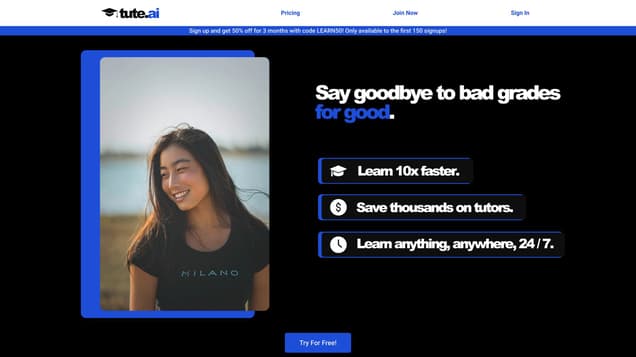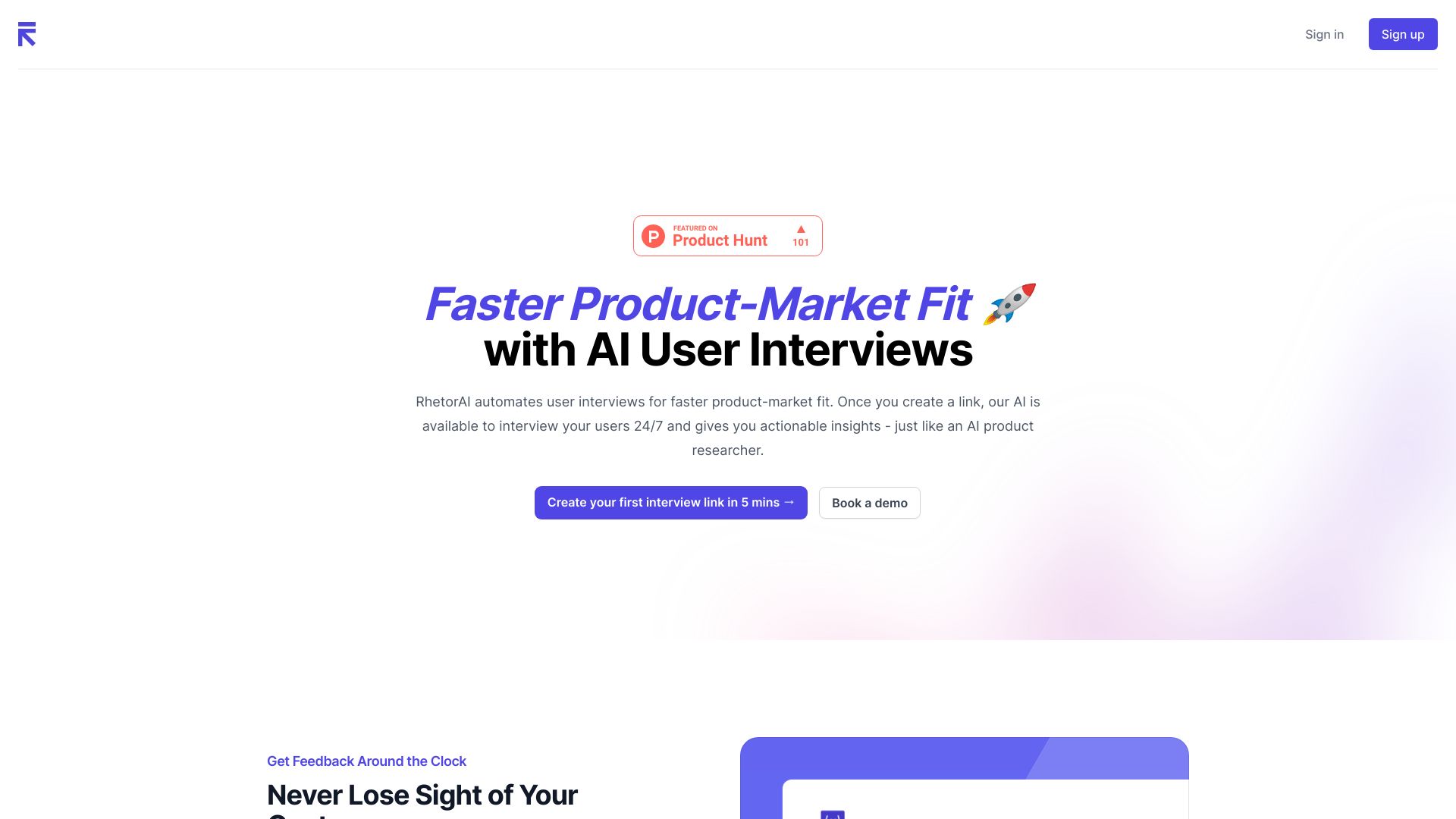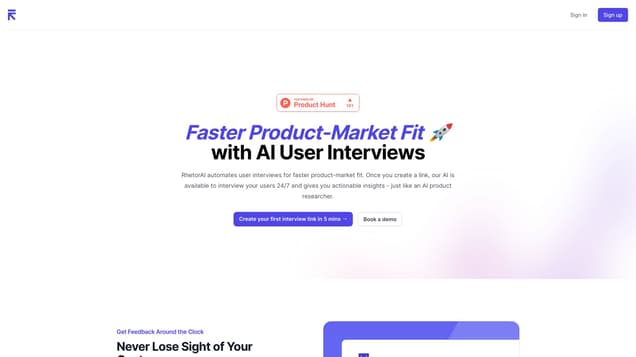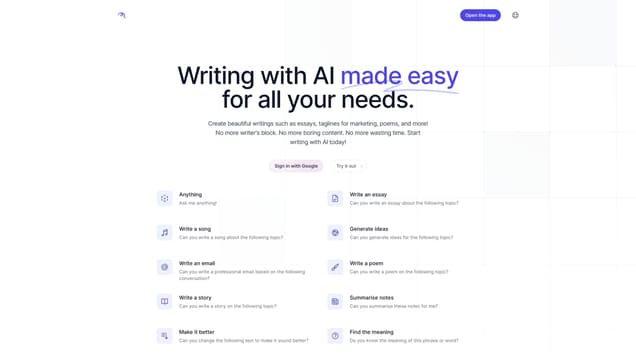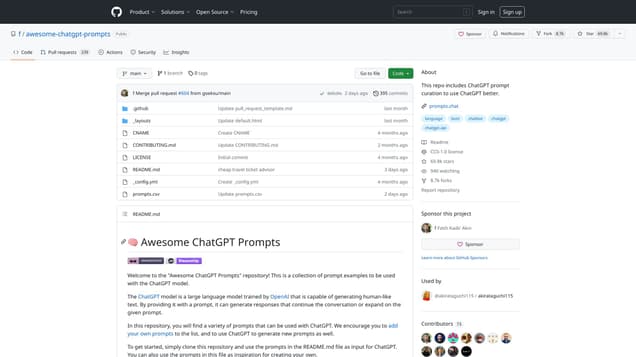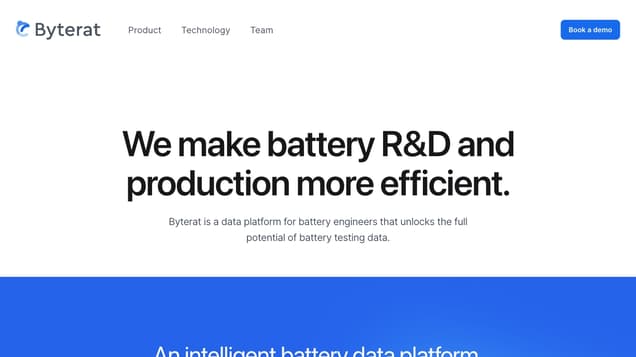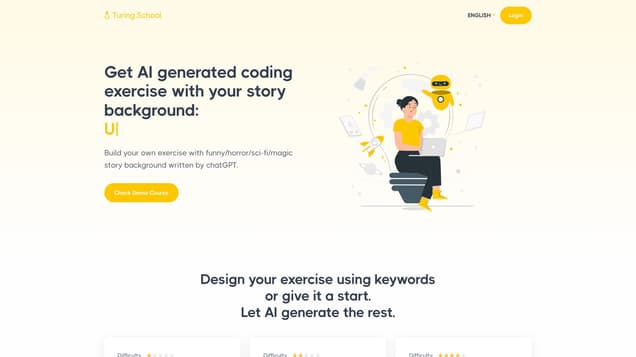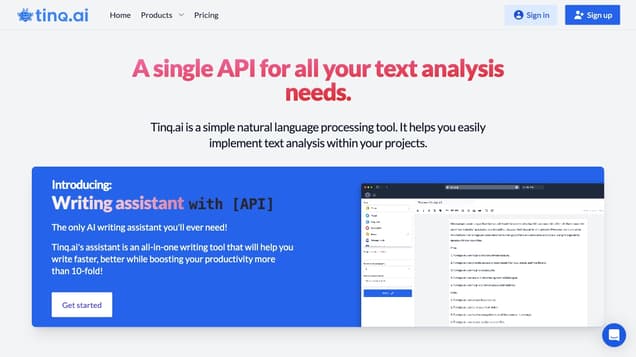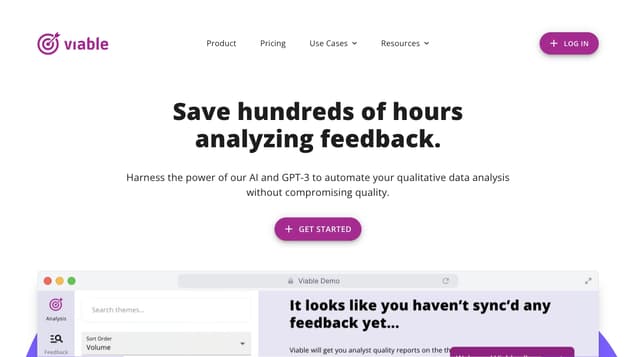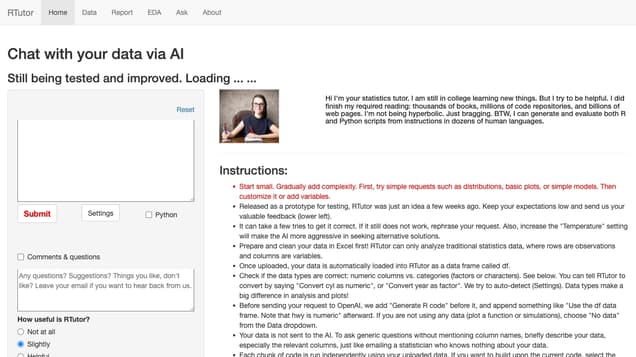
What is RTutor?
RTutor is an AI-powered application designed to enable users to engage with their data through natural language interactions. By generating R code, it facilitates the analysis of data and presents visual plots and numerical results as outputs.
Information
- Financing
- $33.70M
- Revenue
- $3.80B
- Language
- English
- Price
- Free
Pros VS Cons
- Pros
- RTutor generates R and Python code, supports various data formats, automatically detects data types, generates descriptive summaries and correlation analyses, supports multiple languages, and provides data visualization and exploration capabilities.
- Cons
- RTutor only supports limited data formats, does not allow commercial use, is still in the prototype/testing phase, requires data preparation in Excel, has limitations in executing large datasets, does not guarantee accuracy of generated code, only supports R and Python languages, does not include installed R packages, and can fail due to server load.
Freework.ai Spotlight
Display Your Achievement: Get Our Custom-Made Badge to Highlight Your Success on Your Website and Attract More Visitors to Your Solution.
Website traffic
- Monthly visits38.52K
- Avg visit duration00:01:14
- Bounce rate86.25%
- Unique users21.96K
- Total pages views50.24K
Access Top 5 countries
Traffic source
RTutor FQA
- How useful is RTutor?

- Your experience with R:

- Can people without R coding experience use RTutor for statistical analysis?

- Who is it for?

- How do you make sure the results are correct?

RTutor Use Cases
Chat with your data via AI
Translate natural language into R code
Upload a data file and analyze it in plain English
Download results as an HTML report
Start small and gradually add complexity
Send valuable feedback to improve the product
Rephrase requests if they don't work
Increase the 'Temperature' setting for more aggressive AI solutions
Prepare and clean data in Excel before uploading
Check data types and change if needed