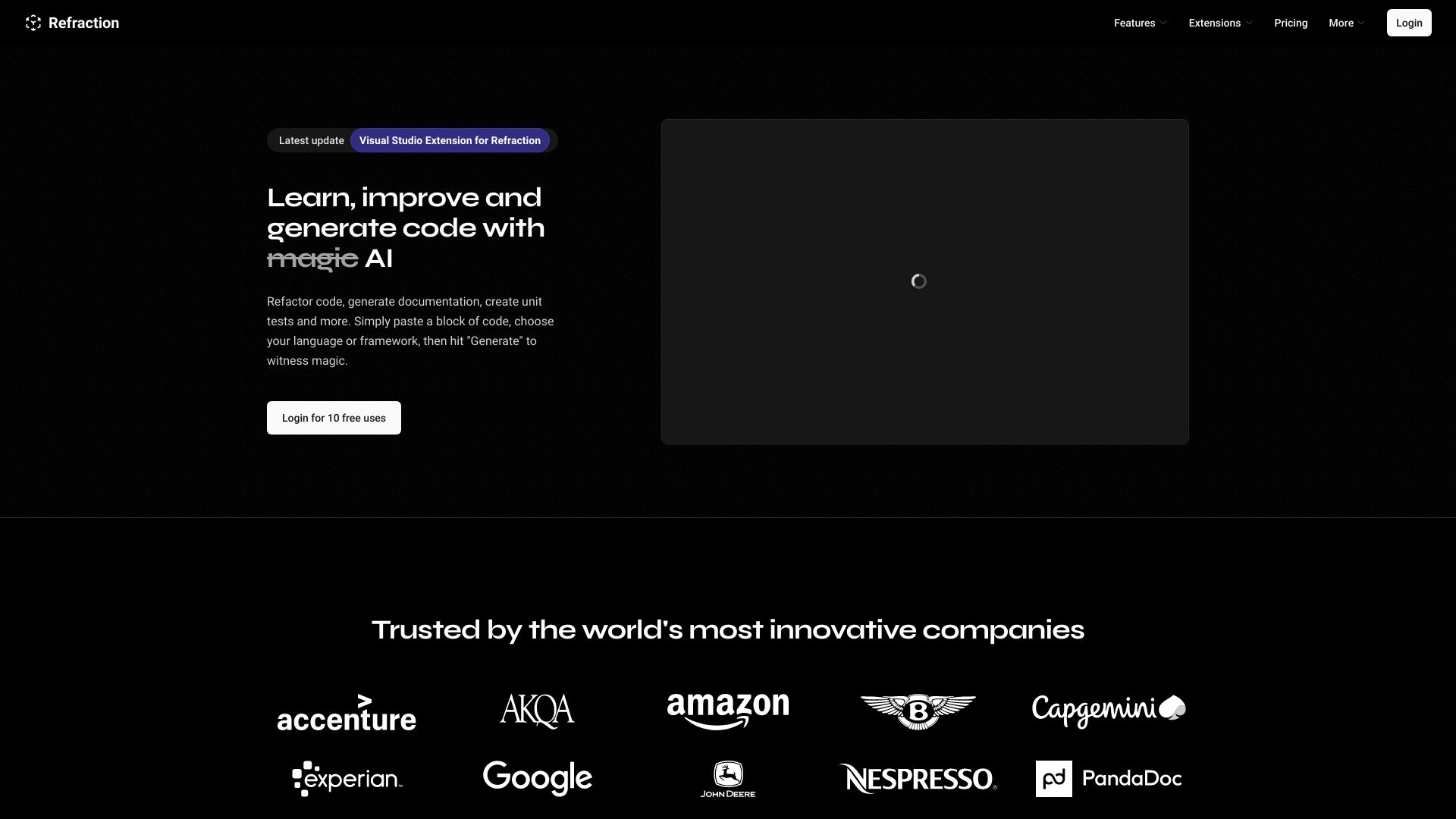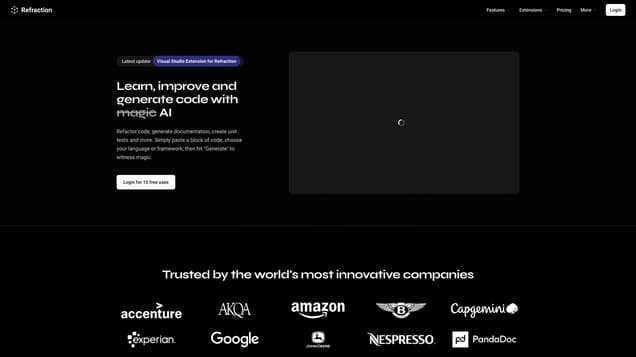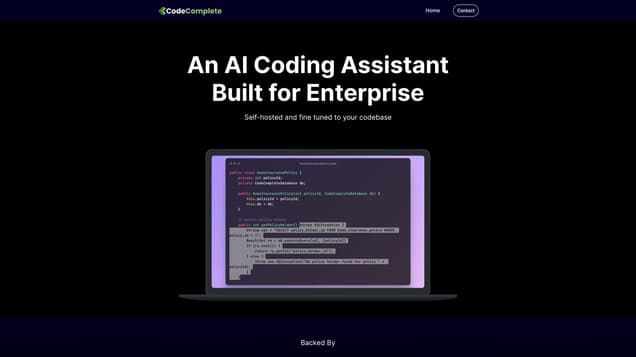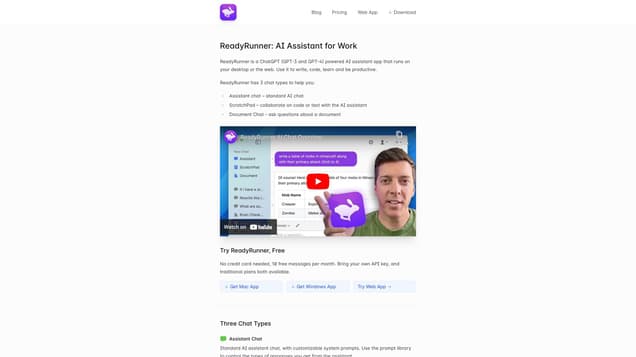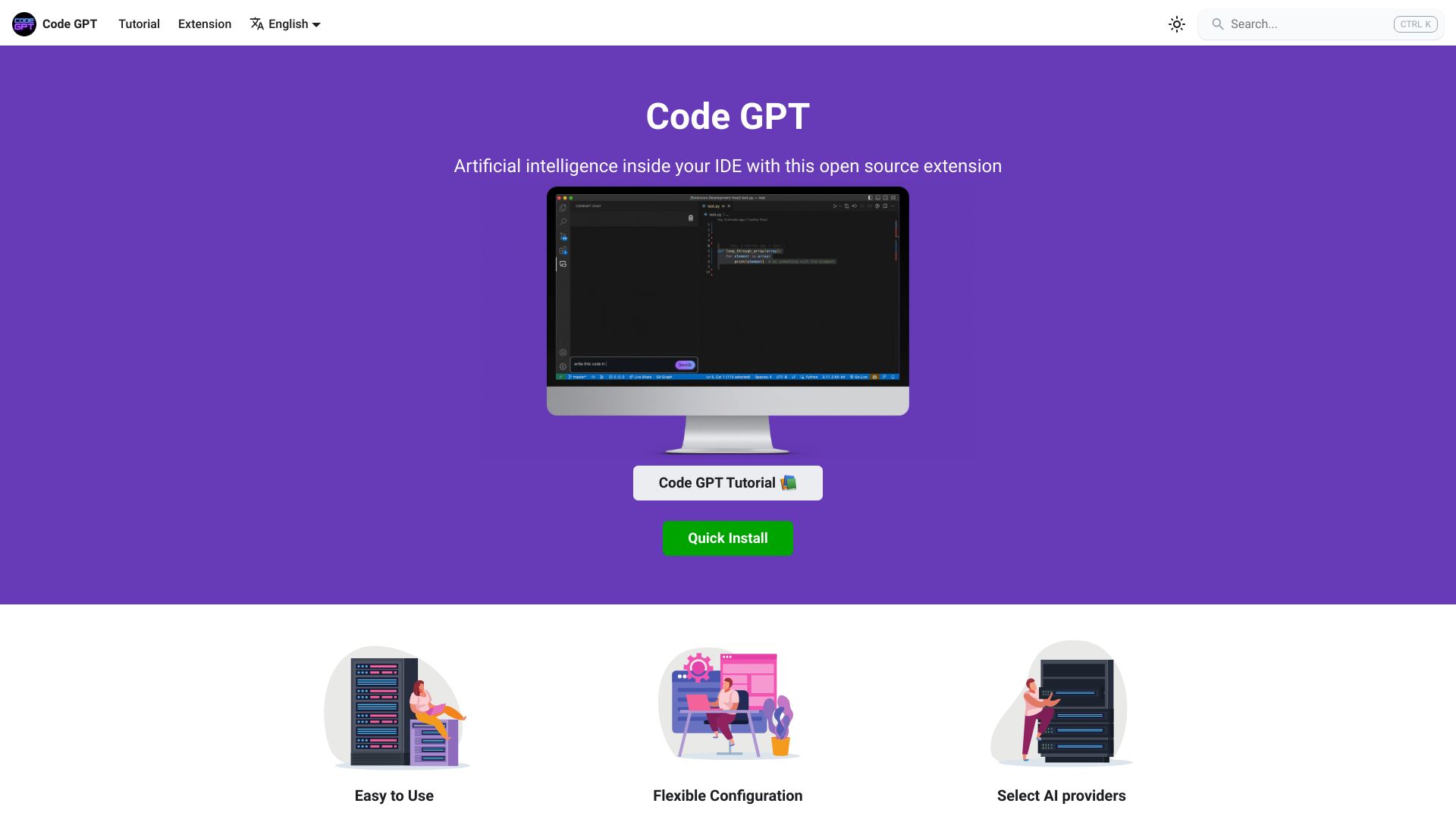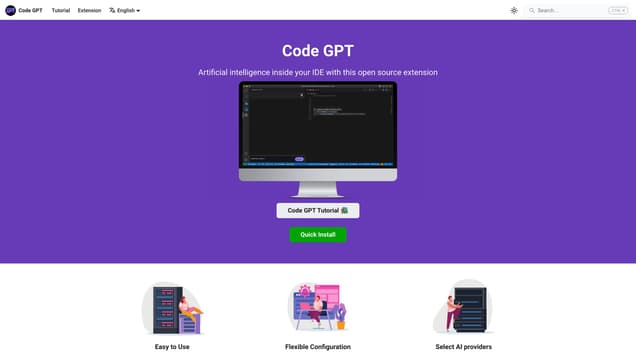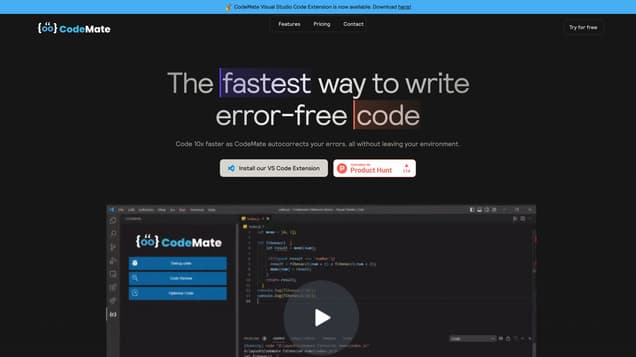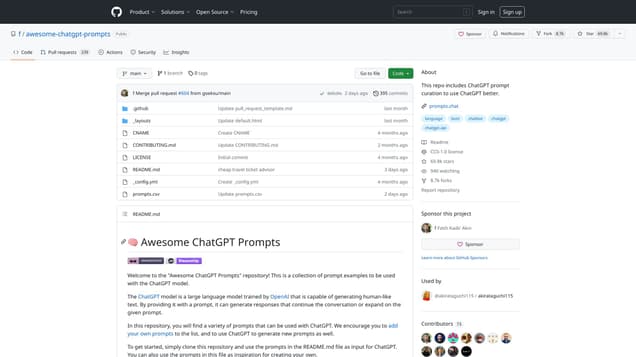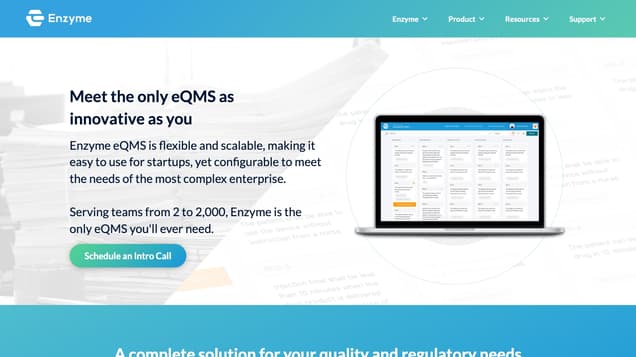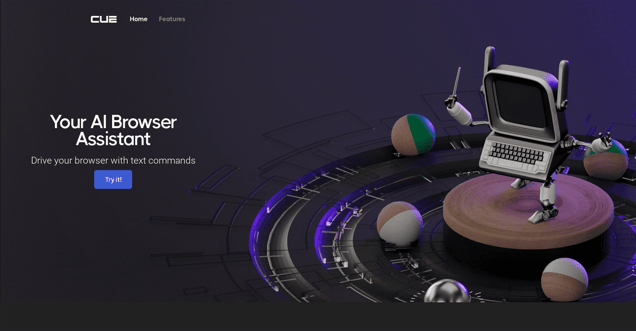
What is Cue?
Cue is an AI Browser Assistant designed to enhance productivity by eliminating tedious and time-consuming tasks. By utilizing a simple text interface, users can easily control their browser and automate repetitive actions. This powerful tool allows users to save time and focus on more important tasks. With Cue, users can create complex automations without the need for coding knowledge. The intuitive interface makes it effortless to automate mundane tasks, and the customizable text commands provide flexibility to tailor workflows to individual needs. By streamlining the browsing experience, Cue empowers users to accomplish more in less time.
Information
- Price
- Contact for Pricing
Freework.ai Spotlight
Display Your Achievement: Get Our Custom-Made Badge to Highlight Your Success on Your Website and Attract More Visitors to Your Solution.
Website traffic
- Monthly visits318
- Avg visit duration00:00:10
- Bounce rate49.83%
- Unique users--
- Total pages views613
Access Top 5 countries
Traffic source
Cue FQA
- What can Cue do?

- How can I install Cue?

- How can I create PR's using Cue?

- Does Cue handle tasks in the background?

- What is the purpose of Cue?

Cue Use Cases
Build software faster by implementing tasks from short descriptions
Accelerate development by implementing modules, refactoring code, and writing tests
Install Cue quickly as a VsCode extension
Use the Github app to create PR's from repository level task descriptions
Cue handles tasks in the background