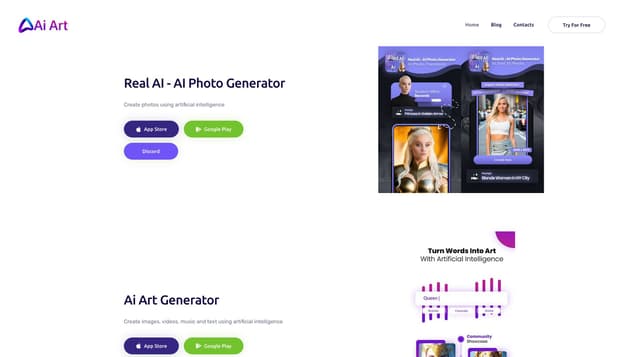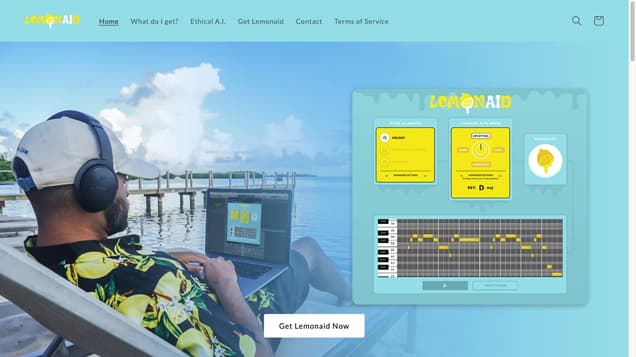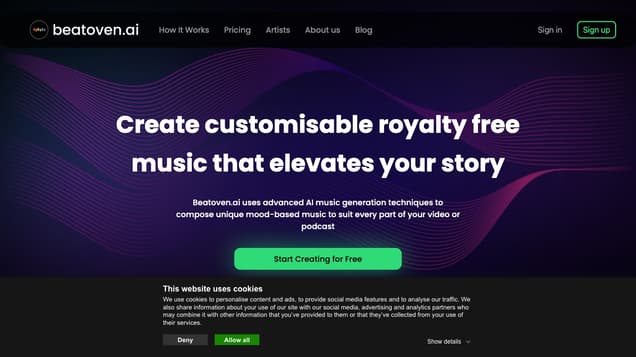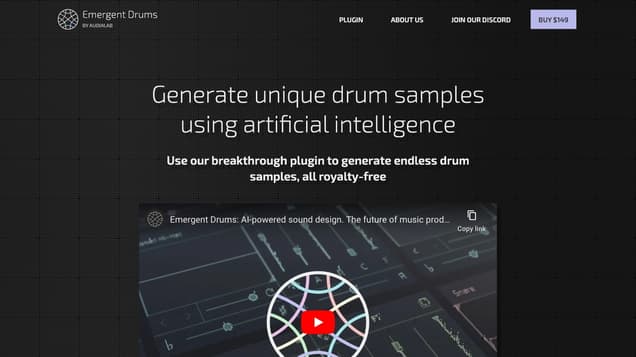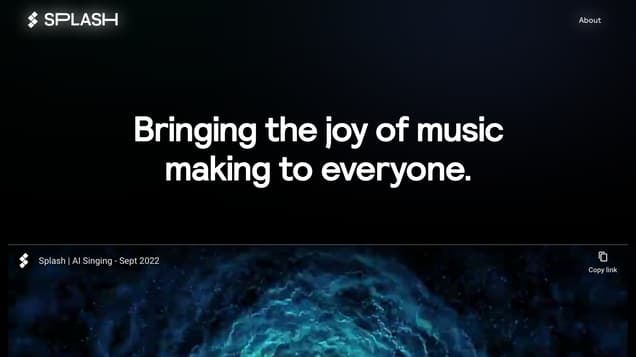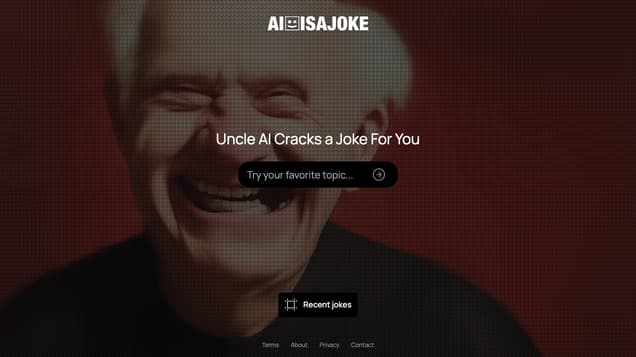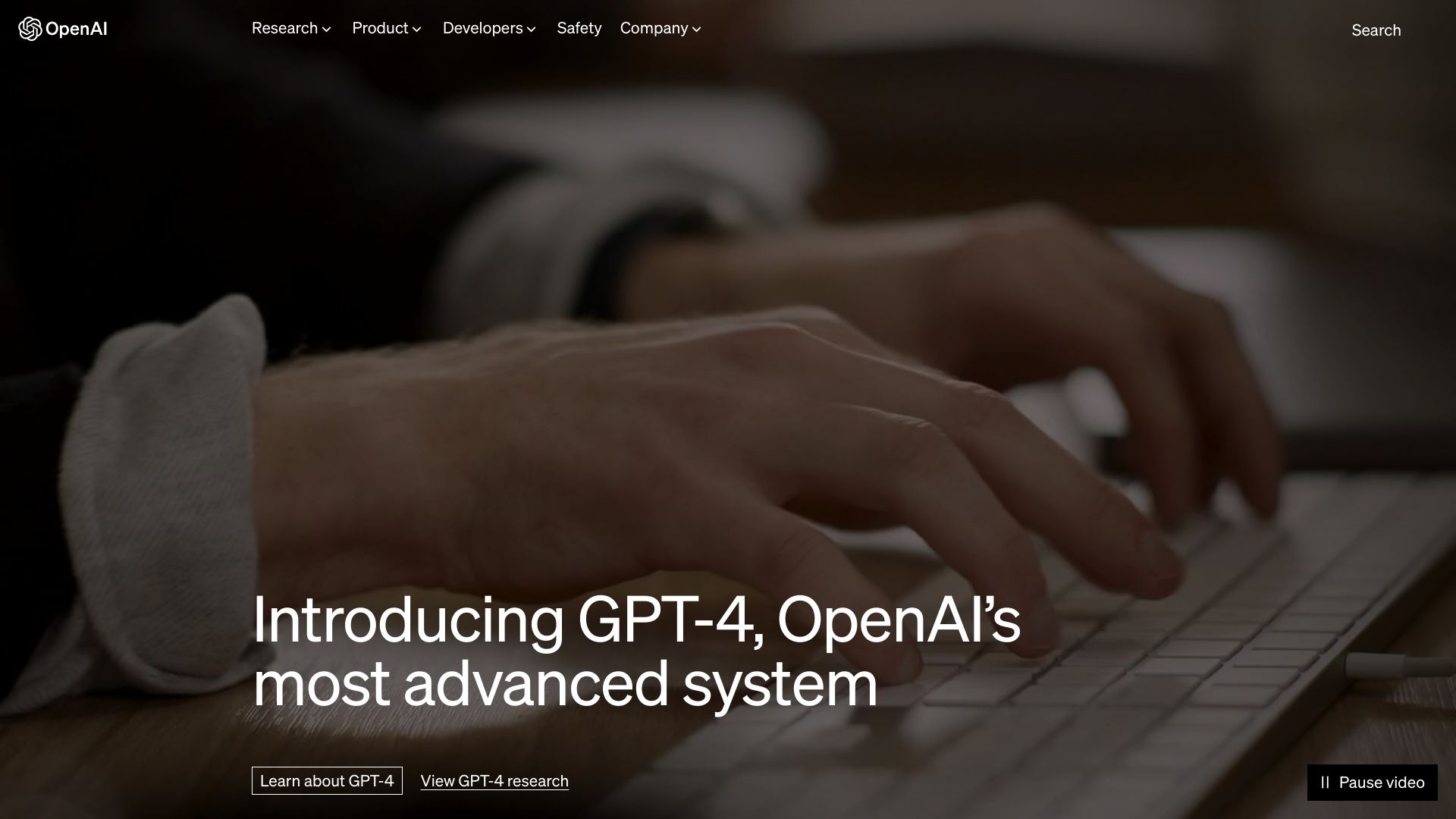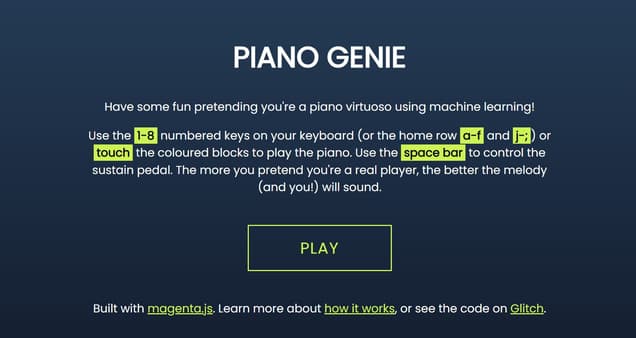
What is Piano Genie?
Discover the joy of music with Piano Keyboard! Our app enables you to easily play the piano on your desktop or laptop. Experience the thrill of creating beautiful melodies using the one-to-eight numbered keys on your keyboard or the home row a-f and j-; keys, along with the coloured blocks. Enhance your performance by utilizing the space bar as a sustain pedal for added expression. With Piano Keyboard, you can immerse yourself in the role of a professional player and bring your music to life with its incredibly realistic sound.
Information
- Price
- Free
Freework.ai Spotlight
Display Your Achievement: Get Our Custom-Made Badge to Highlight Your Success on Your Website and Attract More Visitors to Your Solution.
Website traffic
- Monthly visits11.17K
- Avg visit duration00:00:07
- Bounce rate94.76%
- Unique users--
- Total pages views11.47K
Access Top 5 countries
Traffic source
Piano Genie FQA
- How do I play the piano with Piano Genie?

- How can I control the sustain pedal in Piano Genie?

- What is the best way to play Piano Genie?

- What technology is Piano Genie built with?

- Where can I find the code for Piano Genie?

Piano Genie Use Cases
Play the piano using the numbered keys on your keyboard or touch the coloured blocks
Use the space bar to control the sustain pedal
Rotate your phone in landscape mode for the best experience
Built with magenta.js
Learn more about how it works on the Magenta website
See the code on Glitch
Game controls: Number of buttons - 4 or 8
Input settings: Current device (computer/phone), Makey Makey, MIDI Input
Audio output settings: Current device (computer/phone), MIDI Output
WebMIDI is not supported in this browser