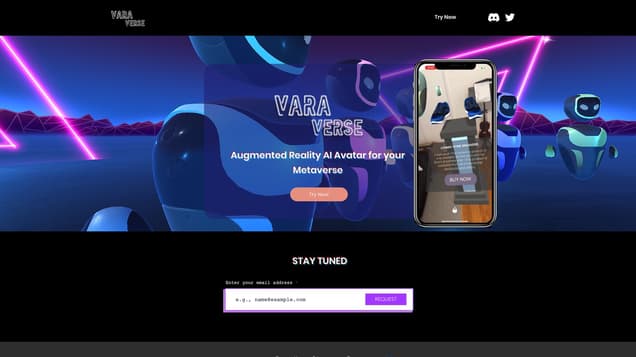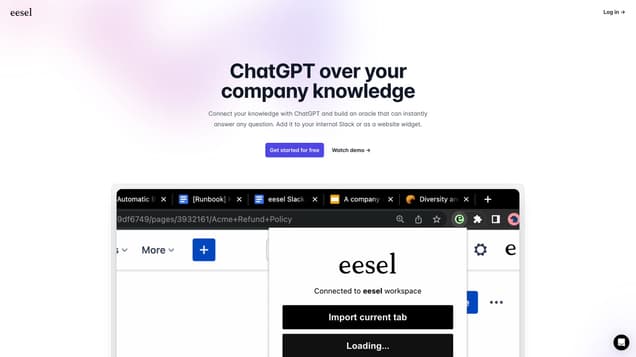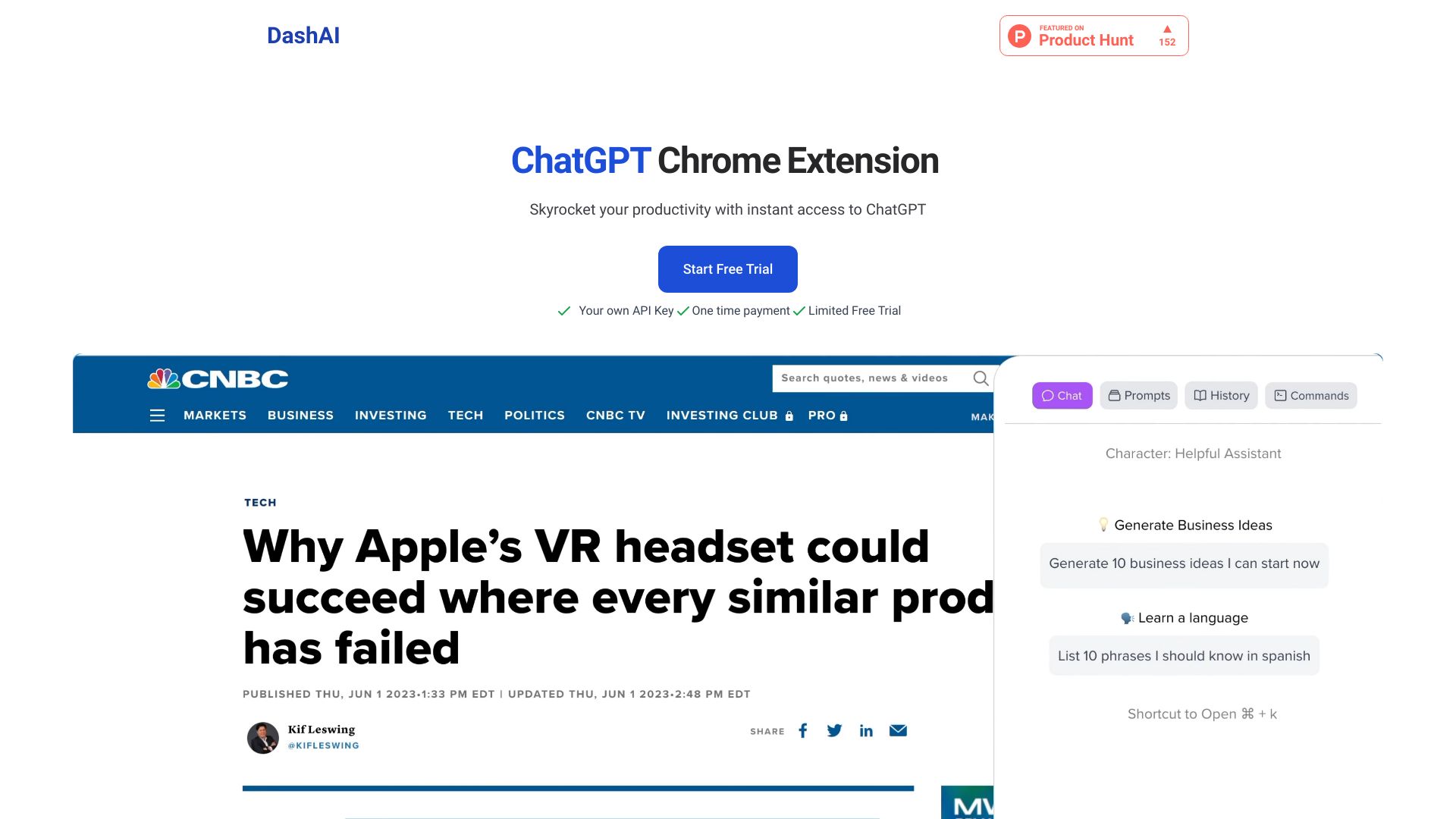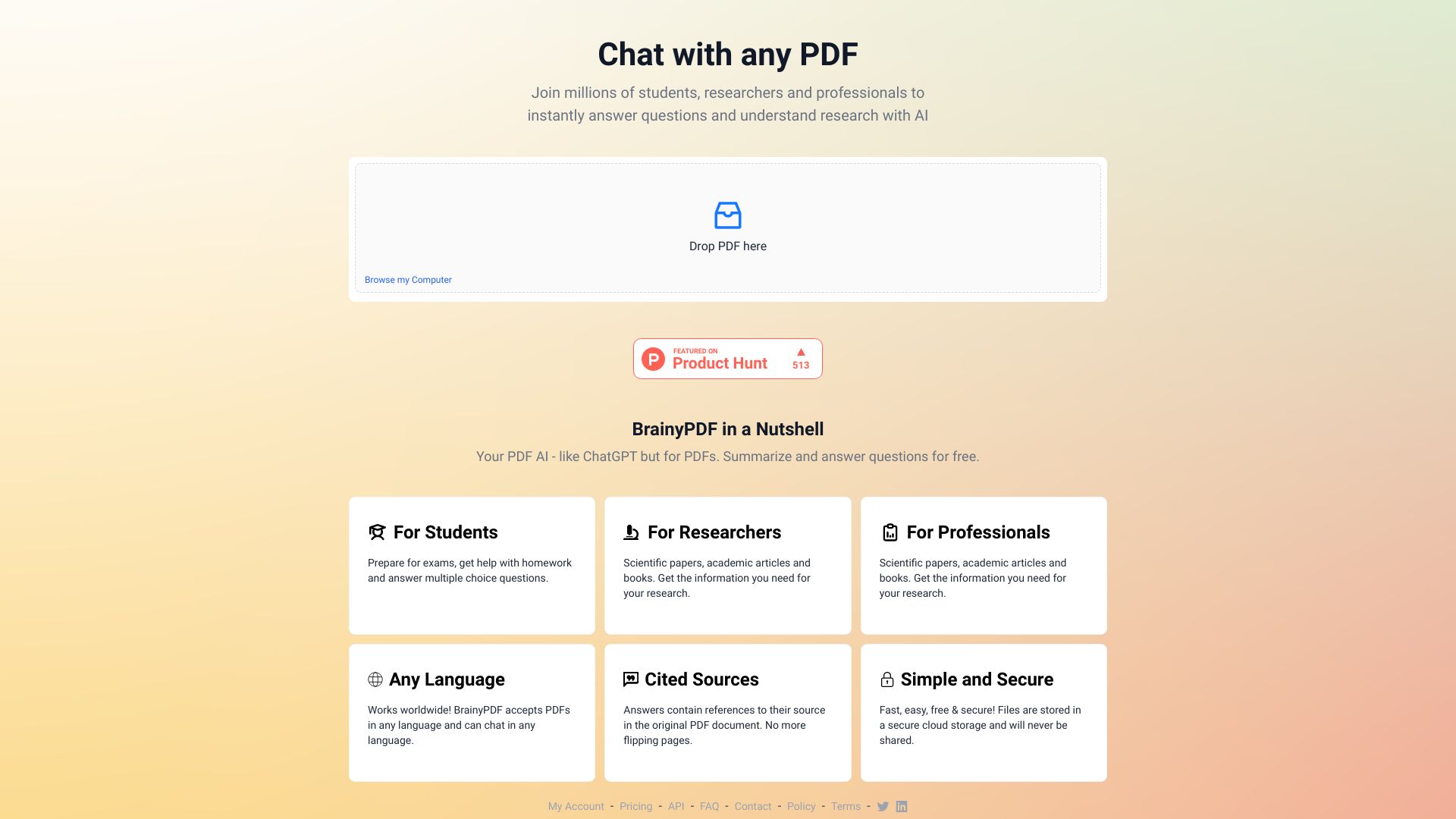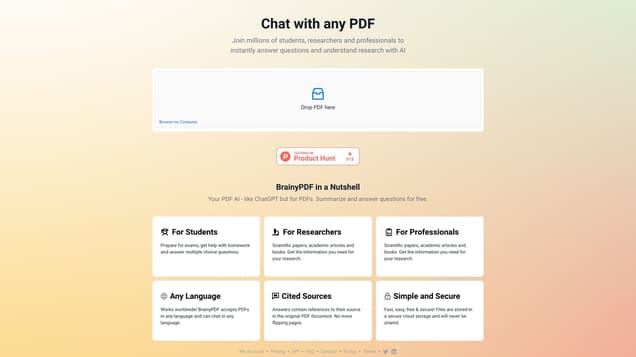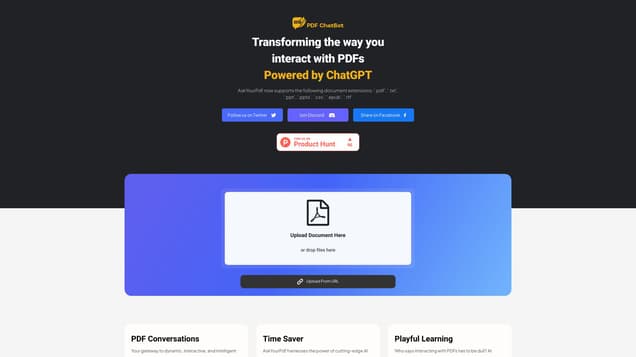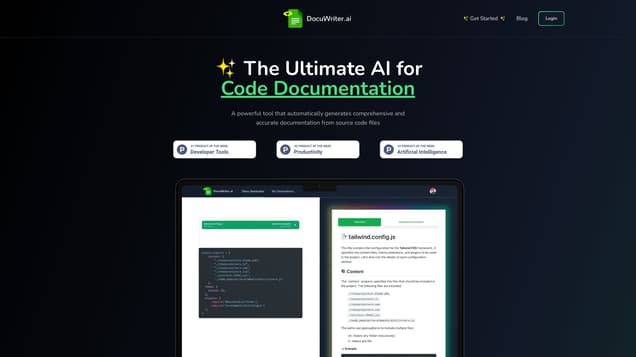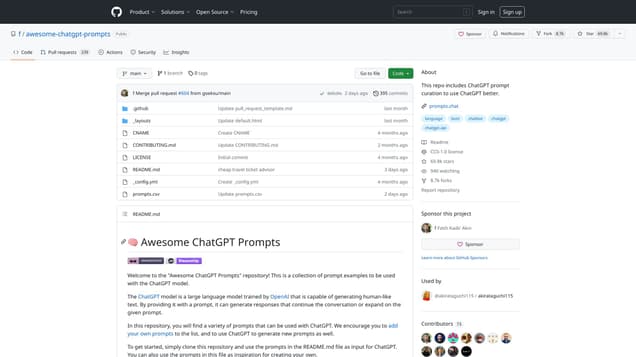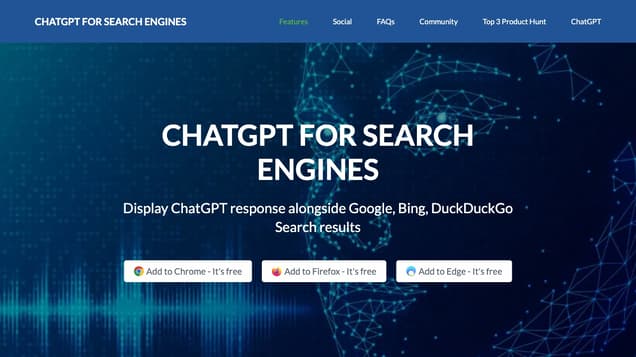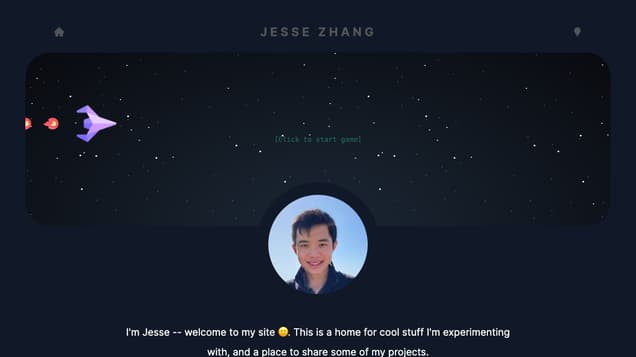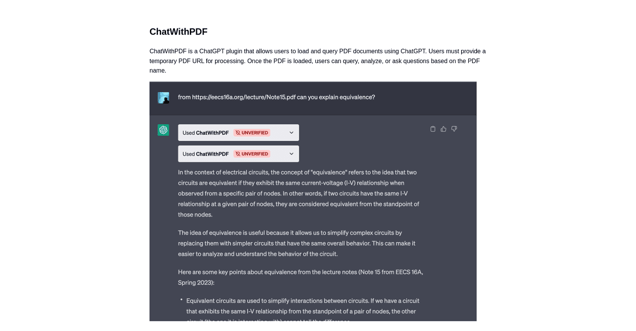
What is ChatWithPDF?
ChatWithPDF is a revolutionary plugin tool designed to enhance user interaction with PDF documents. By integrating seamlessly with the ChatGPT platform, this tool simplifies the process of loading and querying PDFs. With ChatWithPDF, users can effortlessly access and analyze PDF content by providing a temporary URL for processing. This feature enables quick and precise retrieval of desired information from PDFs. Furthermore, users can pose questions based on the PDF content, enabling comprehensive insights into the document. Overall, ChatWithPDF offers a convenient and user-friendly solution for accessing and searching PDFs, eliminating the need for manual information retrieval. Experience the efficiency of ChatWithPDF and revolutionize your PDF interaction today.
Information
- Price
- Contact for Pricing
Freework.ai Spotlight
Display Your Achievement: Get Our Custom-Made Badge to Highlight Your Success on Your Website and Attract More Visitors to Your Solution.
Website traffic
- Monthly visits23.18K
- Avg visit duration00:00:08
- Bounce rate65.61%
- Unique users--
- Total pages views32.15K
Access Top 5 countries
Traffic source
ChatWithPDF FQA
- How do I install ChatWithPDF?

- What features does ChatWithPDF offer?

- Is my data stored permanently by ChatWithPDF?

- How does ChatWithPDF work?

- Who is the creator of ChatWithPDF?

ChatWithPDF Use Cases
Use Case 1: Searching PDFs directly in ChatGPT
Use Case 2: Searching PDFs of any size
Use Case 3: Searching PDFs of any language
Use Case 4: Searching PDFs of any topic
Use Case 5: Searching PDFs of any length
Use Case 6: Searching PDFs of any quality