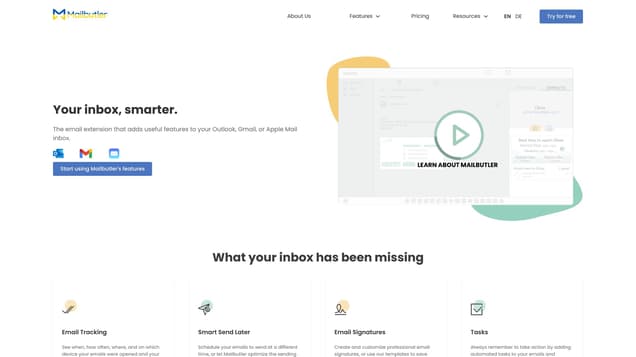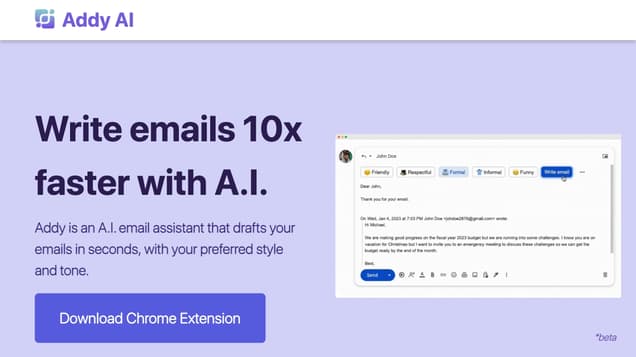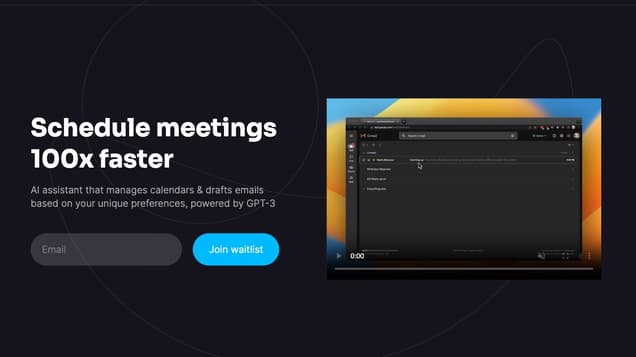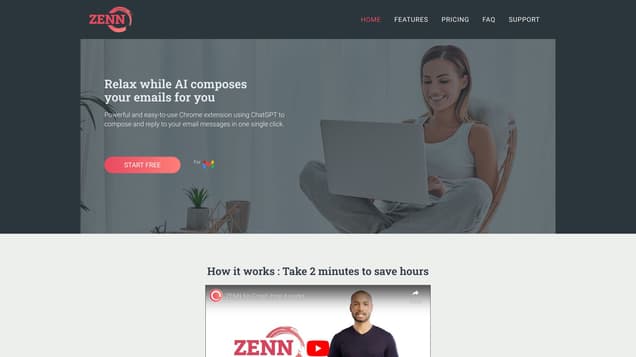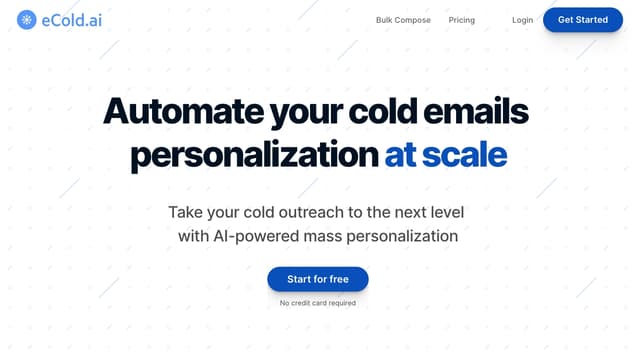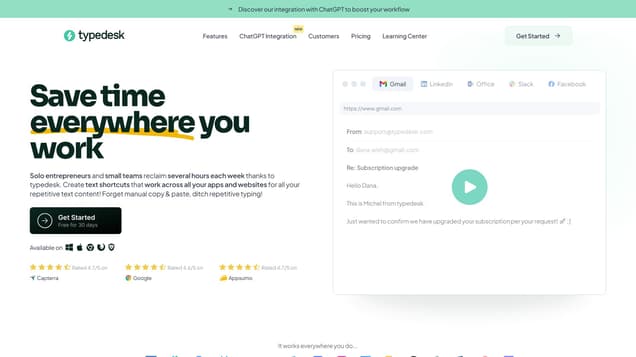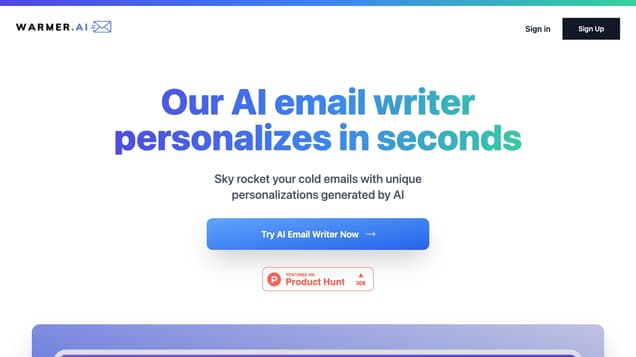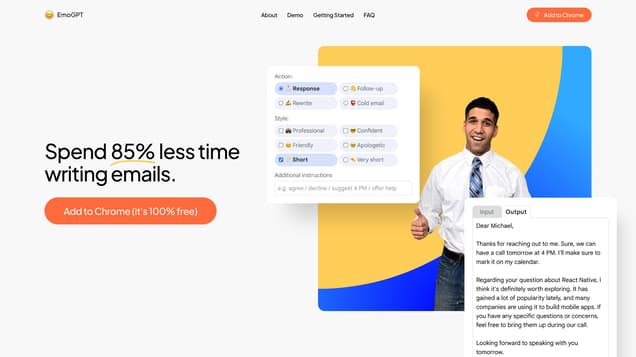
What is Secure ChatGPT Email Writer for Gmail?
EmoGPT is an advanced chatbot email writer exclusively built for Gmail. It leverages the capabilities of OpenAI's ChatGPT to generate customized email responses, follow-ups, and outreach templates. With EmoGPT, users can significantly reduce the time and energy spent on crafting emails. Its exceptional personalization and efficiency make it an invaluable tool for efficient email communication.
Information
- Language
- English
- Price
- Contact for Pricing
Freework.ai Spotlight
Display Your Achievement: Get Our Custom-Made Badge to Highlight Your Success on Your Website and Attract More Visitors to Your Solution.
Website traffic
- Monthly visits347
- Avg visit duration00:00:04
- Bounce rate89.82%
- Unique users311
- Total pages views417
Access Top 5 countries
Traffic source
Secure ChatGPT Email Writer for Gmail FQA
- How can I install the Secure ChatGPT Email Writer for Gmail?

- Can I use my ChatGPT account or an API key with EmoGPT?

- What personalization preferences can I enter?

- Where can I find the EmoGPT toolbar button in Gmail?

- How do I generate a new email with EmoGPT?

Secure ChatGPT Email Writer for Gmail Use Cases
Spend 85% less time writing emails.
EmoGPT is designed for Gmail and powered directly by your OpenAI (ChatGPT) account, ensuring that your data is kept private and secure
Trusted and loved by many users worldwide
Install the extension from the Chrome Web Store
Choose whether you want to use your ChatGPT account or an API key
Enter personalization preferences (optional)
The smiling emoji button will appear in the toolbar of your email window in Gmail. Click on it to open EmoGPT
Choose the desired configuration for your email in the new window
Click the “Compose” button to generate a new email
How will my data be protected?